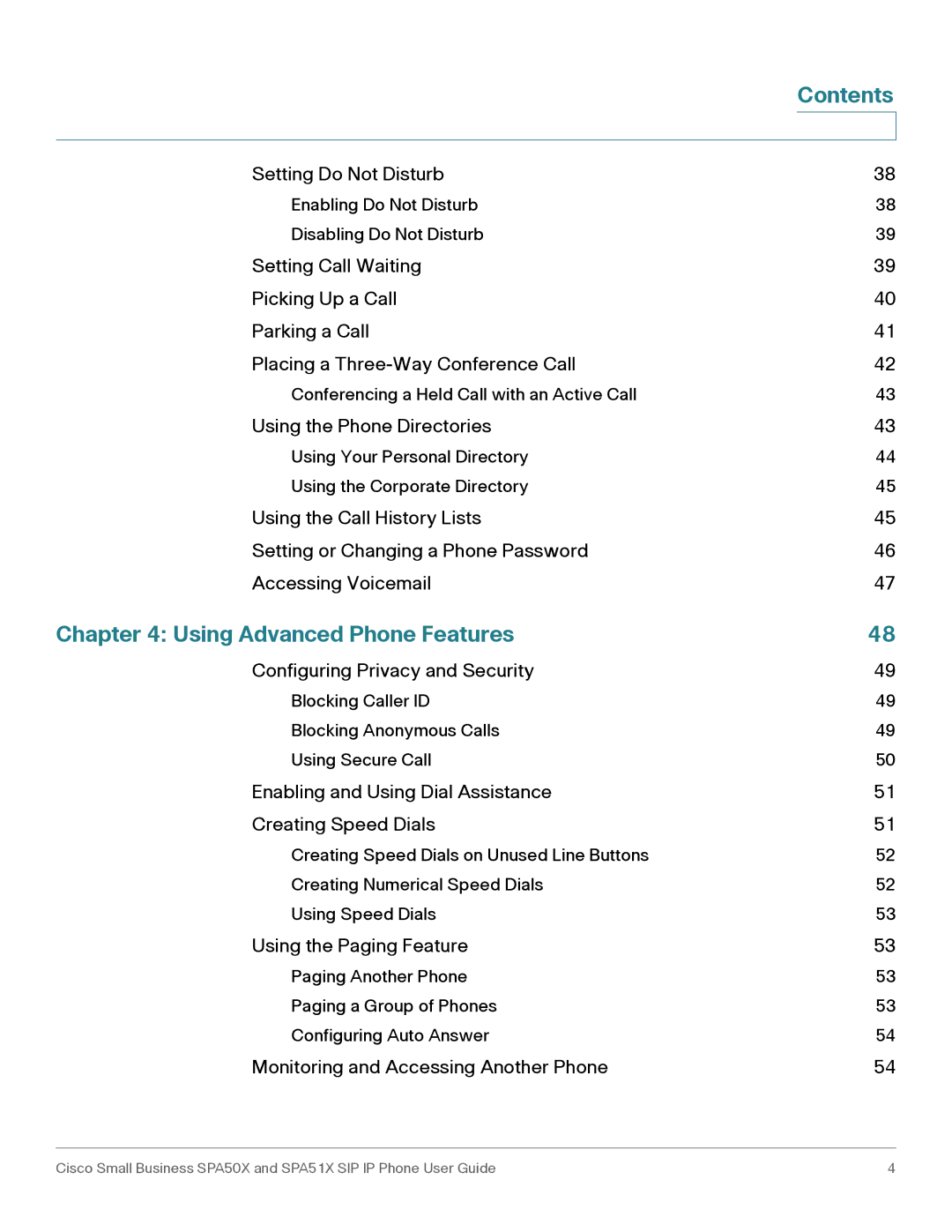Contents
Setting Do Not Disturb | 38 |
Enabling Do Not Disturb | 38 |
Disabling Do Not Disturb | 39 |
Setting Call Waiting | 39 |
Picking Up a Call | 40 |
Parking a Call | 41 |
Placing a | 42 |
Conferencing a Held Call with an Active Call | 43 |
Using the Phone Directories | 43 |
Using Your Personal Directory | 44 |
Using the Corporate Directory | 45 |
Using the Call History Lists | 45 |
Setting or Changing a Phone Password | 46 |
Accessing Voicemail | 47 |
Chapter 4: Using Advanced Phone Features | 48 |
Configuring Privacy and Security | 49 |
Blocking Caller ID | 49 |
Blocking Anonymous Calls | 49 |
Using Secure Call | 50 |
Enabling and Using Dial Assistance | 51 |
Creating Speed Dials | 51 |
Creating Speed Dials on Unused Line Buttons | 52 |
Creating Numerical Speed Dials | 52 |
Using Speed Dials | 53 |
Using the Paging Feature | 53 |
Paging Another Phone | 53 |
Paging a Group of Phones | 53 |
Configuring Auto Answer | 54 |
Monitoring and Accessing Another Phone | 54 |
Cisco Small Business SPA50X and SPA51X SIP IP Phone User Guide | 4 |