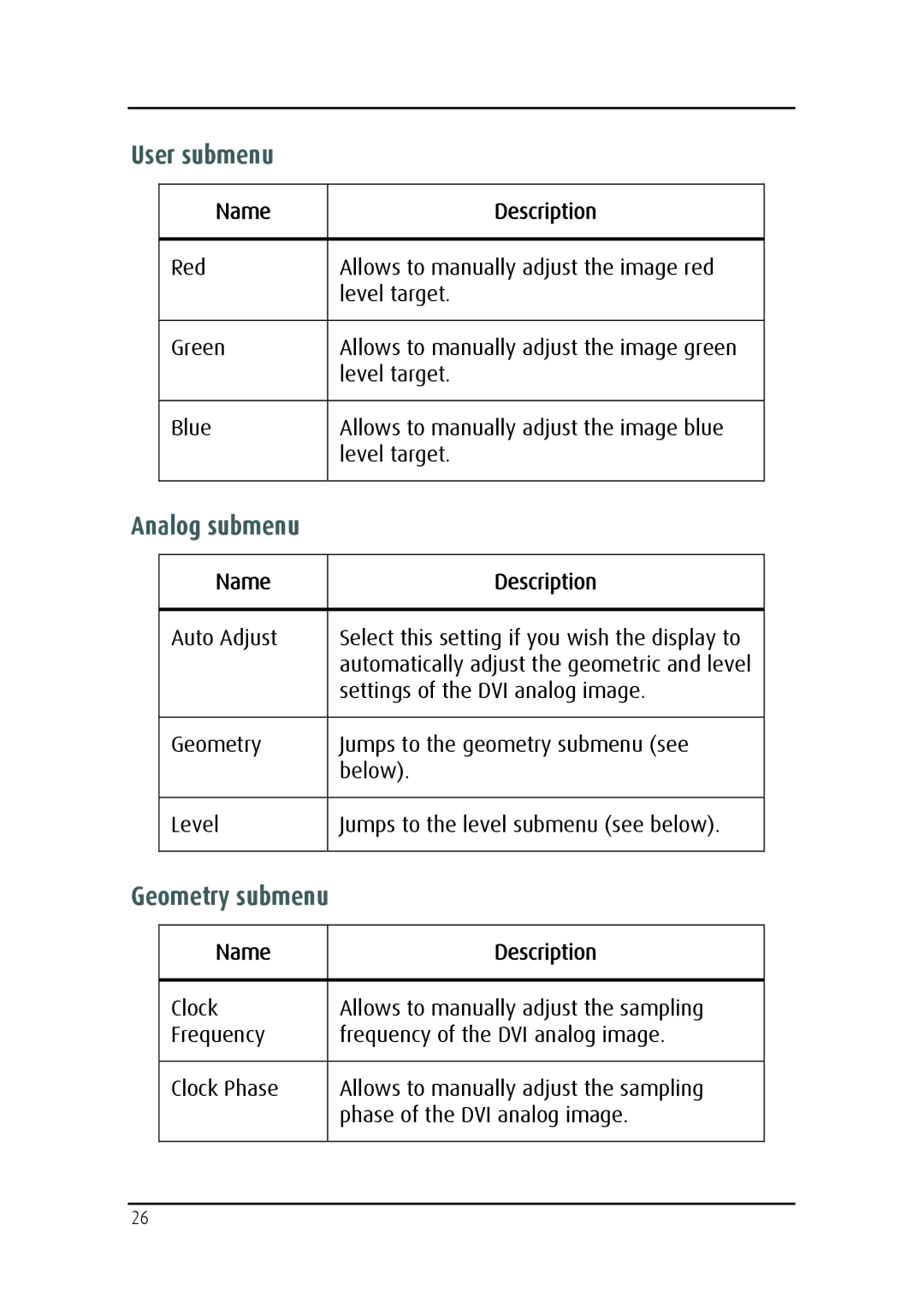User submenu
Name | Description |
|
|
Red | Allows to manually adjust the image red |
| level target. |
|
|
Green | Allows to manually adjust the image green |
| level target. |
|
|
Blue | Allows to manually adjust the image blue |
| level target. |
|
|
Analog submenu
Name | Description |
|
|
Auto Adjust | Select this setting if you wish the display to |
| automatically adjust the geometric and level |
| settings of the DVI analog image. |
|
|
Geometry | Jumps to the geometry submenu (see |
| below). |
|
|
Level | Jumps to the level submenu (see below). |
|
|
Geometry submenu
| Name | Description |
|
|
|
|
|
| Clock | Allows to manually adjust the sampling |
|
| Frequency | frequency of the DVI analog image. |
|
|
|
|
|
| Clock Phase | Allows to manually adjust the sampling |
|
|
| phase of the DVI analog image. |
|
|
|
|
|
|
|
|
|
26 |
|
|
|