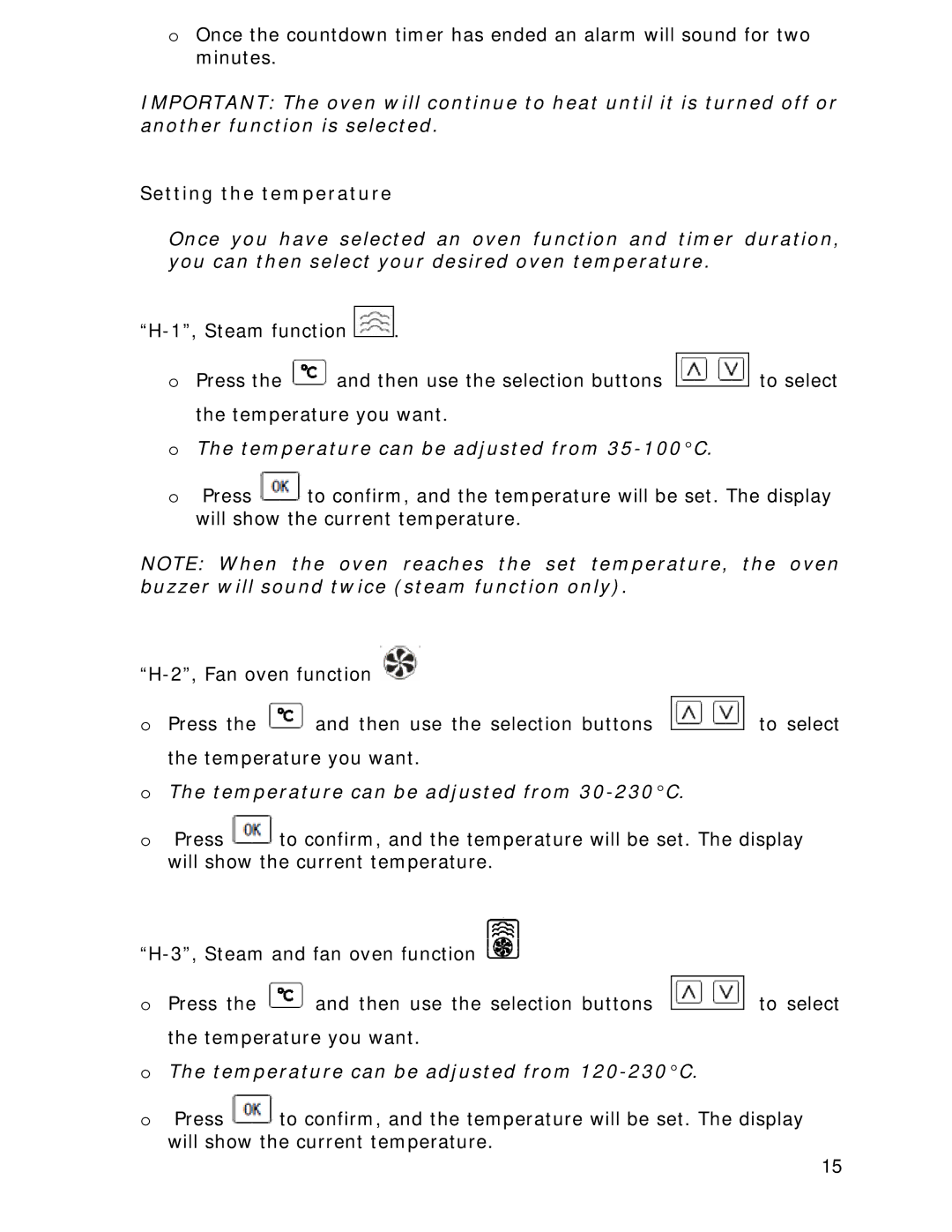oOnce the countdown timer has ended an alarm will sound for two minutes.
IMPORTANT: The oven will continue to heat until it is turned off or another function is selected.
Setting the temperature
Once you have selected an oven function and timer duration, you can then select your desired oven temperature.
![]() .
.
oPress the ![]() and then use the selection buttons
and then use the selection buttons ![]()
![]() to select the temperature you want.
to select the temperature you want.
oThe temperature can be adjusted from 35-100°C.
oPress ![]() to confirm, and the temperature will be set. The display will show the current temperature.
to confirm, and the temperature will be set. The display will show the current temperature.
NOTE: When the oven reaches the set temperature, the oven buzzer will sound twice (steam function only).
![]()
oPress the ![]() and then use the selection buttons the temperature you want.
and then use the selection buttons the temperature you want.
oThe temperature can be adjusted from 30-230°C.
to select
oPress ![]() to confirm, and the temperature will be set. The display will show the current temperature.
to confirm, and the temperature will be set. The display will show the current temperature.
![]()
oPress the ![]() and then use the selection buttons the temperature you want.
and then use the selection buttons the temperature you want.
oThe temperature can be adjusted from 120-230°C.
to select
oPress ![]() to confirm, and the temperature will be set. The display will show the current temperature.
to confirm, and the temperature will be set. The display will show the current temperature.
15