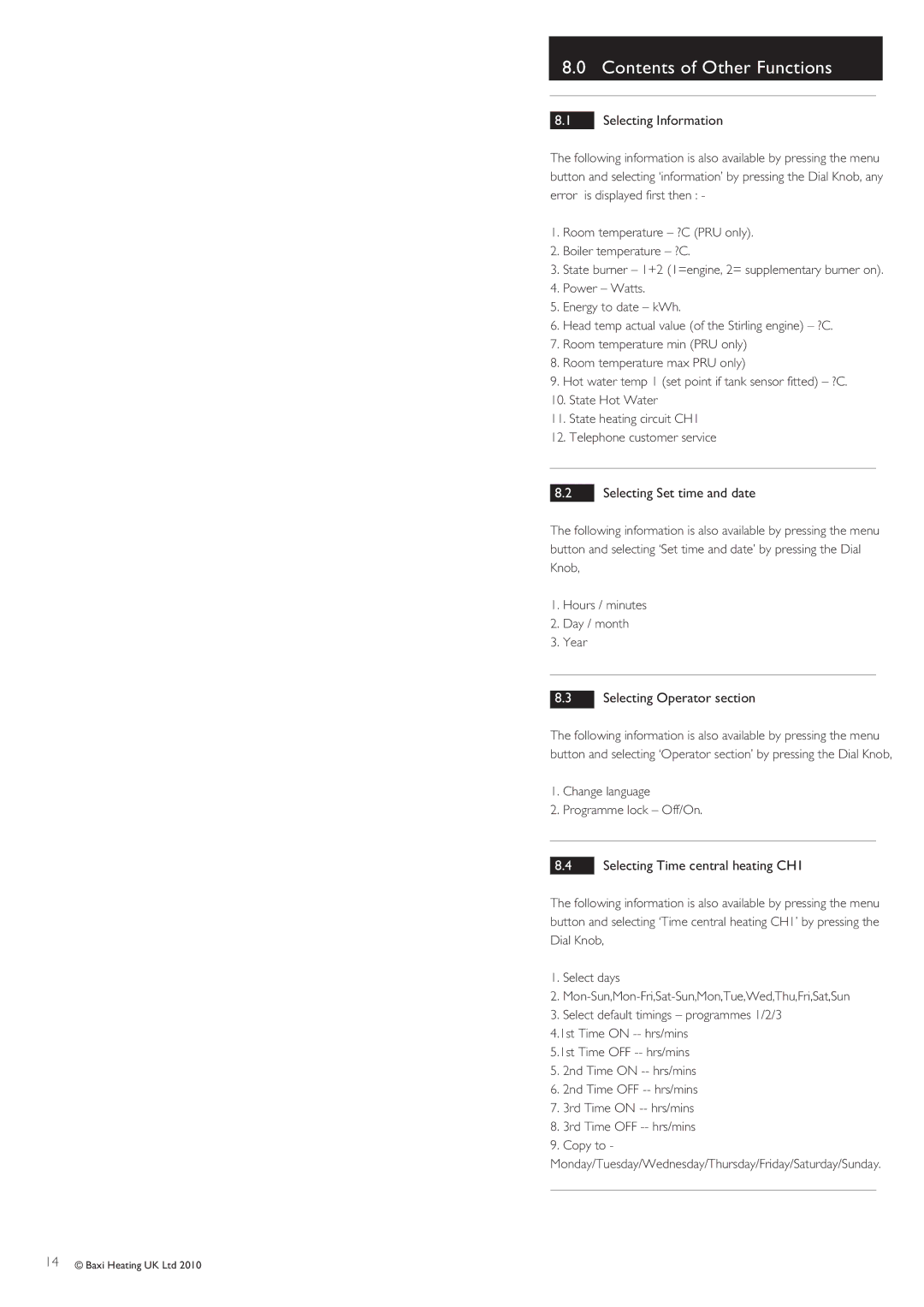8.0Contents of Other Functions
8.1Selecting Information
The following information is also available by pressing the menu button and selecting ‘information’ by pressing the Dial Knob, any error is displayed first then : -
1.Room temperature – ?C (PRU only).
2.Boiler temperature – ?C.
3.State burner – 1+2 (1=engine, 2= supplementary burner on).
4.Power – Watts.
5.Energy to date – kWh.
6.Head temp actual value (of the Stirling engine) – ?C.
7.Room temperature min (PRU only)
8.Room temperature max PRU only)
9.Hot water temp 1 (set point if tank sensor fitted) – ?C.
10.State Hot Water
11.State heating circuit CH1
12.Telephone customer service
8.2Selecting Set time and date
The following information is also available by pressing the menu button and selecting ‘Set time and date’ by pressing the Dial Knob,
1.Hours / minutes
2.Day / month
3.Year
8.3Selecting Operator section
The following information is also available by pressing the menu button and selecting ‘Operator section’ by pressing the Dial Knob,
1.Change language
2.Programme lock – Off/On.
8.4Selecting Time central heating CH1
The following information is also available by pressing the menu button and selecting ‘Time central heating CH1’ by pressing the Dial Knob,
1.Select days
2.
3.Select default timings – programmes 1/2/3
4.1st Time ON
5.2nd Time ON
6.2nd Time OFF
7.3rd Time ON
8.3rd Time OFF
9.Copy to - Monday/Tuesday/Wednesday/Thursday/Friday/Saturday/Sunday.
14© Baxi Heating UK Ltd 2010