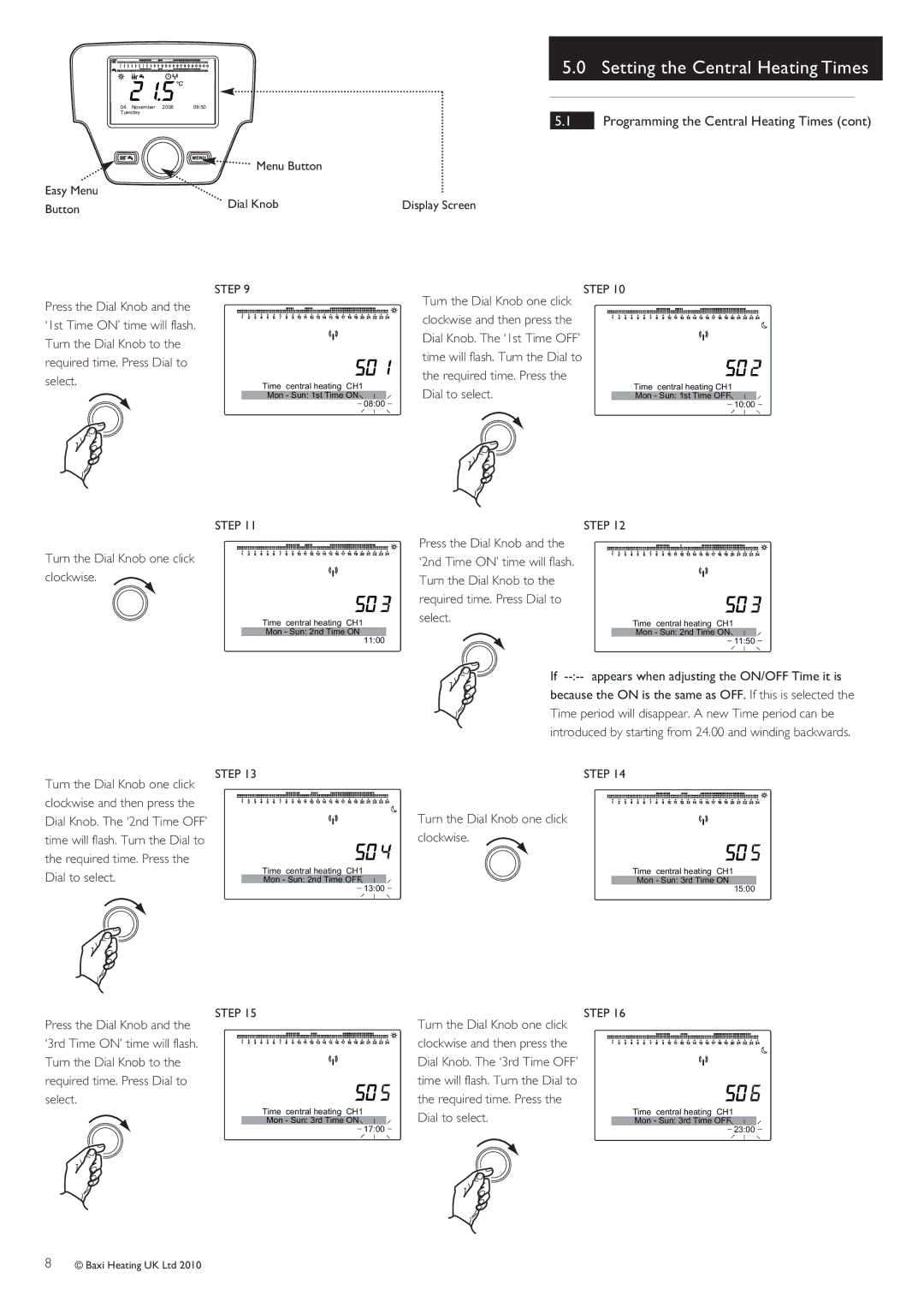04. November | 2008 | 08:50 |
Tuesday |
|
|
5.0Setting the Central Heating Times
5.1Programming the Central Heating Times (cont)
Easy Menu
Button
Press the Dial Knob and the ‘1st Time ON’ time will flash. Turn the Dial Knob to the required time. Press Dial to select.
![]()
![]() Menu Button
Menu Button
![]() Dial Knob
Dial Knob
STEP 9
Time central heating | CH1 |
Mon - Sun: 1st Time ON | |
| 08:00 |
Display Screen
Turn the Dial Knob one click | STEP 10 |
| |
|
| ||
clockwise and then press the |
|
| |
Dial Knob. The ‘1st Time OFF’ |
|
| |
time will flash. Turn the Dial to |
|
| |
the required time. Press the | Time | central heating CH1 | |
Dial to select. | |||
Mon - Sun: 1st Time OFF | |||
|
| 10:00 | |
Turn the Dial Knob one click clockwise. ![]()
STEP 11
Time | central heating | CH1 |
Mon - Sun: 2nd Time ON | ||
|
| 11:00 |
| STEP 12 |
Press the Dial Knob and the |
|
‘2nd Time ON’ time will flash. |
|
Turn the Dial Knob to the |
|
required time. Press Dial to |
|
select. | Time central heating CH1 |
| |
| Mon - Sun: 2nd Time ON |
| 11:50 |
If
Turn the Dial Knob one click clockwise and then press the Dial Knob. The ‘2nd Time OFF’ time will flash. Turn the Dial to the required time. Press the Dial to select.
STEP 13
Time | central heating | CH1 |
Mon - Sun: 2nd Time OFF | ||
|
| 13:00 |
Turn the Dial Knob one click clockwise.
STEP 14
Time | central heating | CH1 |
Mon - Sun: 3rd Time ON | ||
|
| 15:00 |
Press the Dial Knob and the ‘3rd Time ON’ time will flash. Turn the Dial Knob to the required time. Press Dial to select.
STEP 15
Time | central heating | CH1 |
Mon - Sun: 3rd Time ON | ||
|
| 17:00 |
Turn the Dial Knob one click clockwise and then press the Dial Knob. The ‘3rd Time OFF’ time will flash. Turn the Dial to the required time. Press the Dial to select.
STEP 16
Time | central heating | CH1 |
Mon - Sun: 3rd Time OFF | ||
|
| 23:00 |
8© Baxi Heating UK Ltd 2010