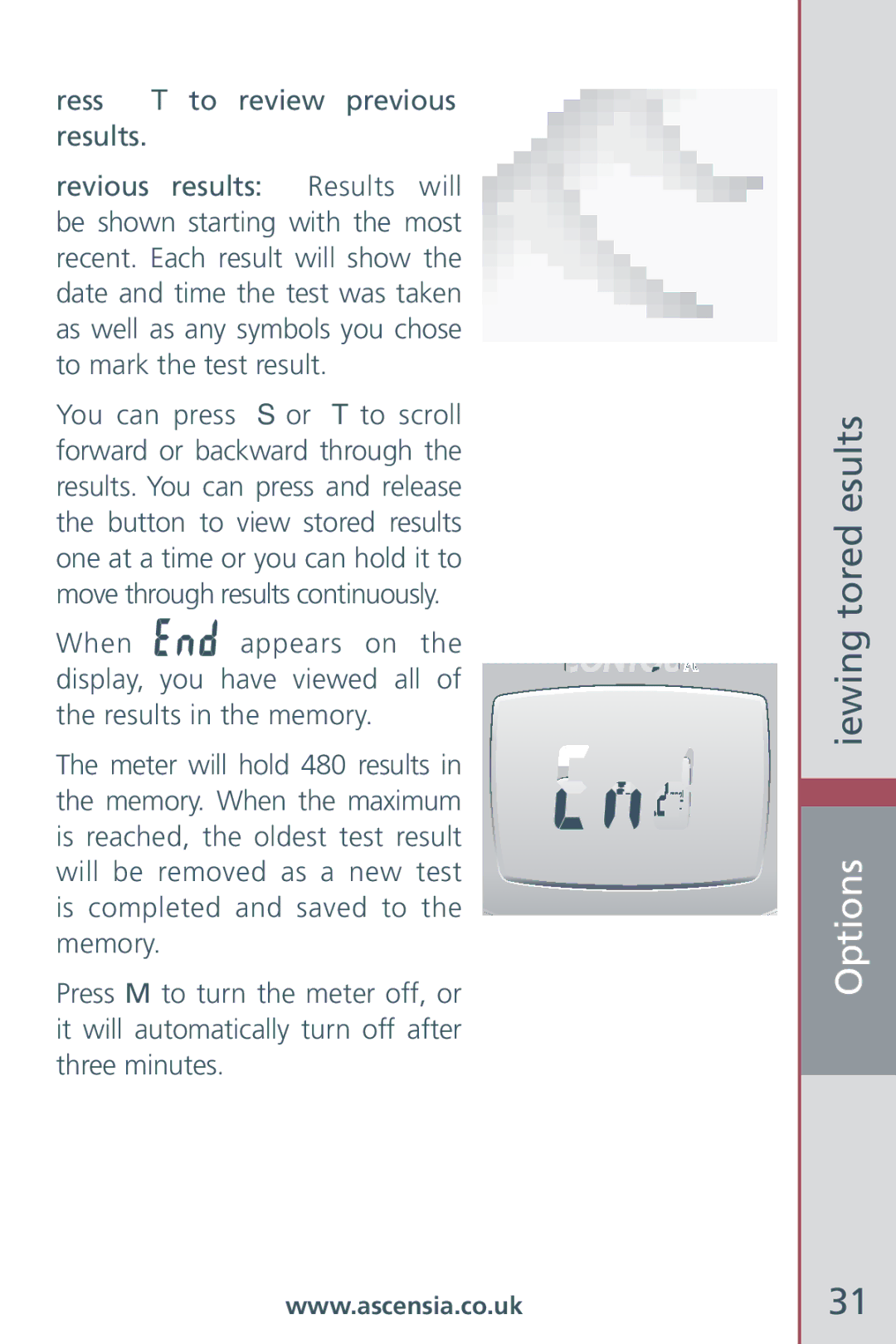Blood Glucose Meter specifications
Bayer HealthCare is well known for its innovation in health solutions, particularly in the diabetes management sector. One of their flagship products, the Bayer Blood Glucose Meter, epitomizes cutting-edge technology combined with ease of use, making it a favored choice for individuals managing diabetes.The Bayer Blood Glucose Meter stands out for its high accuracy and reliability. It employs advanced biosensor technology that provides precise readings, critical for effective diabetes management. As blood glucose levels can fluctuate, having consistent and accurate data is essential for individuals to make informed decisions about their diet, exercise, and medication.
One of the key features of the Bayer Blood Glucose Meter is its fast testing time. Users can expect results in as little as five seconds. This rapid response allows for efficient glucose monitoring, particularly useful for those constantly on the go. Additionally, the meter requires a minimal blood sample, making the testing process less intrusive and more comfortable.
Integration with modern technology is another hallmark of the Bayer Blood Glucose Meter. Many models come equipped with Bluetooth connectivity, enabling users to sync their meter with smartphone apps. This feature allows for easy tracking of blood glucose levels over time, providing visual graphs and trends that can help users and healthcare professionals make data-driven decisions.
Another appealing characteristic is the user-friendly interface. The device is designed with simplicity in mind, featuring a large, easy-to-read display and intuitive navigation. This ensures that users of all ages, including those less tech-savvy, can operate the meter without difficulty.
Moreover, the Bayer Meter often includes features such as reminders for testing and the ability to store multiple test results, allowing users to monitor their progress effectively. Some models also offer customizable settings tailored to individual preferences, enhancing the overall user experience.
In conclusion, the Bayer HealthCare Blood Glucose Meter represents a blend of innovative technology and user-centered design. Its accuracy, fast testing capabilities, technological integration, and ease of use make it an invaluable tool for diabetes management, empowering users to take control of their health with confidence. As diabetes continues to affect millions globally, products like the Bayer Blood Glucose Meter play a vital role in improving quality of life for patients.