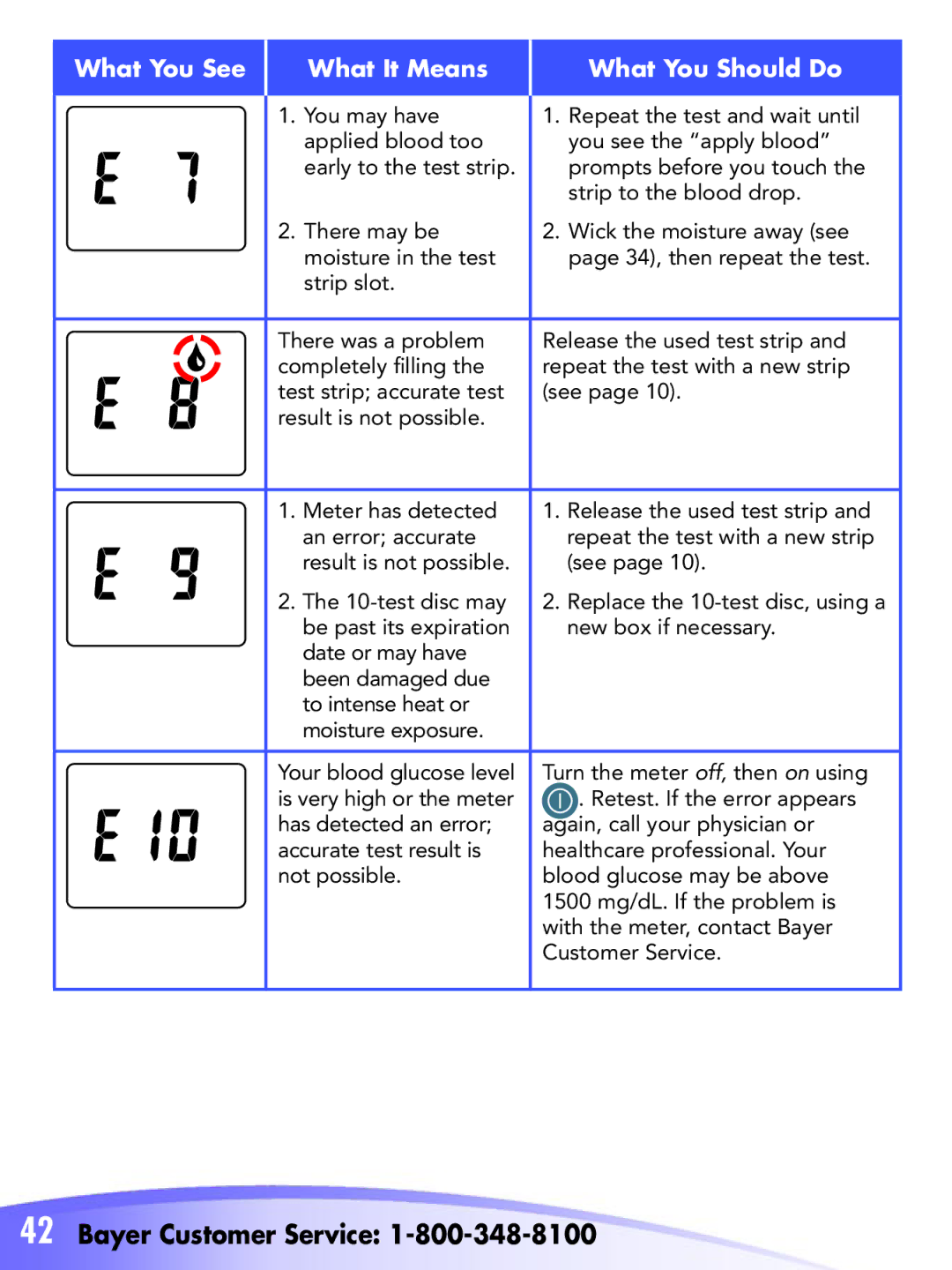What You See | What It Means | What You Should Do |
|
|
|
| 1. You may have | 1. Repeat the test and wait until |
| applied blood too | you see the “apply blood” |
| early to the test strip. | prompts before you touch the |
|
| strip to the blood drop. |
| 2. There may be | 2. Wick the moisture away (see |
| moisture in the test | page 34), then repeat the test. |
| strip slot. |
|
|
|
|
| There was a problem | Release the used test strip and |
| completely filling the | repeat the test with a new strip |
| test strip; accurate test | (see page 10). |
| result is not possible. |
|
|
|
|
| 1. Meter has detected | 1. Release the used test strip and |
| an error; accurate | repeat the test with a new strip |
| result is not possible. | (see page 10). |
| 2. The | 2. Replace the |
| be past its expiration | new box if necessary. |
| date or may have |
|
| been damaged due |
|
| to intense heat or |
|
| moisture exposure. |
|
|
|
|
| Your blood glucose level | Turn the meter off, then on using |
| is very high or the meter | . Retest. If the error appears |
| has detected an error; | again, call your physician or |
| accurate test result is | healthcare professional. Your |
| not possible. | blood glucose may be above |
|
| 1500 mg/dL. If the problem is |
|
| with the meter, contact Bayer |
|
| Customer Service. |
|
|
|
42Bayer Customer Service: