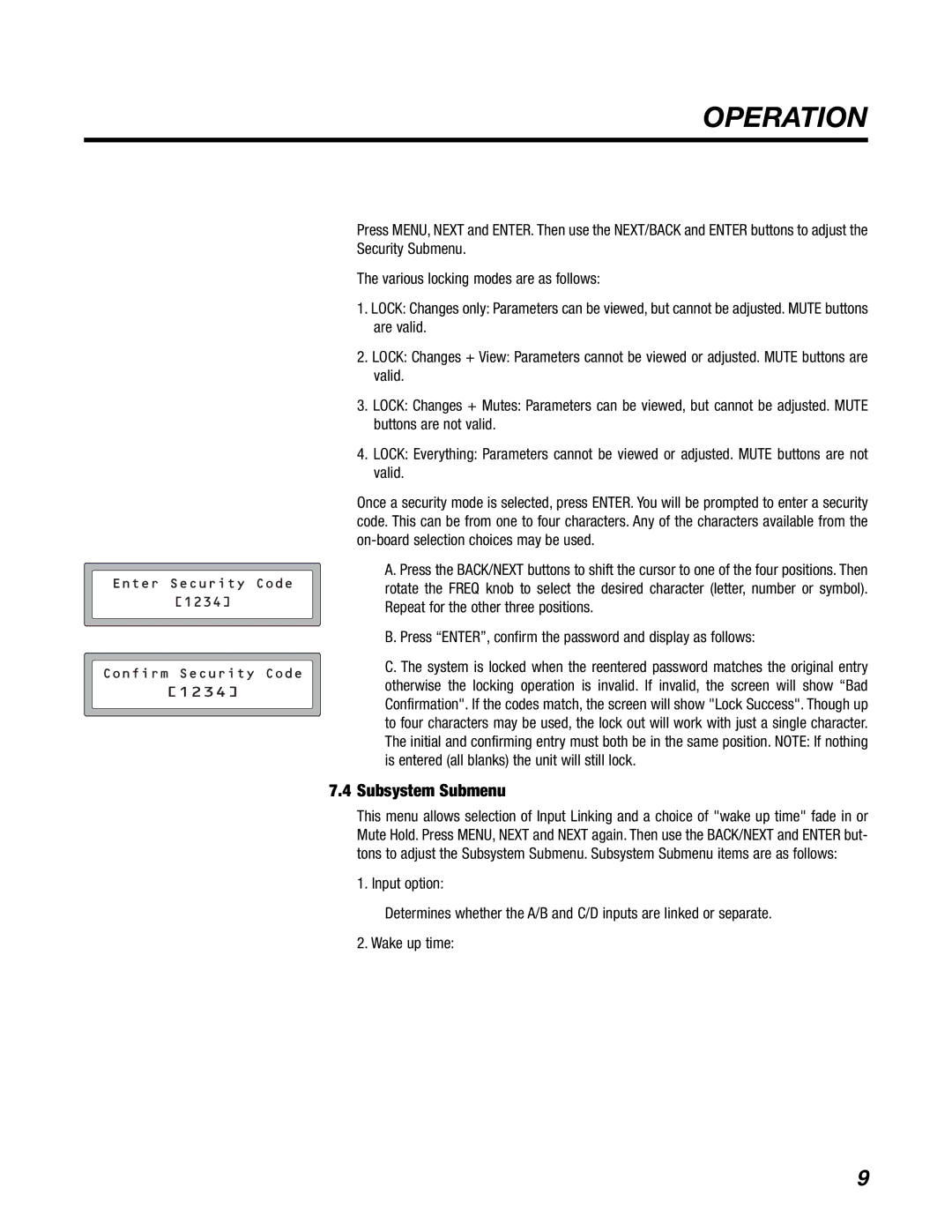DS48 specifications
The BBE DS48 is a sophisticated digital signal processor designed for high-quality audio applications. Known for its versatility and advanced features, this device has garnered a reputation in professional audio settings, including live sound, recording studios, and installation projects.One of the standout features of the BBE DS48 is its extensive routing capabilities, allowing users to configure audio signals in a multitude of ways. With up to 48 channels of digital signal processing, it supports various input and output configurations, making it ideal for complex setups. This flexibility ensures that audio professionals can tailor the system to fit specific applications, whether it’s for live performance or studio recording.
The BBE DS48 employs advanced DSP algorithms that enhance sound quality and clarity. Its proprietary Sonic Maximizer technology is particularly noteworthy, as it works to improve the tonal balance and definition of audio signals. This enhancement results in a more vibrant sound that preserves the integrity of the original recording while ensuring that every detail is captured and reproduced accurately.
Another key technology utilized in the BBE DS48 is its user-friendly interface. The device features a large LCD display that simplifies navigation and control. Additionally, the onboard software allows real-time monitoring of audio signals, making it easier for sound engineers to make adjustments on the fly. The intuitive layout means users can quickly access presets and settings without getting lost in complex menus.
The BBE DS48 also incorporates advanced connectivity options, ensuring compatibility with a wide range of audio equipment. It supports both balanced and unbalanced connections, as well as various digital audio formats. This adaptability makes it a suitable choice for both modern and legacy systems.
Moreover, built-in safety features like signal limiters and alarms protect against overloads, ensuring reliability during critical audio tasks. With its rugged construction, the BBE DS48 is designed for durability in demanding environments, whether on stage or in studio settings.
In summary, the BBE DS48 is a powerful digital signal processor that combines innovative features, advanced technologies, and user-friendly controls. Its flexible routing options, sound-enhancing algorithms, and robust connectivity make it a go-to solution for audio professionals seeking to elevate their sound production capabilities. Whether in a live setting or a controlled studio environment, the BBE DS48 delivers exceptional audio performance, making it an invaluable tool for serious sound engineers and music producers.