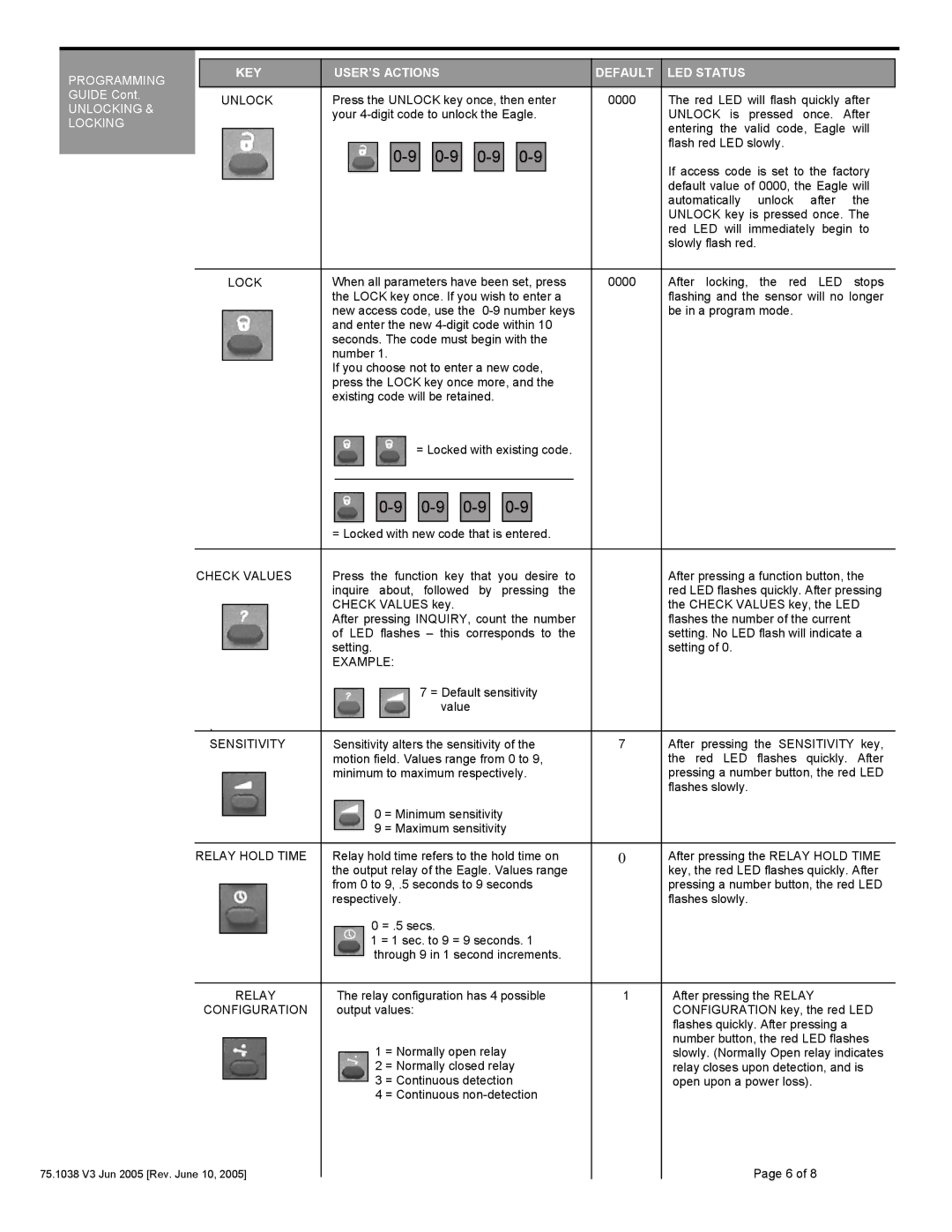PROGRAMMING GUIDE Cont.
UNLOCKING & LOCKING
|
| KEY |
| USER’S ACTIONS | DEFAULT | LED STATUS | ||||||||||||||||||||
|
|
|
|
|
|
|
|
|
|
|
| |||||||||||||||
|
| UNLOCK | Press the UNLOCK key once, then enter | 0000 | The red LED will flash quickly after | |||||||||||||||||||||
|
|
|
|
| your |
| UNLOCK is pressed once. After | |||||||||||||||||||
|
|
|
|
|
|
|
|
|
|
|
|
|
|
|
|
|
|
|
|
|
|
|
|
|
| entering the valid code, Eagle will |
|
|
|
|
|
|
|
|
|
|
|
|
|
|
|
|
|
|
|
|
|
|
|
|
|
| |
|
|
|
|
|
|
|
|
|
|
|
|
|
|
|
|
|
|
|
|
|
|
|
|
|
| flash red LED slowly. |
|
|
|
|
|
|
|
|
|
|
|
|
|
|
|
|
| ||||||||||
|
|
|
|
|
|
|
|
|
|
|
|
|
|
|
| If access code is set to the factory | ||||||||||
|
|
|
|
|
|
|
|
|
|
|
|
|
|
|
|
|
|
|
|
|
|
|
|
|
| |
|
|
|
|
|
|
|
|
|
|
|
|
|
|
|
|
|
|
|
|
|
|
|
|
|
| default value of 0000, the Eagle will |
|
|
|
|
|
|
|
|
|
|
|
|
|
|
|
|
|
|
|
|
|
|
|
|
|
| automatically unlock after the |
|
|
|
|
|
|
|
|
|
|
|
|
|
|
|
|
|
|
|
|
|
|
|
|
|
| UNLOCK key is pressed once. The |
|
|
|
|
|
|
|
|
|
|
|
|
|
|
|
|
|
|
|
|
|
|
|
|
|
| red LED will immediately begin to |
|
|
|
|
|
|
|
|
|
|
|
|
|
|
|
|
|
|
|
|
|
|
|
|
|
| slowly flash red. |
|
|
|
|
|
|
|
|
|
|
| ||||||||||||||||
|
| LOCK | When all parameters have been set, press | 0000 | After locking, the red LED stops | |||||||||||||||||||||
|
|
|
|
| the LOCK key once. If you wish to enter a |
| flashing and the sensor will no longer | |||||||||||||||||||
|
|
|
|
| new access code, use the |
| be in a program mode. | |||||||||||||||||||
|
|
|
|
|
| |||||||||||||||||||||
|
|
|
|
| and enter the new |
|
| |||||||||||||||||||
|
|
|
|
| seconds. The code must begin with the |
|
| |||||||||||||||||||
|
|
|
|
| number 1. |
|
| |||||||||||||||||||
|
|
|
|
| If you choose not to enter a new code, |
|
| |||||||||||||||||||
|
|
|
|
| press the LOCK key once more, and the |
|
| |||||||||||||||||||
|
|
|
|
| existing code will be retained. |
|
| |||||||||||||||||||
|
|
|
|
|
|
|
|
|
|
|
|
| = Locked with existing code. |
|
| |||||||||||
|
|
|
|
|
|
|
|
|
|
|
|
|
|
| ||||||||||||
|
|
|
|
|
|
|
|
|
|
|
|
|
|
|
|
|
|
|
|
|
|
|
|
|
|
|
|
|
|
|
|
|
|
|
|
|
|
|
|
|
|
|
|
|
|
|
|
|
|
|
|
| |
|
|
|
|
|
|
|
|
|
|
|
|
|
|
|
|
|
|
|
|
|
|
|
|
|
|
|
|
|
|
|
|
|
|
|
|
|
|
|
|
|
|
|
|
|
| ||||||||
|
|
|
|
|
|
|
|
|
|
|
|
|
|
|
|
|
|
|
|
|
|
|
|
|
|
|
|
|
|
|
| = Locked with new code that is entered. |
|
| |||||||||||||||||||
|
|
|
|
|
|
|
| |||||||||||||||||||
CHECK VALUES | Press the function key that you desire to |
| After pressing a function button, the | |||||||||||||||||||||||
|
|
|
|
| inquire about, followed by pressing the |
| red LED flashes quickly. After pressing | |||||||||||||||||||
|
|
|
|
| CHECK VALUES key. |
| the CHECK VALUES key, the LED | |||||||||||||||||||
|
|
|
|
|
| |||||||||||||||||||||
|
|
|
|
| After pressing INQUIRY, count the number |
| flashes the number of the current | |||||||||||||||||||
|
|
|
|
| of LED flashes – this corresponds to the |
| setting. No LED flash will indicate a | |||||||||||||||||||
|
|
|
|
| setting. |
| setting of 0. | |||||||||||||||||||
|
|
|
|
|
| |||||||||||||||||||||
|
|
|
|
| EXAMPLE: |
|
| |||||||||||||||||||
|
|
|
|
|
|
|
|
|
|
|
|
|
| 7 = Default sensitivity |
|
| ||||||||||
|
|
|
|
|
|
|
|
|
|
|
|
|
|
|
| |||||||||||
|
|
|
|
|
|
|
|
|
|
|
|
|
|
| value |
|
| |||||||||
` |
|
|
|
|
|
|
|
|
|
|
|
|
|
|
|
|
|
|
|
|
|
|
| 7 | After pressing the SENSITIVITY key, | |
|
|
| Sensitivity alters the sensitivity of the | |||||||||||||||||||||||
| SENSITIVITY | |||||||||||||||||||||||||
|
|
|
|
| motion field. Values range from 0 to 9, |
| the red LED flashes quickly. After | |||||||||||||||||||
|
|
|
|
| minimum to maximum respectively. |
| pressing a number button, the red LED | |||||||||||||||||||
|
|
|
|
|
| |||||||||||||||||||||
|
|
|
|
|
|
|
|
|
|
|
|
|
|
|
|
|
|
|
|
|
|
|
|
|
| flashes slowly. |
|
|
|
|
|
|
|
|
| 0 = Minimum sensitivity |
|
| |||||||||||||||
|
|
|
|
|
|
|
|
|
|
| ||||||||||||||||
|
|
|
|
|
|
|
|
|
| |||||||||||||||||
|
|
|
|
|
|
|
|
| 9 = Maximum sensitivity |
|
| |||||||||||||||
|
|
|
|
|
|
|
|
|
| |||||||||||||||||
|
|
|
|
|
|
|
|
|
| |||||||||||||||||
RELAY HOLD TIME | Relay hold time refers to the hold time on | 0 | After pressing the RELAY HOLD TIME | |||||||||||||||||||||||
|
|
|
|
| the output relay of the Eagle. Values range |
| key, the red LED flashes quickly. After | |||||||||||||||||||
|
|
|
|
| from 0 to 9, .5 seconds to 9 seconds |
| pressing a number button, the red LED | |||||||||||||||||||
|
|
|
|
|
| |||||||||||||||||||||
|
|
|
|
| respectively. |
| flashes slowly. | |||||||||||||||||||
|
|
|
|
|
|
|
|
| 0 = .5 secs. |
|
| |||||||||||||||
|
|
|
|
|
|
|
|
|
| |||||||||||||||||
|
|
|
|
|
|
|
|
| 1 = 1 sec. to 9 = 9 seconds. 1 |
|
| |||||||||||||||
|
|
|
|
|
|
|
|
| through 9 in 1 second increments. |
|
| |||||||||||||||
|
|
|
|
|
|
|
|
|
| |||||||||||||||||
|
|
|
|
|
|
|
|
|
|
| ||||||||||||||||
|
| RELAY |
| The relay configuration has 4 possible | 1 | After pressing the RELAY | ||||||||||||||||||||
| CONFIGURATION |
| output values: |
| CONFIGURATION key, the red LED | |||||||||||||||||||||
|
|
|
|
|
|
|
|
|
|
|
|
|
|
|
|
|
|
|
|
|
|
|
|
|
| flashes quickly. After pressing a |
|
|
|
|
|
|
|
|
| 1 = Normally open relay |
| number button, the red LED flashes | |||||||||||||||
|
|
|
|
|
|
|
|
|
| |||||||||||||||||
|
|
|
|
|
|
|
|
|
| slowly. (Normally Open relay indicates | ||||||||||||||||
|
|
|
|
|
|
|
|
| 2 = Normally closed relay |
| relay closes upon detection, and is | |||||||||||||||
|
|
|
|
|
|
|
|
| 3 = Continuous detection |
| open upon a power loss). | |||||||||||||||
|
|
|
|
|
|
|
|
| ||||||||||||||||||
|
|
|
|
|
|
|
|
|
| |||||||||||||||||
|
|
|
|
|
|
|
|
| 4 = Continuous |
|
| |||||||||||||||
75.1038 V3 Jun 2005 [Rev. June 10, 2005]
Page 6 of 8