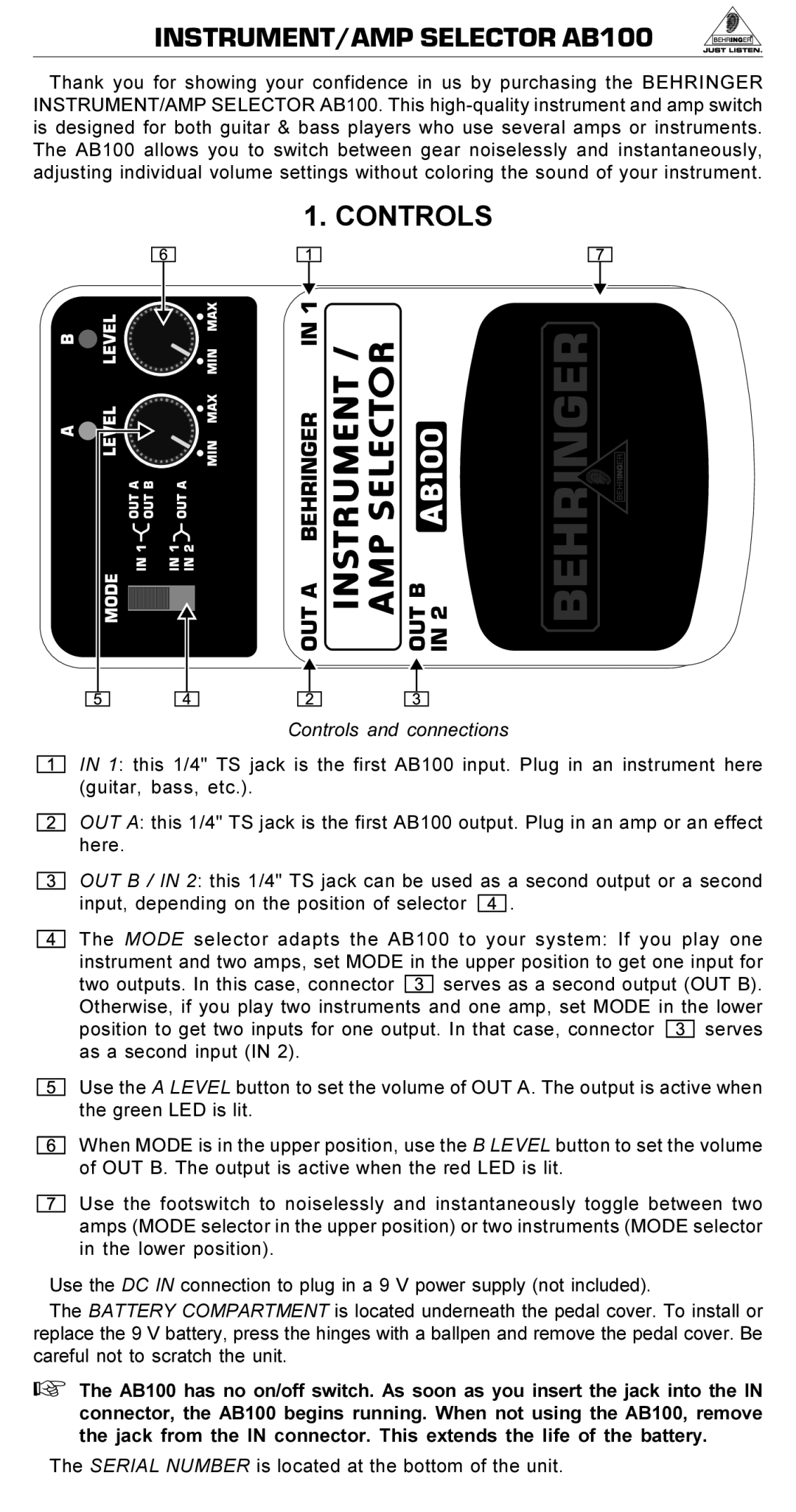INSTRUMENT/AMP SELECTOR AB100
Thank you for showing your confidence in us by purchasing the BEHRINGER INSTRUMENT/AMP SELECTOR AB100. This
1. CONTROLS
Controls and connections
IN 1: this 1/4" TS jack is the first AB100 input. Plug in an instrument here (guitar, bass, etc.).
OUT A: this 1/4" TS jack is the first AB100 output. Plug in an amp or an effect here.
OUT B / IN 2: this 1/4" TS jack can be used as a second output or a second
input, depending on the position of selector ![]()
![]()
![]() .
.
The MODE selector adapts the AB100 to your system: If you play one instrument and two amps, set MODE in the upper position to get one input for
two outputs. In this case, connector ![]()
![]()
![]() serves as a second output (OUT B). Otherwise, if you play two instruments and one amp, set MODE in the lower
serves as a second output (OUT B). Otherwise, if you play two instruments and one amp, set MODE in the lower
position to get two inputs for one output. In that case, connector ![]() serves as a second input (IN 2).
serves as a second input (IN 2).
Use the A LEVEL button to set the volume of OUT A. The output is active when the green LED is lit.
When MODE is in the upper position, use the B LEVEL button to set the volume of OUT B. The output is active when the red LED is lit.
Use the footswitch to noiselessly and instantaneously toggle between two amps (MODE selector in the upper position) or two instruments (MODE selector in the lower position).
Use the DC IN connection to plug in a 9 V power supply (not included).
The BATTERY COMPARTMENT is located underneath the pedal cover. To install or replace the 9 V battery, press the hinges with a ballpen and remove the pedal cover. Be careful not to scratch the unit.
+The AB100 has no on/off switch. As soon as you insert the jack into the IN connector, the AB100 begins running. When not using the AB100, remove the jack from the IN connector. This extends the life of the battery.
The SERIAL NUMBER is located at the bottom of the unit.