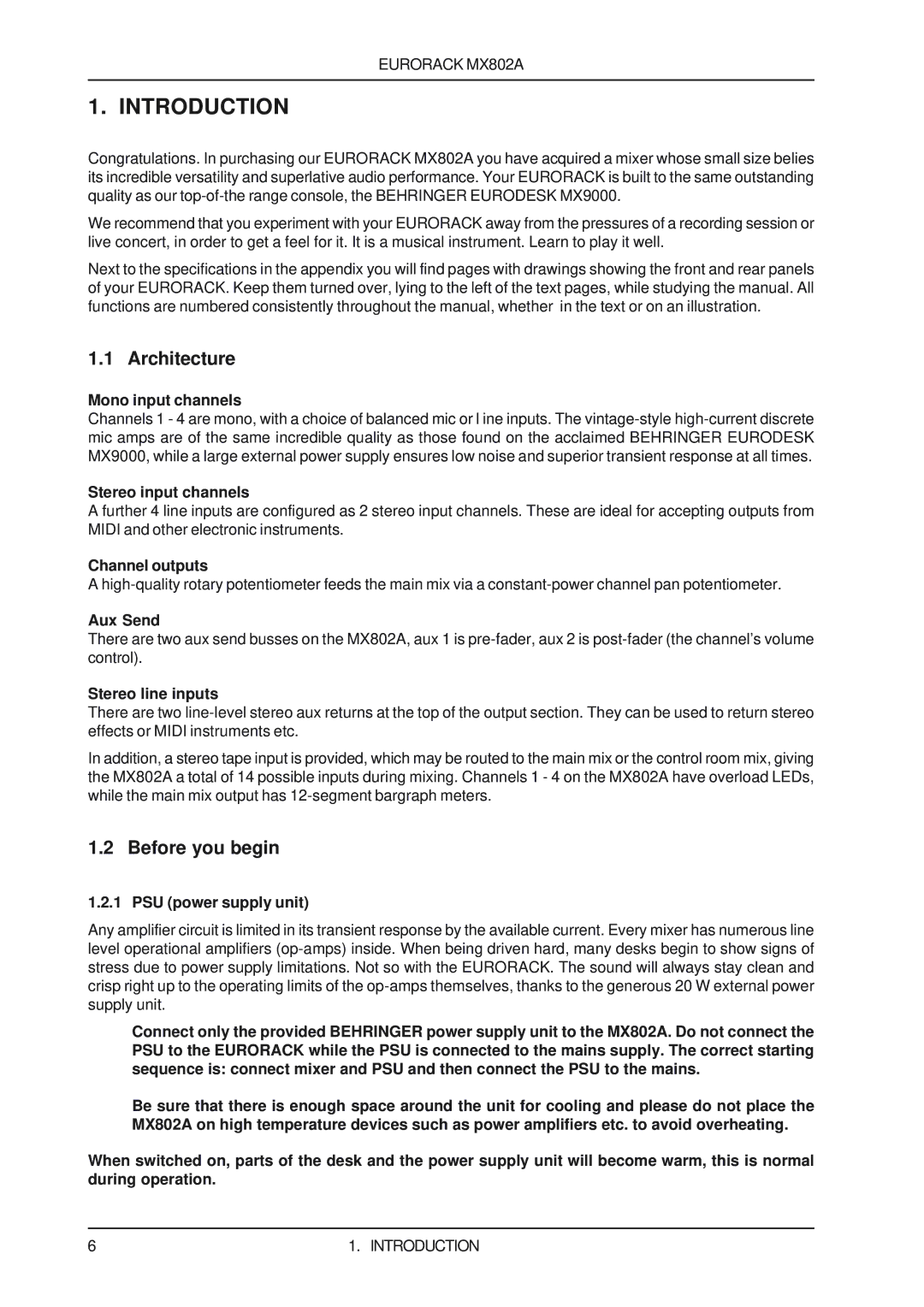MX802A specifications
The Behringer MX802A is a compact mixer that has gained popularity among both live sound engineers and home studio enthusiasts. With its versatile features and user-friendly layout, it stands out as an essential tool for anyone looking to enhance their audio mixing experience.One of the main features of the MX802A is its 8 channels, providing ample input options for various instruments and microphones. Each channel is equipped with a low-noise, high-headroom mic preamp, ensuring clarity and detail in any audio source. This allows users to connect multiple microphones or instruments simultaneously, making it ideal for live performances, rehearsals, or recording sessions.
The mixer also includes four microphone inputs, each with a dedicated 3-band EQ. This EQ section allows users to fine-tune their sound by adjusting the low, mid, and high frequencies. This is especially useful in live settings where different instruments may require distinct tonal adjustments to sit well in the mix. Additionally, the EQ can be bypassed for a more transparent sound when necessary.
Another highlight of the MX802A is its built-in stereo effects send and return. This feature allows users to integrate external effects processors into their setup, creating a more dynamic and textured audio environment. This is particularly beneficial for adding reverb or delay to vocals or instruments, enhancing the overall sound.
In terms of connectivity, the MX802A offers balanced XLR outputs and 1/4-inch TRS outputs, ensuring compatibility with various audio interfaces and sound systems. The mixer's rugged build quality makes it suitable for both studio and mobile applications, providing reliable performance under various conditions.
Technology-wise, the MX802A employs a high-performance signal path that minimizes noise and distortion, resulting in a clean and professional sound. Its compact design means it can be easily integrated into any setup without occupying too much space, making it a favorite among traveling musicians and engineers.
In conclusion, the Behringer MX802A is a versatile and reliable mixer designed for those seeking professional sound quality in a compact format. With its numerous features, including multiple channels, built-in EQ, effects routing, and high-quality preamps, it caters to a wide range of audio mixing needs, making it a solid choice for both beginners and experienced professionals alike. Whether for live performances or studio recordings, the MX802A proves to be an invaluable asset in any audio setup.