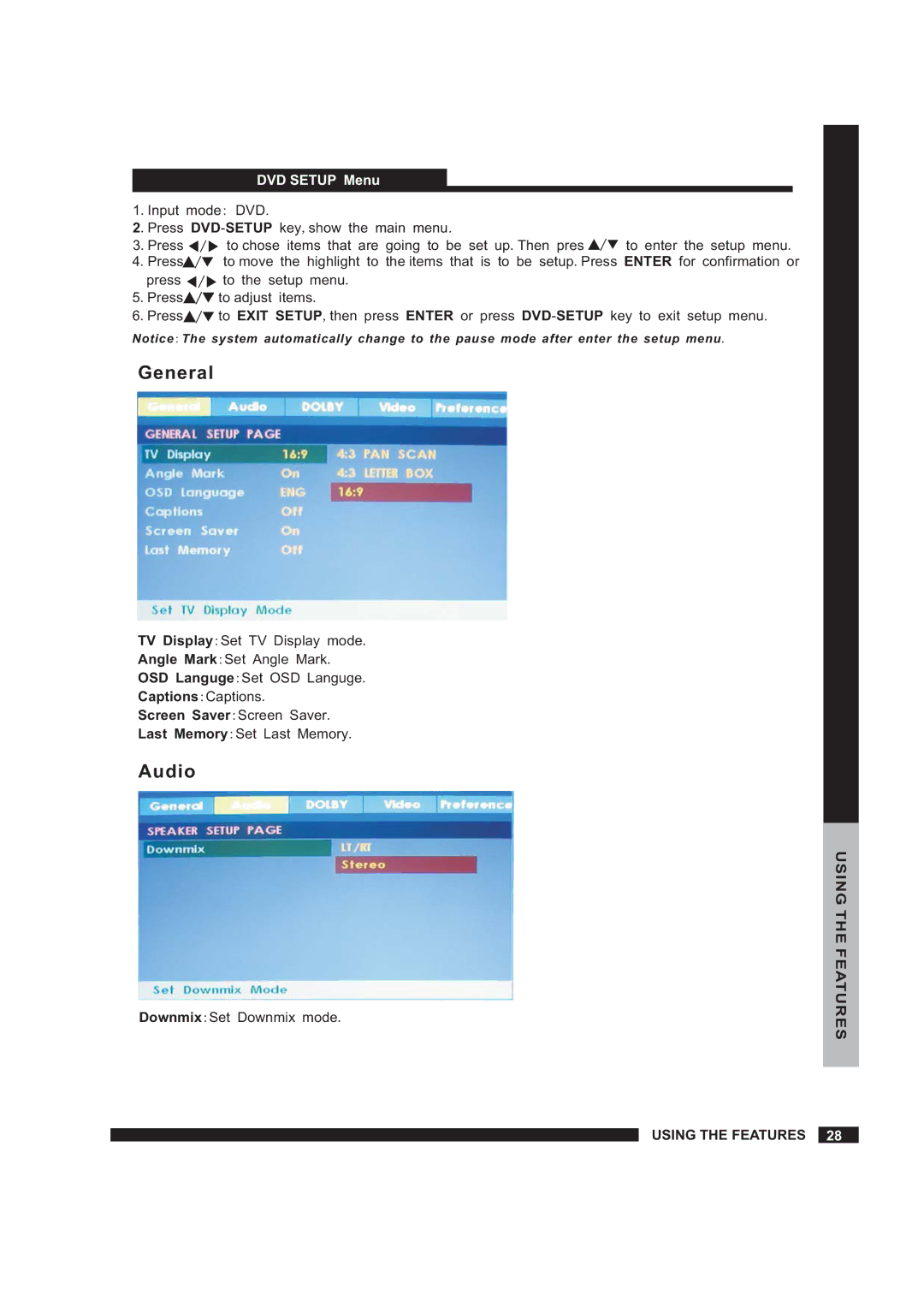| SETUPDVD SETUP Menu |
|
1.Input mode: DVD. |
| |
2.Press |
| |
3.Press | to chose items that are going to be set up.Then pres | to enter the setup menu. |
4.Press | to move the highlight to the items that is to be setup.Press ENTER for confirmation or | |
press | to the setup menu. |
|
5.Press | to adjust items. |
|
6.Press | to EXIT SETUP,then press ENTER or press | |
Notice: The system automatically change to the pause mode after enter the setup menu.
General
TV Display:Set TV Display mode.
Angle Mark:Set Angle Mark.
OSD Languge:Set OSD Languge.
Captions:Captions.
Screen Saver:Screen Saver.
Last Memory:Set Last Memory.
Audio
Downmix:Set Downmix mode.
USING THE FEATURES
27 |
| USING THE FEATURES | 2812 |