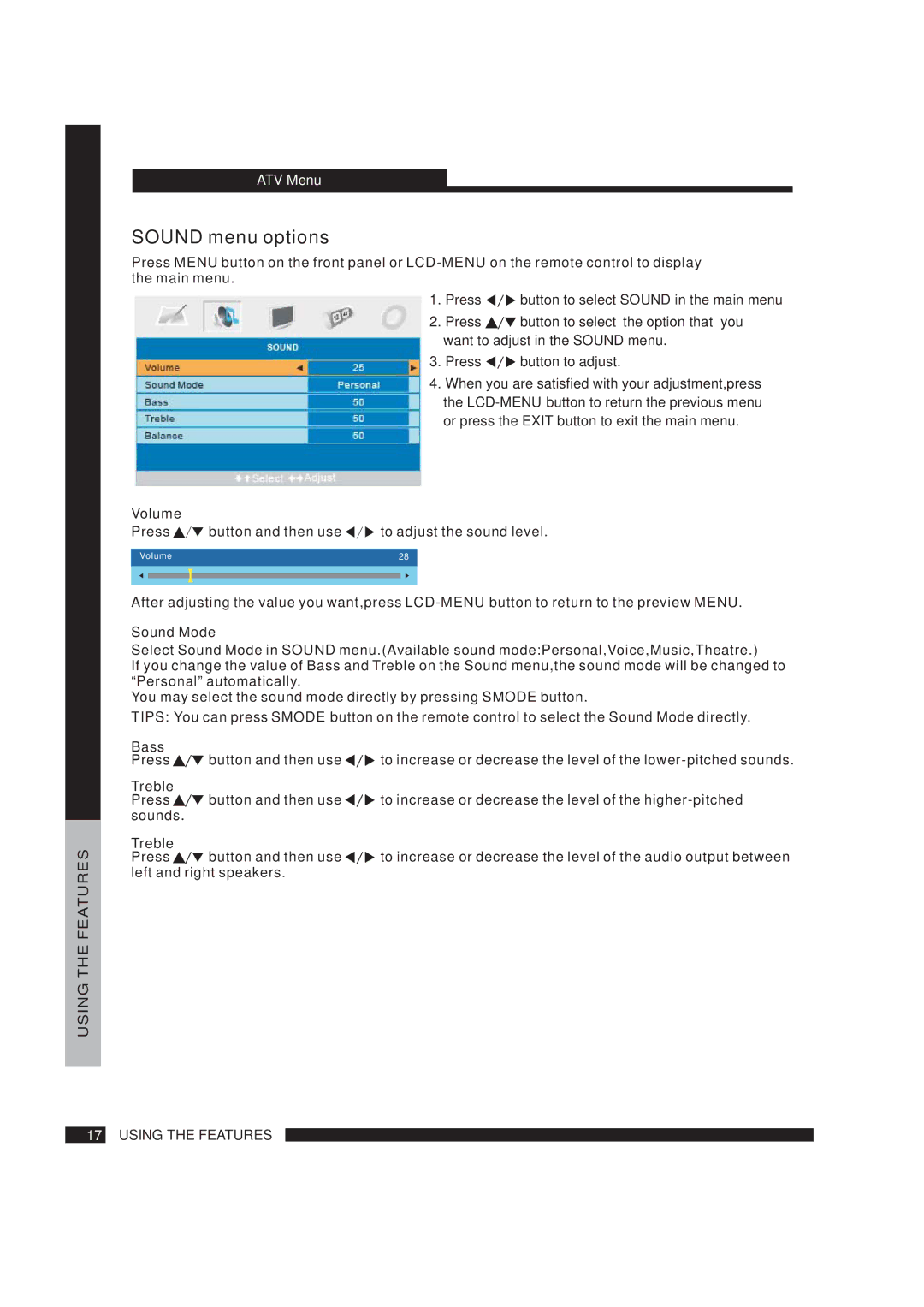USINGG TTHEF EFEATUREST U R ES
SETUPATV Menu
SOUND m e n u o p t i o n s
P r es s MENU bu tt on o n the fron t p a nel o r
1.Press ![]()
![]()
![]() button to select SOUND in the main menu
button to select SOUND in the main menu
2.Press ![]()
![]() button to select the option that you
button to select the option that you
want to adjust in the SOUND menu.
3.Press ![]()
![]()
![]() button to adjust.
button to adjust.
4.When you are satisfied with your adjustment,press the
Volume
P r e ss ![]()
![]() bu tto n and then use
bu tto n and then use ![]()
![]()
![]() to adj ust the sound l ev el.
to adj ust the sound l ev el.
Vo l u m e | 2 8 | ||
|
|
|
|
|
|
|
|
|
|
|
|
Af ter a d j u st i n g t h e v al ue you w a nt, pr es s
Sound Mode
S e le ct Sound Mode in SOUND m enu.(Available sound m ode:Pe rsonal,Voic e,Mus i c,Theatr e.)
I f you chan ge th e v al ue of Bas s and Treble on the Sound m enu,the sound m ode wi l l be c hanged to ÒP e rson a lÓ automati call y.
Yo u may s el e ct th e s ound mode direc tl y by press ing SMODE button.
TIPS: Yo u c a n pre ss SMODE but ton o n th e remot e c ont ro l to selec t the S o und M o de d ire ct ly.
Bass
P r e ss ![]()
![]() bu tto n and then use
bu tto n and then use ![]()
![]()
![]() to increas e or decrease the lev el of the
to increas e or decrease the lev el of the
Treble
P r e ss ![]()
![]() bu tto n and then use
bu tto n and then use ![]()
![]()
![]() to increas e or decrease the lev el of the higher
to increas e or decrease the lev el of the higher
Treble |
|
|
P r e ss | b u tt o n an d th e n use | to incr eas e or d ec r e as e the l e ve l o f t he a udio o u tpu t be tw een |
lef t an d ri ght sp e ak e r s. |
| |