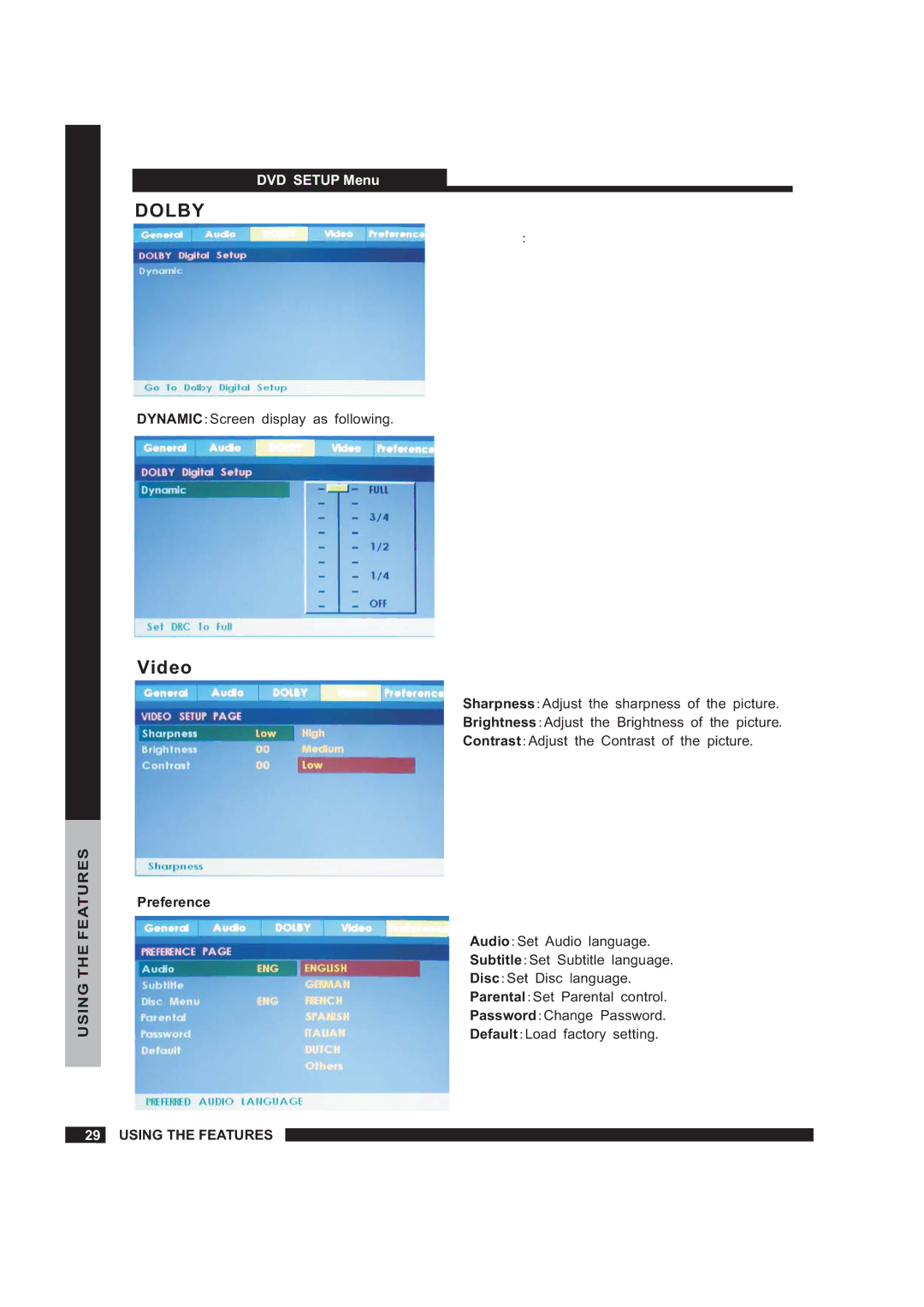USING THE FEATURES
SETUPDVD SETUP Menu
DOLBY
:
DYNAMIC:Screen display as following.
Video
Sharpness:Adjust the sharpness of the picture.
Brightness:Adjust the Brightness of the picture.
Contrast:Adjust the Contrast of the picture.
Preference
Audio:Set Audio language.
Subtitle:Set Subtitle language.
Disc:Set Disc language.
Parental:Set Parental control.
Password:Change Password.
Default:Load factory setting.