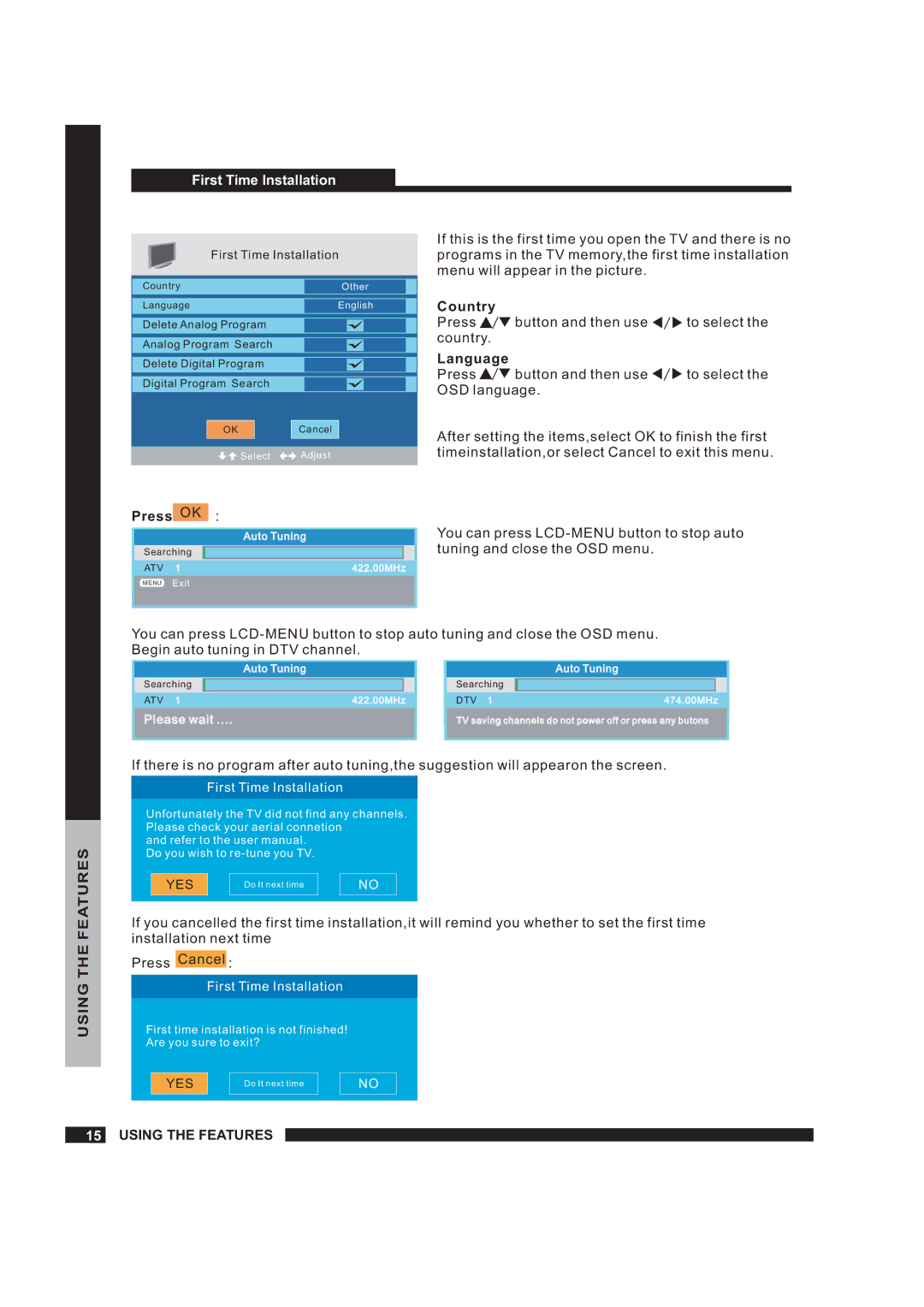First Time Installation
F i r s t Ti m e In s t a l l a t i o n
If this i s the fi r st time you o pen the TV and the r e i s n o programs in the TV m e m or y,t he fi r st tim e ins tallat io n m enu will app e ar in t he p ictu re .
Co unt r y
Lan guag e
Delet e A n a l o g P r o g r am Analog Pr o g r a m S e arch
Delet e D ig it a l Pr o g r a m
Digital Pro g r a m S e a rc h
OK
Se le ct
Ot her
Englis h
Can cel
Ad ju st
Country
Pres s ![]()
![]() but ton and then us e
but ton and then us e ![]()
![]()
![]() to se le ct the co u ntry.
to se le ct the co u ntry.
Language
Press ![]()
![]() but ton and then us e
but ton and then us e ![]()
![]()
![]() to s e l e ct the OS D la n guag e.
to s e l e ct the OS D la n guag e.
A ft er se tt in g th e i tems ,selec t OK to finis h the firs t ti m ei ns tall ation ,or s el ec t Cancel t o ex i t t h i s me n u.
Press OK :
A u t o Tu n i n g
Sea r c h i n g
ATV 1 | 42 2 .0 0 M H z |
M ENU E x i t
You ca n pres s L C
USING THE FEATURES
Yo u c an p r e ss LCD- M ENU but ton to sto p au to tu ni ng a n d c l o se the OS D me n u. B egin a u to tuning in D TV ch a nnel.
| A u t o Tu n i n g |
|
|
|
| A u t o Tu n i n g | |
Sea r c h i n g |
|
|
|
| S e ar c h ing |
|
|
|
|
|
|
|
| ||
ATV 1 | 42 2 .0 0 M H z |
| DTV 1 | 4 74. 0 0M H z | |||
Please wait .... |
|
|
| TV saving channels do not power off or press any butons | |||
I f t here is no pr ogram a fte r aut o tu n i n g,t he sugg e st i o n wi l l a ppea r o n t h e s cre e n.
F i r s t Ti m e I n s t a l l a t i o n
U n f o r t un a t e ly th e TV di d n o t fi n d a n y ch an n e l s . P l e a s e c he c k yo u r ae r i a l c o n ne ti o n
a n d r e f e r to th e u s e r m an u a l . D o y ou wi s h to r e - t u n e y o u TV.
Y E S | Do It n ex t ti me | N O |
I f you can celled the fi r st time insta llat i o n,it w ill remind yo u w het h er to se t th e f irst ti m e insta llat i o n ne xt tim e
P r e ss Cancel :
F i r s t Ti m e I n s t a l l a t i o n
F i r s t ti me in s ta l l a t i o n is n o t fi n i s h e d!
A re y o u s u r e to exi t ?
Y E S | Do It n ex t ti me | N O |