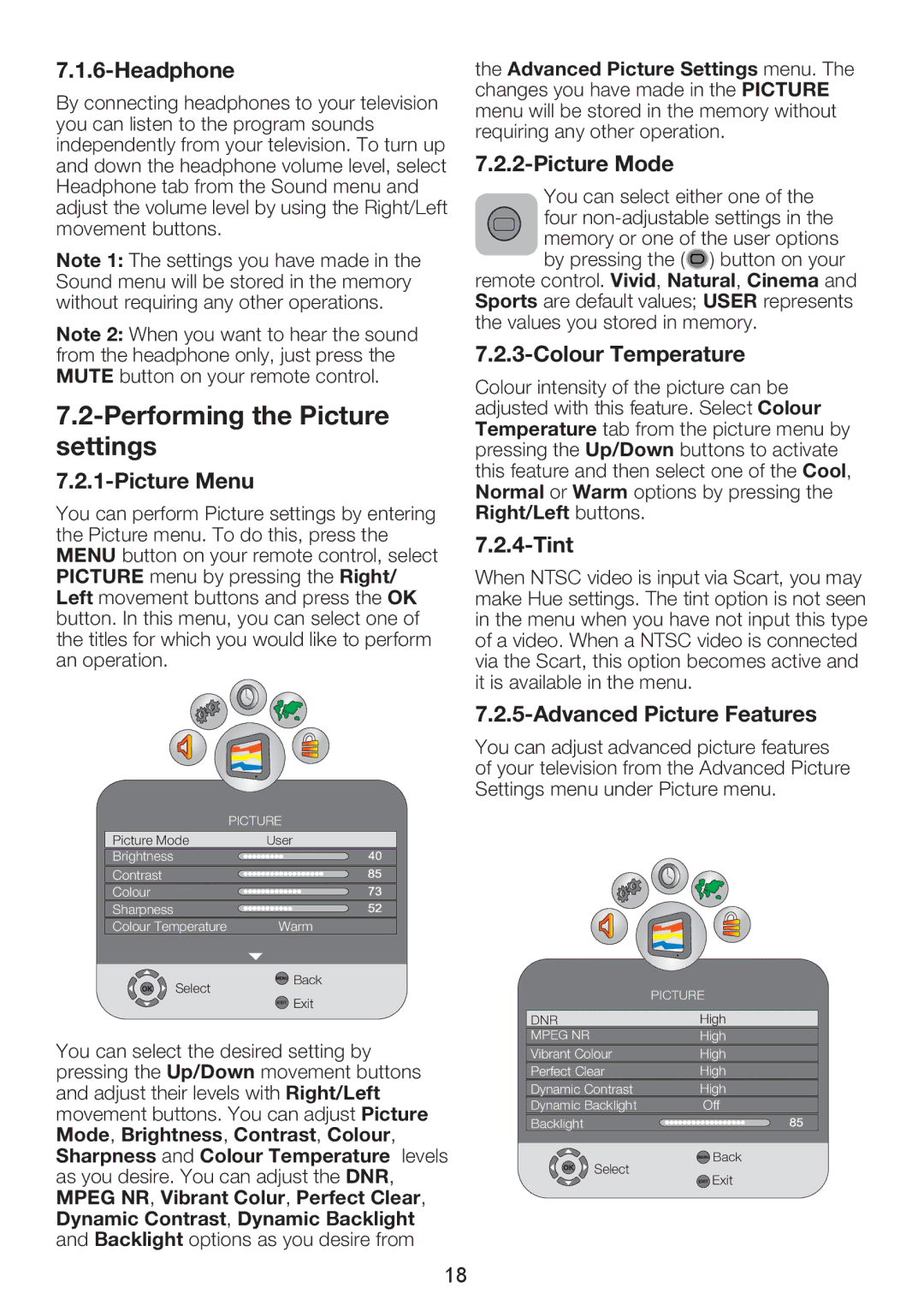7.1.6-Headphone
By connecting headphones to your television you can listen to the program sounds independently from your television. To turn up and down the headphone volume level, select Headphone tab from the Sound menu and adjust the volume level by using the Right/Left movement buttons.
Note 1: The settings you have made in the Sound menu will be stored in the memory without requiring any other operations.
Note 2: When you want to hear the sound from the headphone only, just press the MUTE button on your remote control.
7.2-Performing the Picture settings
7.2.1-Picture Menu
You can perform Picture settings by entering the Picture menu. To do this, press the MENU button on your remote control, select PICTURE menu by pressing the Right/ Left movement buttons and press the OK button. In this menu, you can select one of the titles for which you would like to perform an operation.
| PICTURE |
Picture Mode | User |
Brightness |
|
Contrast |
|
Colour |
|
Sharpness |
|
Colour Temperature | Warm |
Select | Back |
| |
| Exit |
You can select the desired setting by pressing the Up/Down movement buttons and adjust their levels with Right/Left movement buttons. You can adjust Picture Mode, Brightness, Contrast, Colour, Sharpness and Colour Temperature levels as you desire. You can adjust the DNR, MPEG NR, Vibrant Colur, Perfect Clear, Dynamic Contrast, Dynamic Backlight and Backlight options as you desire from
the Advanced Picture Settings menu. The changes you have made in the PICTURE menu will be stored in the memory without requiring any other operation.
7.2.2-Picture Mode
You can select either one of the four ![]() ) button on your
) button on your
remote control. Vivid, Natural, Cinema and Sports are default values; USER represents the values you stored in memory.
7.2.3-Colour Temperature
Colour intensity of the picture can be adjusted with this feature. Select Colour Temperature tab from the picture menu by pressing the Up/Down buttons to activate this feature and then select one of the Cool, Normal or Warm options by pressing the Right/Left buttons.
7.2.4-Tint
When NTSC video is input via Scart, you may make Hue settings. The tint option is not seen in the menu when you have not input this type of a video. When a NTSC video is connected via the Scart, this option becomes active and it is available in the menu.
7.2.5-Advanced Picture Features
You can adjust advanced picture features of your television from the Advanced Picture Settings menu under Picture menu.
| PICTURE | |
DNR | High | |
MPEG NR | High | |
Vibrant Colour | High | |
Perfect Clear | High | |
Dynamic Contrast | High | |
Dynamic Backlight | Off | |
Backlight |
| |
Select | Back | |
Exit | ||
|
18