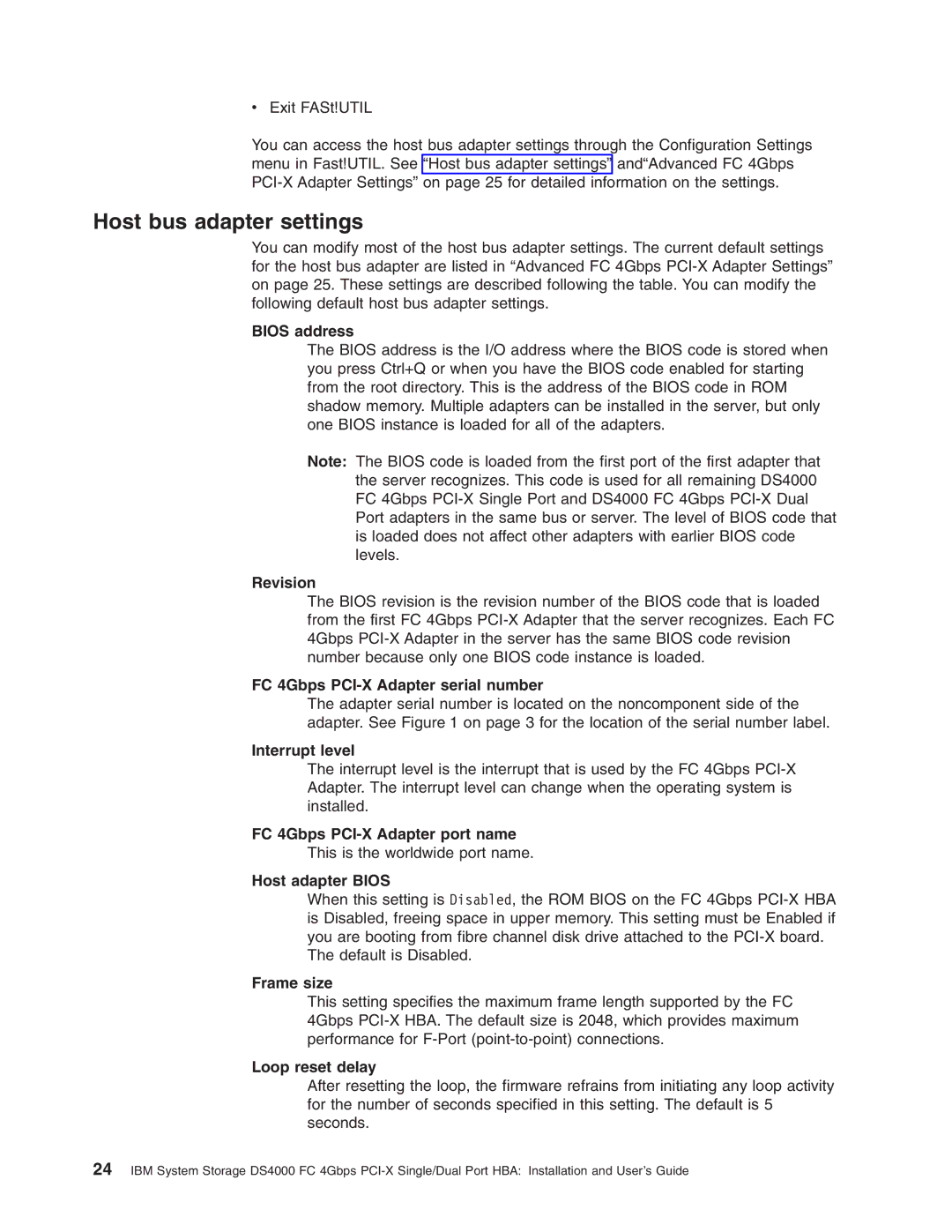vExit FASt!UTIL
You can access the host bus adapter settings through the Configuration Settings menu in Fast!UTIL. See “Host bus adapter settings” and“Advanced FC 4Gbps
Host bus adapter settings
You can modify most of the host bus adapter settings. The current default settings for the host bus adapter are listed in “Advanced FC 4Gbps
BIOS address
The BIOS address is the I/O address where the BIOS code is stored when you press Ctrl+Q or when you have the BIOS code enabled for starting from the root directory. This is the address of the BIOS code in ROM shadow memory. Multiple adapters can be installed in the server, but only one BIOS instance is loaded for all of the adapters.
Note: The BIOS code is loaded from the first port of the first adapter that the server recognizes. This code is used for all remaining DS4000 FC 4Gbps
Revision
The BIOS revision is the revision number of the BIOS code that is loaded from the first FC 4Gbps
FC 4Gbps PCI-X Adapter serial number
The adapter serial number is located on the noncomponent side of the adapter. See Figure 1 on page 3 for the location of the serial number label.
Interrupt level
The interrupt level is the interrupt that is used by the FC 4Gbps
FC 4Gbps
This is the worldwide port name.
Host adapter BIOS
When this setting is Disabled, the ROM BIOS on the FC 4Gbps
The default is Disabled.
Frame size
This setting specifies the maximum frame length supported by the FC 4Gbps
Loop reset delay
After resetting the loop, the firmware refrains from initiating any loop activity for the number of seconds specified in this setting. The default is 5 seconds.
24IBM System Storage DS4000 FC 4Gbps