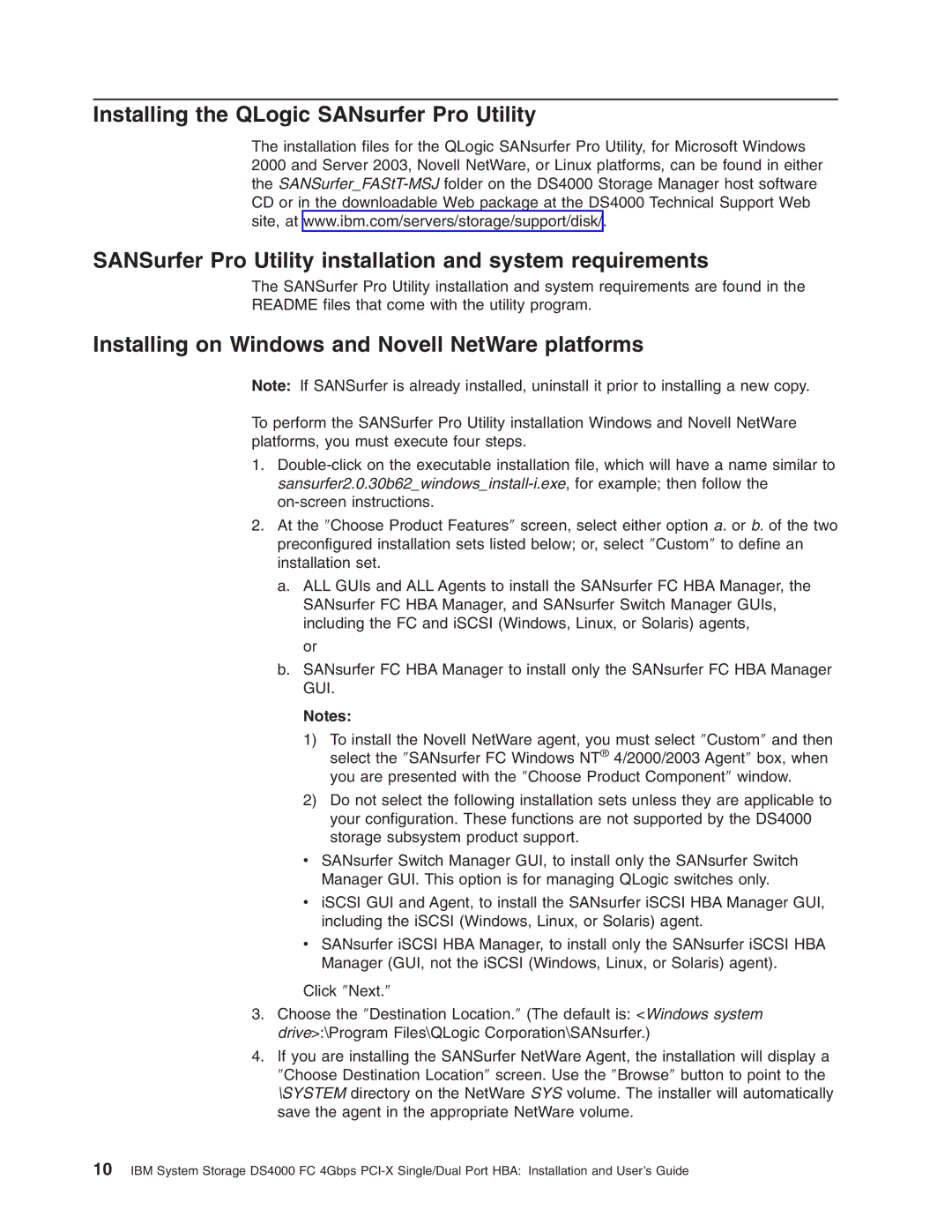Installing the QLogic SANsurfer Pro Utility
The installation files for the QLogic SANsurfer Pro Utility, for Microsoft Windows 2000 and Server 2003, Novell NetWare, or Linux platforms, can be found in either the
SANSurfer Pro Utility installation and system requirements
The SANSurfer Pro Utility installation and system requirements are found in the
README files that come with the utility program.
Installing on Windows and Novell NetWare platforms
Note: If SANSurfer is already installed, uninstall it prior to installing a new copy.
To perform the SANSurfer Pro Utility installation Windows and Novell NetWare platforms, you must execute four steps.
1.
2.At the ″Choose Product Features″ screen, select either option a. or b. of the two preconfigured installation sets listed below; or, select ″Custom″ to define an installation set.
a.ALL GUIs and ALL Agents to install the SANsurfer FC HBA Manager, the SANsurfer FC HBA Manager, and SANsurfer Switch Manager GUIs, including the FC and iSCSI (Windows, Linux, or Solaris) agents,
or
b.SANsurfer FC HBA Manager to install only the SANsurfer FC HBA Manager GUI.
Notes:
1)To install the Novell NetWare agent, you must select ″Custom″ and then select the ″SANsurfer FC Windows NT® 4/2000/2003 Agent″ box, when you are presented with the ″Choose Product Component″ window.
2)Do not select the following installation sets unless they are applicable to your configuration. These functions are not supported by the DS4000 storage subsystem product support.
vSANsurfer Switch Manager GUI, to install only the SANsurfer Switch Manager GUI. This option is for managing QLogic switches only.
viSCSI GUI and Agent, to install the SANsurfer iSCSI HBA Manager GUI, including the iSCSI (Windows, Linux, or Solaris) agent.
vSANsurfer iSCSI HBA Manager, to install only the SANsurfer iSCSI HBA Manager (GUI, not the iSCSI (Windows, Linux, or Solaris) agent).
Click ″Next.″
3.Choose the ″Destination Location.″ (The default is: <Windows system drive>:\Program Files\QLogic Corporation\SANsurfer.)
4.If you are installing the SANSurfer NetWare Agent, the installation will display a ″Choose Destination Location″ screen. Use the ″Browse″ button to point to the \SYSTEM directory on the NetWare SYS volume. The installer will automatically save the agent in the appropriate NetWare volume.
10IBM System Storage DS4000 FC 4Gbps