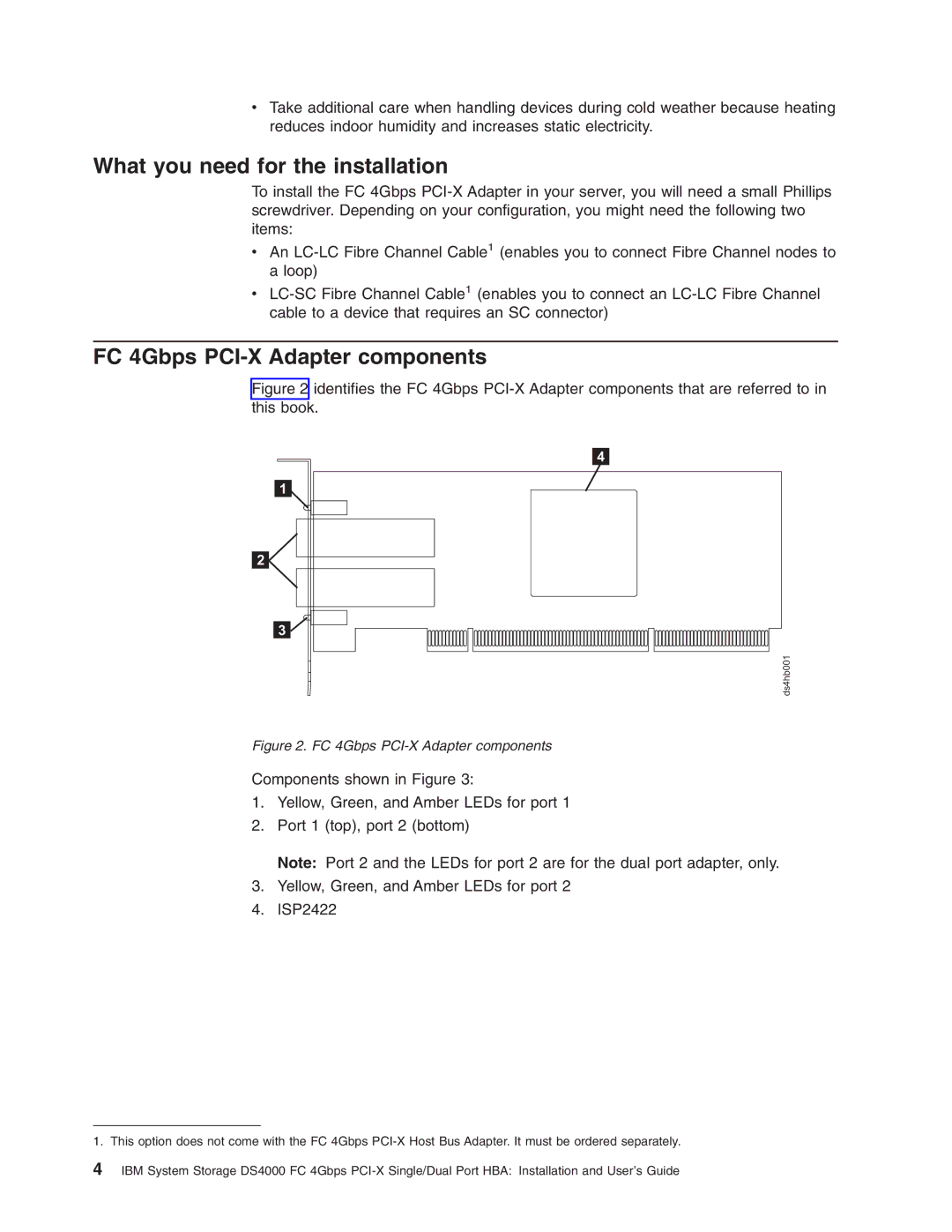vTake additional care when handling devices during cold weather because heating reduces indoor humidity and increases static electricity.
What you need for the installation
To install the FC 4Gbps
vAn
v
FC 4Gbps PCI-X Adapter components
Figure 2 identifies the FC 4Gbps PCI-X Adapter components that are referred to in this book.
4
1
2
3
ds4hb001
Figure 2. FC 4Gbps PCI-X Adapter components
Components shown in Figure 3:
1.Yellow, Green, and Amber LEDs for port 1
2.Port 1 (top), port 2 (bottom)
Note: Port 2 and the LEDs for port 2 are for the dual port adapter, only.
3.Yellow, Green, and Amber LEDs for port 2
4.ISP2422
1. This option does not come with the FC 4Gbps
4IBM System Storage DS4000 FC 4Gbps