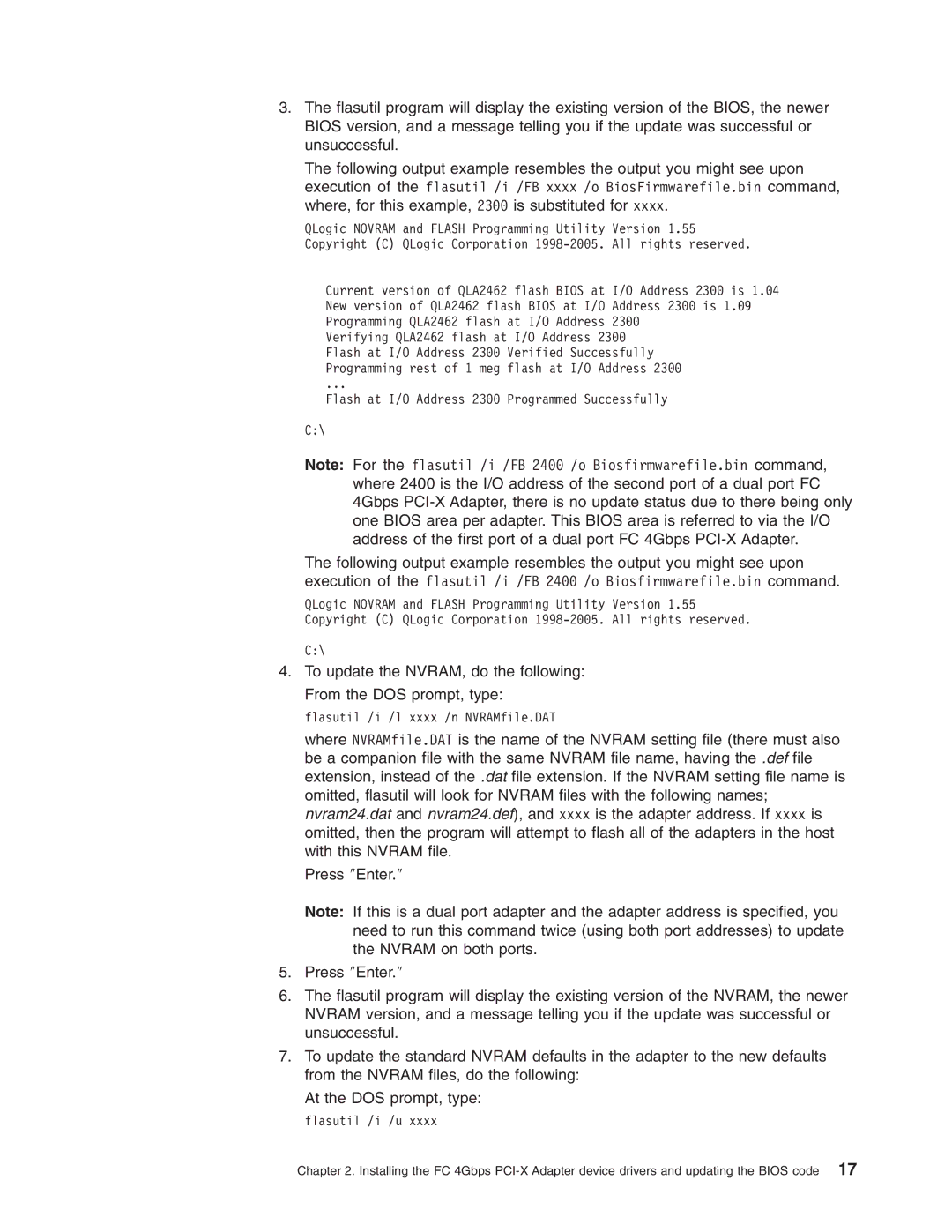3.The flasutil program will display the existing version of the BIOS, the newer BIOS version, and a message telling you if the update was successful or unsuccessful.
The following output example resembles the output you might see upon execution of the flasutil /i /FB xxxx /o BiosFirmwarefile.bin command, where, for this example, 2300 is substituted for xxxx.
QLogic NOVRAM and FLASH Programming Utility Version 1.55 Copyright (C) QLogic Corporation
Current version of QLA2462 flash BIOS at I/O Address 2300 is 1.04 New version of QLA2462 flash BIOS at I/O Address 2300 is 1.09 Programming QLA2462 flash at I/O Address 2300
Verifying QLA2462 flash at I/O Address 2300 Flash at I/O Address 2300 Verified Successfully Programming rest of 1 meg flash at I/O Address 2300
...
Flash at I/O Address 2300 Programmed Successfully
C:\
Note: For the flasutil /i /FB 2400 /o Biosfirmwarefile.bin command, where 2400 is the I/O address of the second port of a dual port FC 4Gbps
The following output example resembles the output you might see upon execution of the flasutil /i /FB 2400 /o Biosfirmwarefile.bin command.
QLogic NOVRAM and FLASH Programming Utility Version 1.55 Copyright (C) QLogic Corporation
C:\
4.To update the NVRAM, do the following: From the DOS prompt, type:
flasutil /i /l xxxx /n NVRAMfile.DAT
where NVRAMfile.DAT is the name of the NVRAM setting file (there must also be a companion file with the same NVRAM file name, having the .def file extension, instead of the .dat file extension. If the NVRAM setting file name is omitted, flasutil will look for NVRAM files with the following names; nvram24.dat and nvram24.def), and xxxx is the adapter address. If xxxx is omitted, then the program will attempt to flash all of the adapters in the host with this NVRAM file.
Press ″Enter.″
Note: If this is a dual port adapter and the adapter address is specified, you need to run this command twice (using both port addresses) to update the NVRAM on both ports.
5.Press ″Enter.″
6.The flasutil program will display the existing version of the NVRAM, the newer NVRAM version, and a message telling you if the update was successful or unsuccessful.
7.To update the standard NVRAM defaults in the adapter to the new defaults from the NVRAM files, do the following:
At the DOS prompt, type: flasutil /i /u xxxx
Chapter 2. Installing the FC 4Gbps