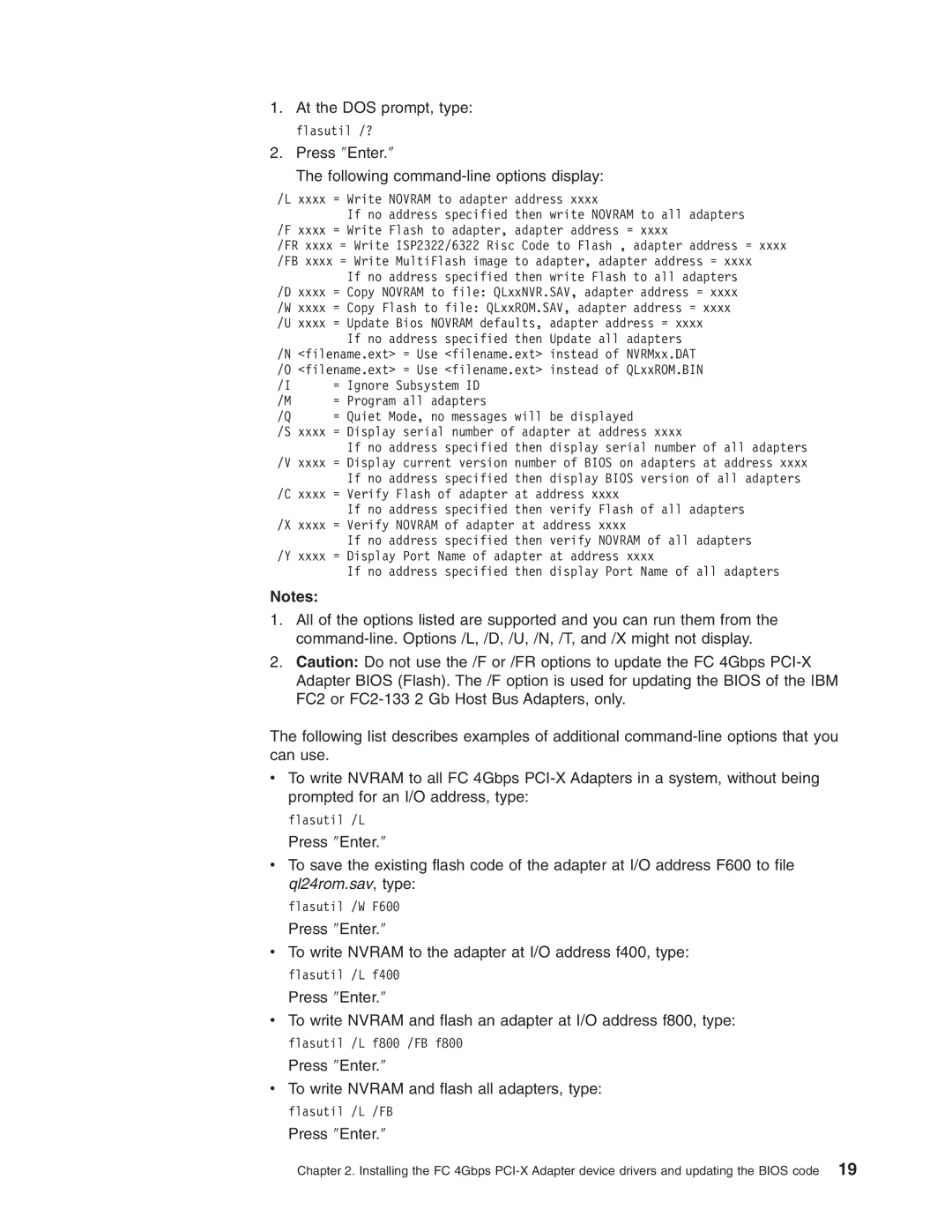1.At the DOS prompt, type: flasutil /?
2.Press ″Enter.″
The following command-line options display:
/L | xxxx | = Write | NOVRAM to adapter | address xxxx |
|
| If no | address specified | then write NOVRAM to all adapters |
/F | xxxx | = Write | Flash to adapter, | adapter address = xxxx |
/FR xxxx = Write ISP2322/6322 Risc Code to Flash , adapter address = xxxx /FB xxxx = Write MultiFlash image to adapter, adapter address = xxxx
If no address specified then write Flash to all adapters /D xxxx = Copy NOVRAM to file: QLxxNVR.SAV, adapter address = xxxx /W xxxx = Copy Flash to file: QLxxROM.SAV, adapter address = xxxx /U xxxx = Update Bios NOVRAM defaults, adapter address = xxxx
| If no address | specified then | Update all adapters | |
/N <filename.ext> = Use | <filename.ext> | instead | of NVRMxx.DAT | |
/O <filename.ext> = Use <filename.ext> instead | of QLxxROM.BIN | |||
/I | = Ignore Subsystem ID |
|
| |
/M | = Program all adapters |
|
| |
/Q | = Quiet Mode, no messages will be displayed | |||
/S xxxx = Display serial number of adapter at address xxxx | ||||
| If no address specified then display | serial number of all adapters | ||
/V xxxx = Display current version number of BIOS on adapters at address xxxx If no address specified then display BIOS version of all adapters
/C xxxx = Verify Flash of adapter at address xxxx
If no address specified then verify Flash of all adapters /X xxxx = Verify NOVRAM of adapter at address xxxx
If no address specified then verify NOVRAM of all adapters /Y xxxx = Display Port Name of adapter at address xxxx
If no address specified then display Port Name of all adapters
Notes:
1.All of the options listed are supported and you can run them from the
2.Caution: Do not use the /F or /FR options to update the FC 4Gbps
The following list describes examples of additional
vTo write NVRAM to all FC 4Gbps
flasutil /L
Press ″Enter.″
vTo save the existing flash code of the adapter at I/O address F600 to file ql24rom.sav, type:
flasutil /W F600
Press ″Enter.″
vTo write NVRAM to the adapter at I/O address f400, type: flasutil /L f400
Press ″Enter.″
vTo write NVRAM and flash an adapter at I/O address f800, type: flasutil /L f800 /FB f800
Press ″Enter.″
vTo write NVRAM and flash all adapters, type: flasutil /L /FB
Press ″Enter.″
Chapter 2. Installing the FC 4Gbps