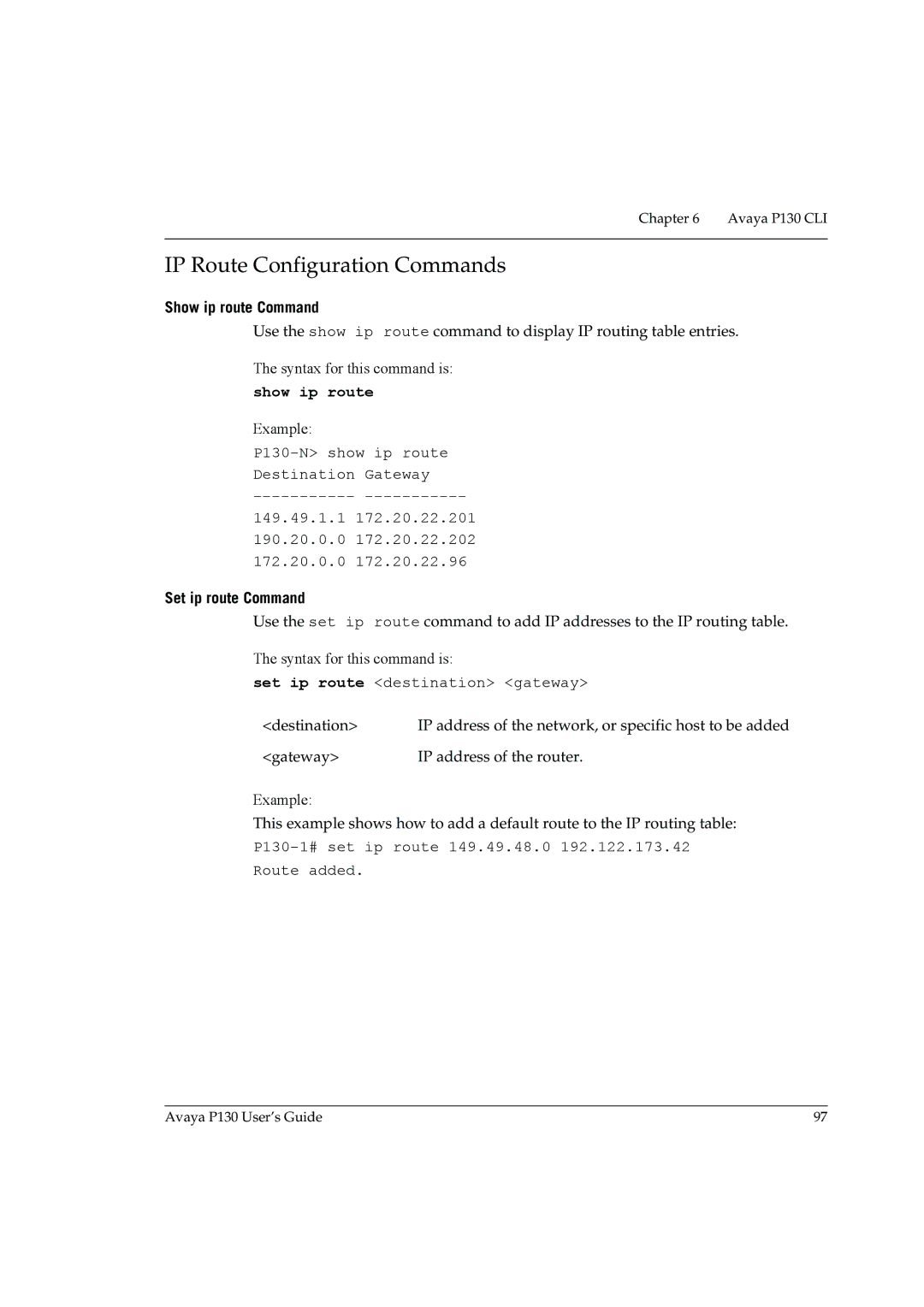Chapter 6 Avaya P130 CLI
IP Route Configuration Commands
Show ip route Command
Use the show ip route command to display IP routing table entries.
The syntax for this command is:
show ip route
Example:
149.49.1.1172.20.22.201
190.20.0.0172.20.22.202
172.20.0.0172.20.22.96
Set ip route Command
Use the set ip route command to add IP addresses to the IP routing table. The syntax for this command is:
set ip route <destination> <gateway>
<destination> | IP address of the network, or specific host to be added |
<gateway> | IP address of the router. |
Example:
This example shows how to add a default route to the IP routing table:
Route added.
Avaya P130 User’s Guide | 97 |