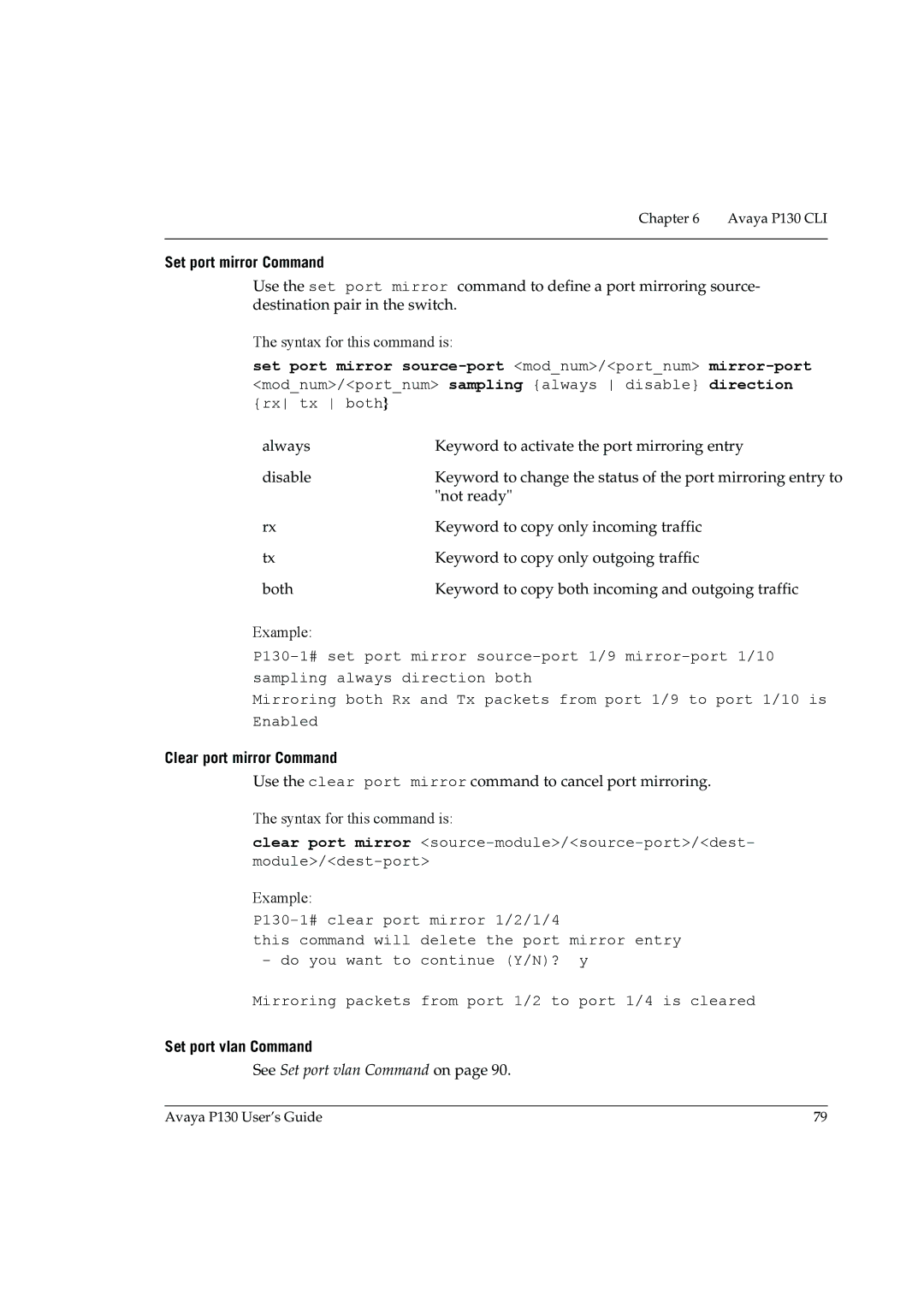Chapter 6 Avaya P130 CLI
Set port mirror Command
Use the set port mirror command to define a port mirroring source- destination pair in the switch.
The syntax for this command is:
set port mirror
always | Keyword to activate the port mirroring entry |
disable | Keyword to change the status of the port mirroring entry to |
| "not ready" |
rx | Keyword to copy only incoming traffic |
tx | Keyword to copy only outgoing traffic |
both | Keyword to copy both incoming and outgoing traffic |
Example:
Mirroring both Rx and Tx packets from port 1/9 to port 1/10 is Enabled
Clear port mirror Command
Use the clear port mirror command to cancel port mirroring.
The syntax for this command is:
clear port mirror
Example:
this command will delete the port mirror entry - do you want to continue (Y/N)? y
Mirroring packets from port 1/2 to port 1/4 is cleared
Set port vlan Command
See Set port vlan Command on page 90.
Avaya P130 User’s Guide | 79 |