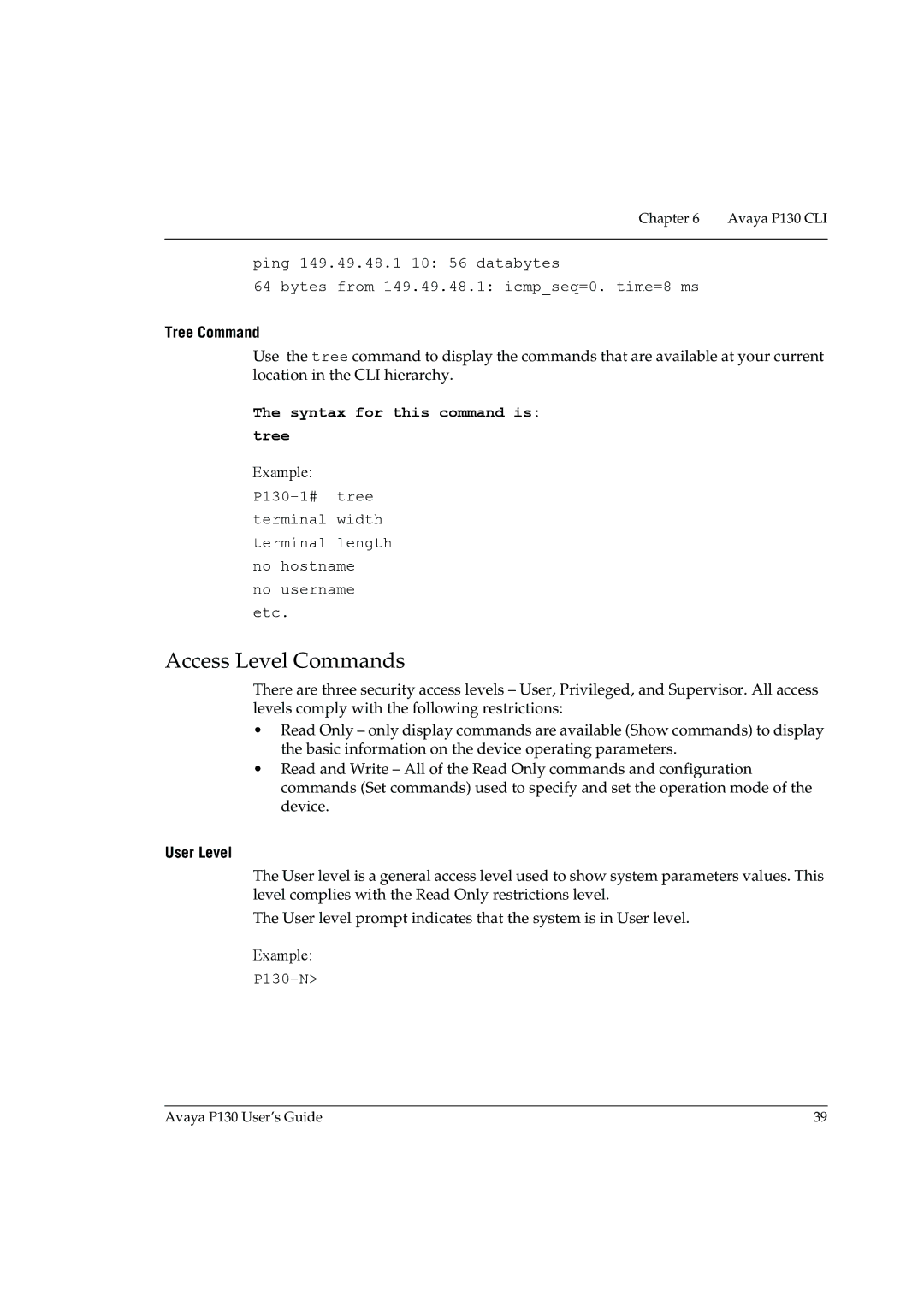Chapter 6 Avaya P130 CLI
ping 149.49.48.1 10: 56 databytes
64 bytes from 149.49.48.1: icmp_seq=0. time=8 ms
Tree Command
Use the tree command to display the commands that are available at your current location in the CLI hierarchy.
The syntax for this command is: tree
Example:
no username etc.
Access Level Commands
There are three security access levels – User, Privileged, and Supervisor. All access levels comply with the following restrictions:
•Read Only – only display commands are available (Show commands) to display the basic information on the device operating parameters.
•Read and Write – All of the Read Only commands and configuration commands (Set commands) used to specify and set the operation mode of the device.
User Level
The User level is a general access level used to show system parameters values. This level complies with the Read Only restrictions level.
The User level prompt indicates that the system is in User level.
Example:
Avaya P130 User’s Guide | 39 |