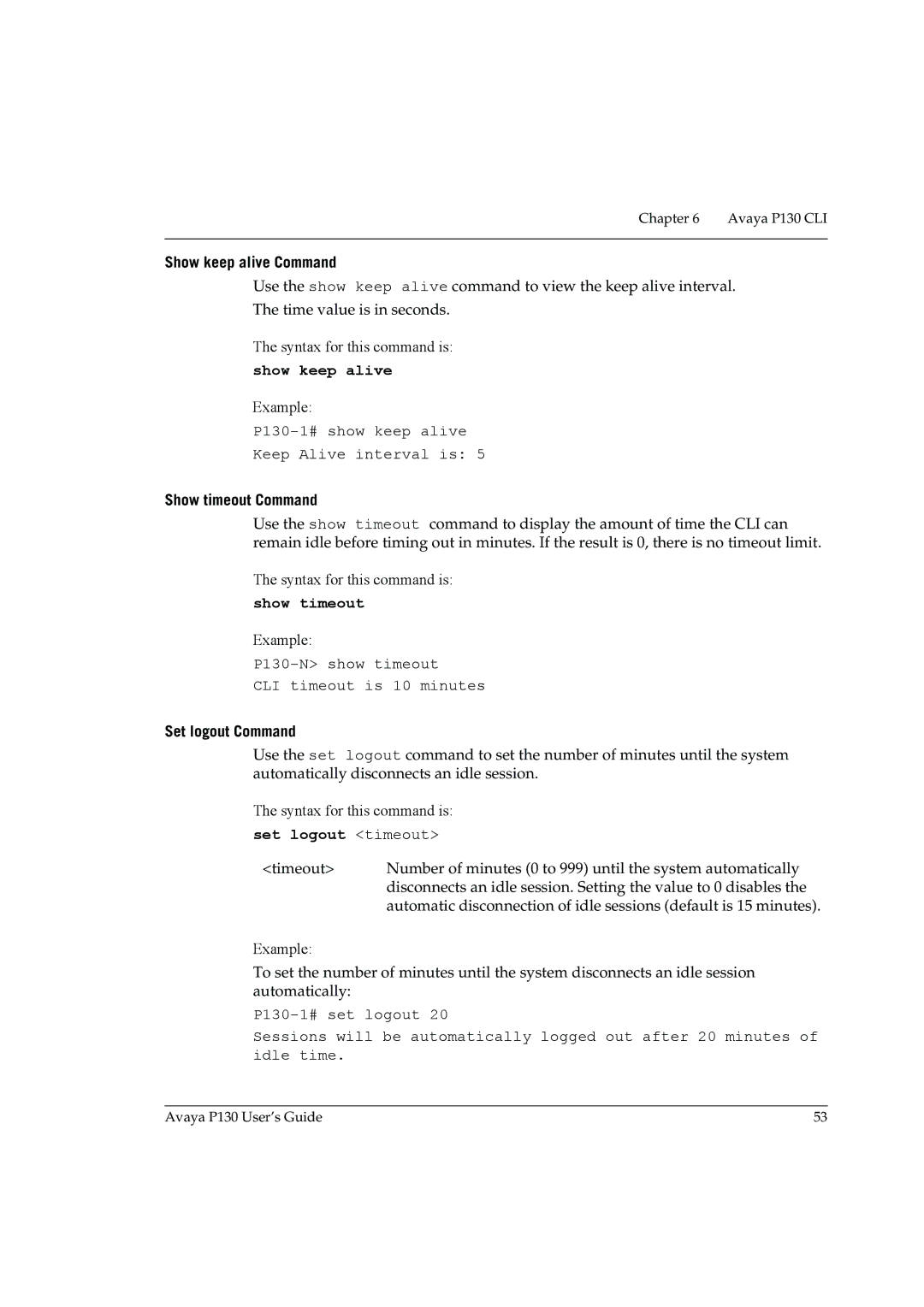Chapter 6 Avaya P130 CLI
Show keep alive Command
Use the show keep alive command to view the keep alive interval.
The time value is in seconds.
The syntax for this command is:
show keep alive
Example:
Keep Alive interval is: 5
Show timeout Command
Use the show timeout command to display the amount of time the CLI can remain idle before timing out in minutes. If the result is 0, there is no timeout limit.
The syntax for this command is:
show timeout
Example:
CLI timeout is 10 minutes
Set logout Command
Use the set logout command to set the number of minutes until the system automatically disconnects an idle session.
The syntax for this command is:
set logout <timeout>
<timeout> | Number of minutes (0 to 999) until the system automatically |
| disconnects an idle session. Setting the value to 0 disables the |
| automatic disconnection of idle sessions (default is 15 minutes). |
Example:
To set the number of minutes until the system disconnects an idle session automatically:
Sessions will be automatically logged out after 20 minutes of idle time.
Avaya P130 User’s Guide | 53 |