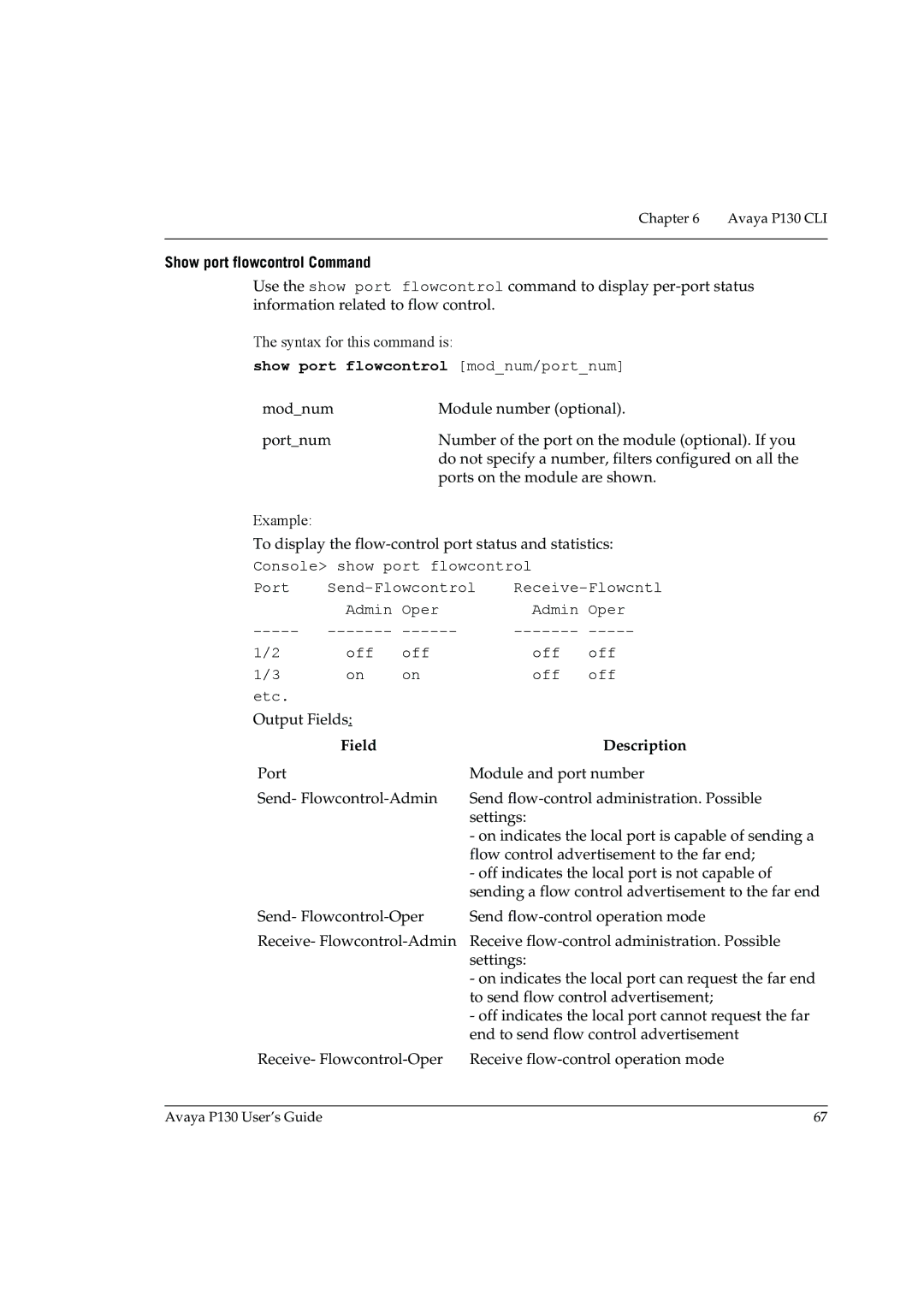Chapter 6 Avaya P130 CLI
Show port flowcontrol Command
Use the show port flowcontrol command to display
The syntax for this command is:
show port flowcontrol [mod_num/port_num]
mod_num | Module number (optional). |
port_num | Number of the port on the module (optional). If you |
| do not specify a number, filters configured on all the |
| ports on the module are shown. |
Example:
To display the
Console> show port flowcontrol |
| |||
Port | ||||
| Admin | Oper | Admin | Oper |
1/2 | off | off | off | off |
1/3 | on | on | off | off |
etc. |
|
Output Fields: |
|
Field | Description |
Port | Module and port number |
Send- | Send |
| settings: |
-on indicates the local port is capable of sending a flow control advertisement to the far end;
-off indicates the local port is not capable of sending a flow control advertisement to the far end
Send- | Send |
Receive- | Receive |
| settings: |
| - on indicates the local port can request the far end |
| to send flow control advertisement; |
| - off indicates the local port cannot request the far |
| end to send flow control advertisement |
Receive- | Receive |
Avaya P130 User’s Guide | 67 |