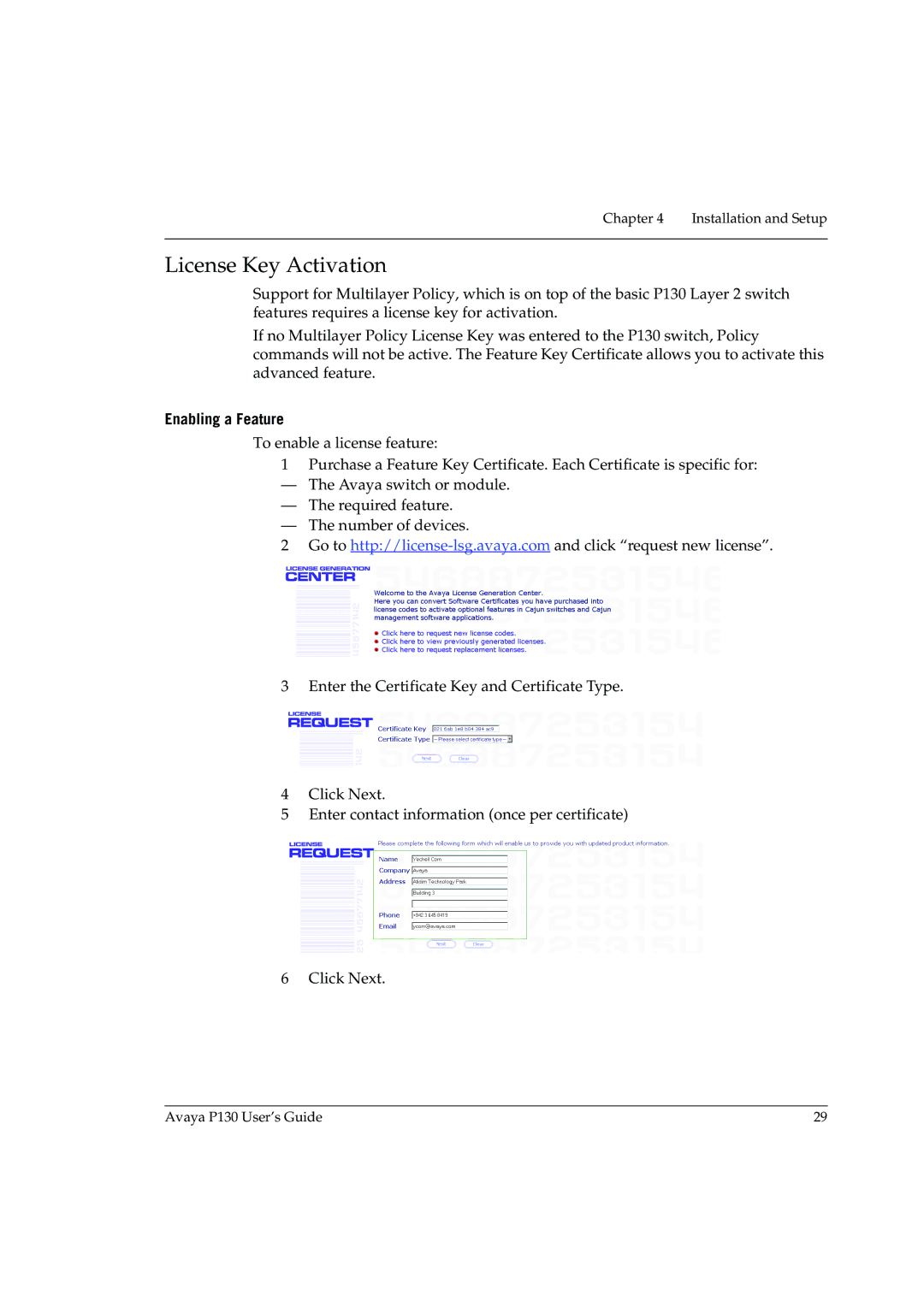Chapter 4 Installation and Setup
License Key Activation
Support for Multilayer Policy, which is on top of the basic P130 Layer 2 switch features requires a license key for activation.
If no Multilayer Policy License Key was entered to the P130 switch, Policy commands will not be active. The Feature Key Certificate allows you to activate this advanced feature.
Enabling a Feature
To enable a license feature:
1Purchase a Feature Key Certificate. Each Certificate is specific for:
— The Avaya switch or module.
— The required feature.
— The number of devices.
2Go to
3Enter the Certificate Key and Certificate Type.
4Click Next.
5Enter contact information (once per certificate)
6 Click Next.
Avaya P130 User’s Guide | 29 |