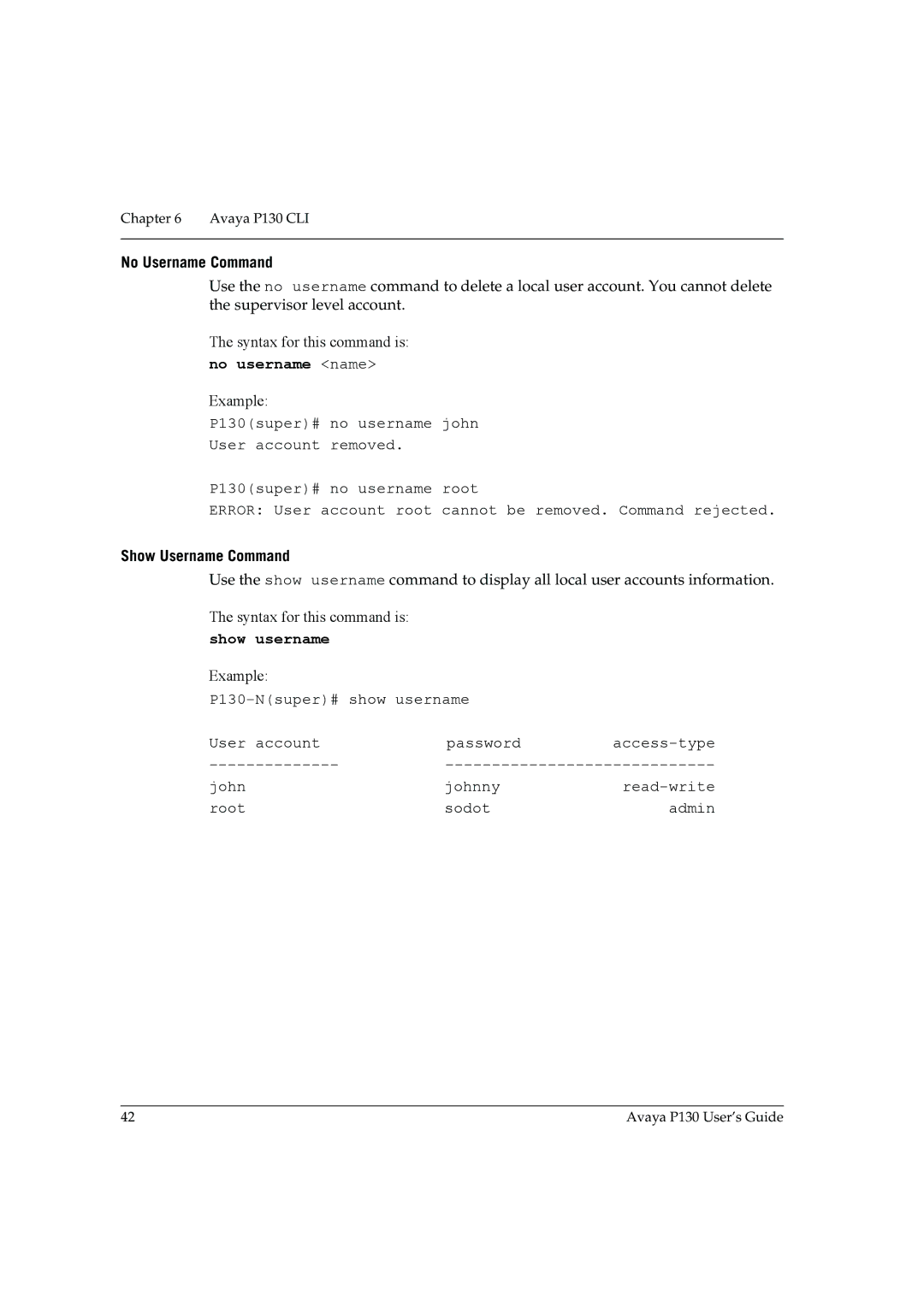Chapter 6 Avaya P130 CLI
No Username Command
Use the no username command to delete a local user account. You cannot delete the supervisor level account.
The syntax for this command is:
no username <name>
Example:
P130(super)# no username john
User account removed.
P130(super)# no username root
ERROR: User account root cannot be removed. Command rejected.
Show Username Command
Use the show username command to display all local user accounts information.
The syntax for this command is:
show username
Example:
User account | password | |
john | johnny | |
root | sodot | admin |
42 | Avaya P130 User’s Guide |