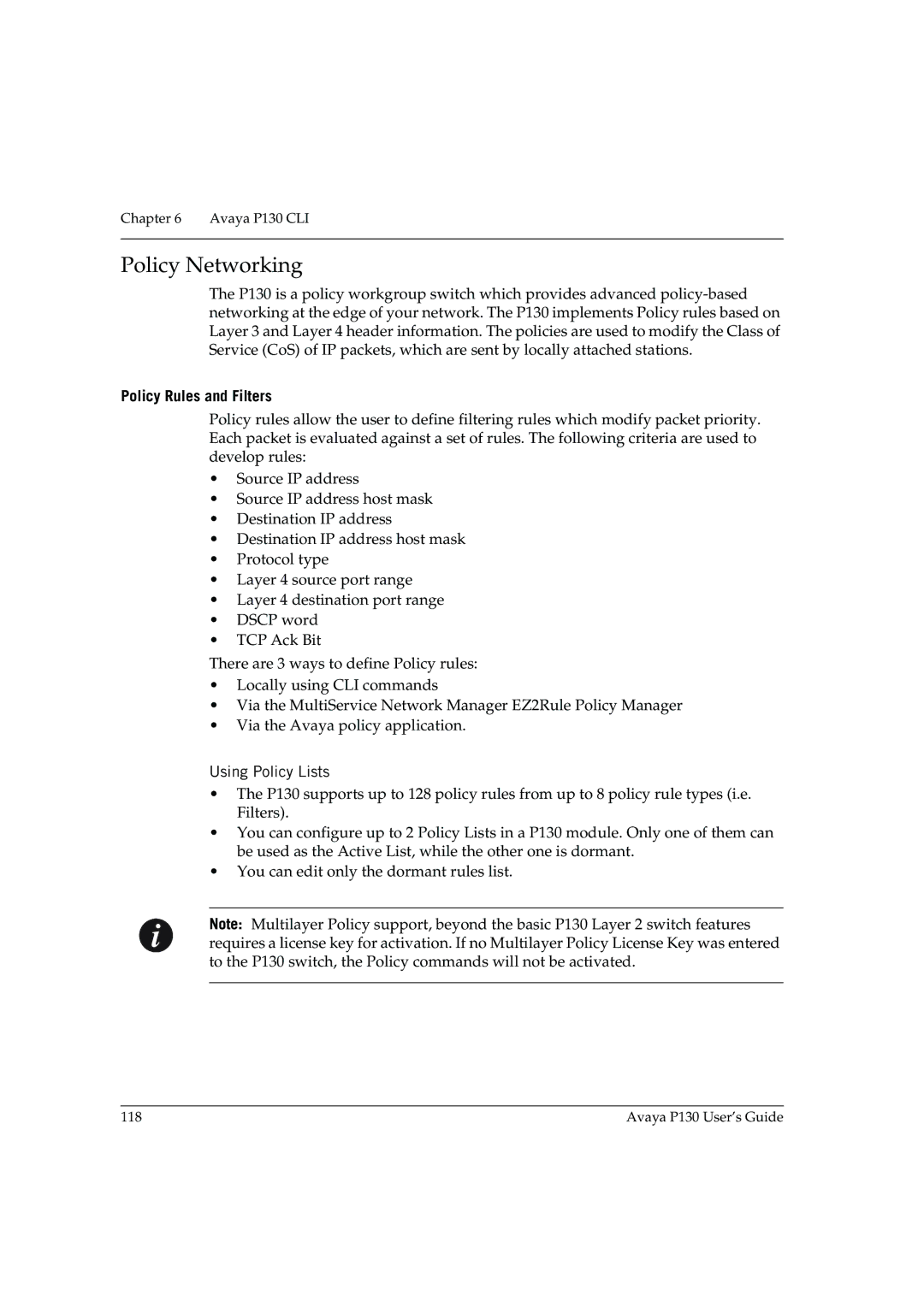Chapter 6 Avaya P130 CLI
Policy Networking
The P130 is a policy workgroup switch which provides advanced
Policy Rules and Filters
Policy rules allow the user to define filtering rules which modify packet priority. Each packet is evaluated against a set of rules. The following criteria are used to develop rules:
•Source IP address
•Source IP address host mask
•Destination IP address
•Destination IP address host mask
•Protocol type
•Layer 4 source port range
•Layer 4 destination port range
•DSCP word
•TCP Ack Bit
There are 3 ways to define Policy rules:
•Locally using CLI commands
•Via the MultiService Network Manager EZ2Rule Policy Manager
•Via the Avaya policy application.
Using Policy Lists
•The P130 supports up to 128 policy rules from up to 8 policy rule types (i.e. Filters).
•You can configure up to 2 Policy Lists in a P130 module. Only one of them can be used as the Active List, while the other one is dormant.
•You can edit only the dormant rules list.
Note: Multilayer Policy support, beyond the basic P130 Layer 2 switch features requires a license key for activation. If no Multilayer Policy License Key was entered to the P130 switch, the Policy commands will not be activated.
118 | Avaya P130 User’s Guide |