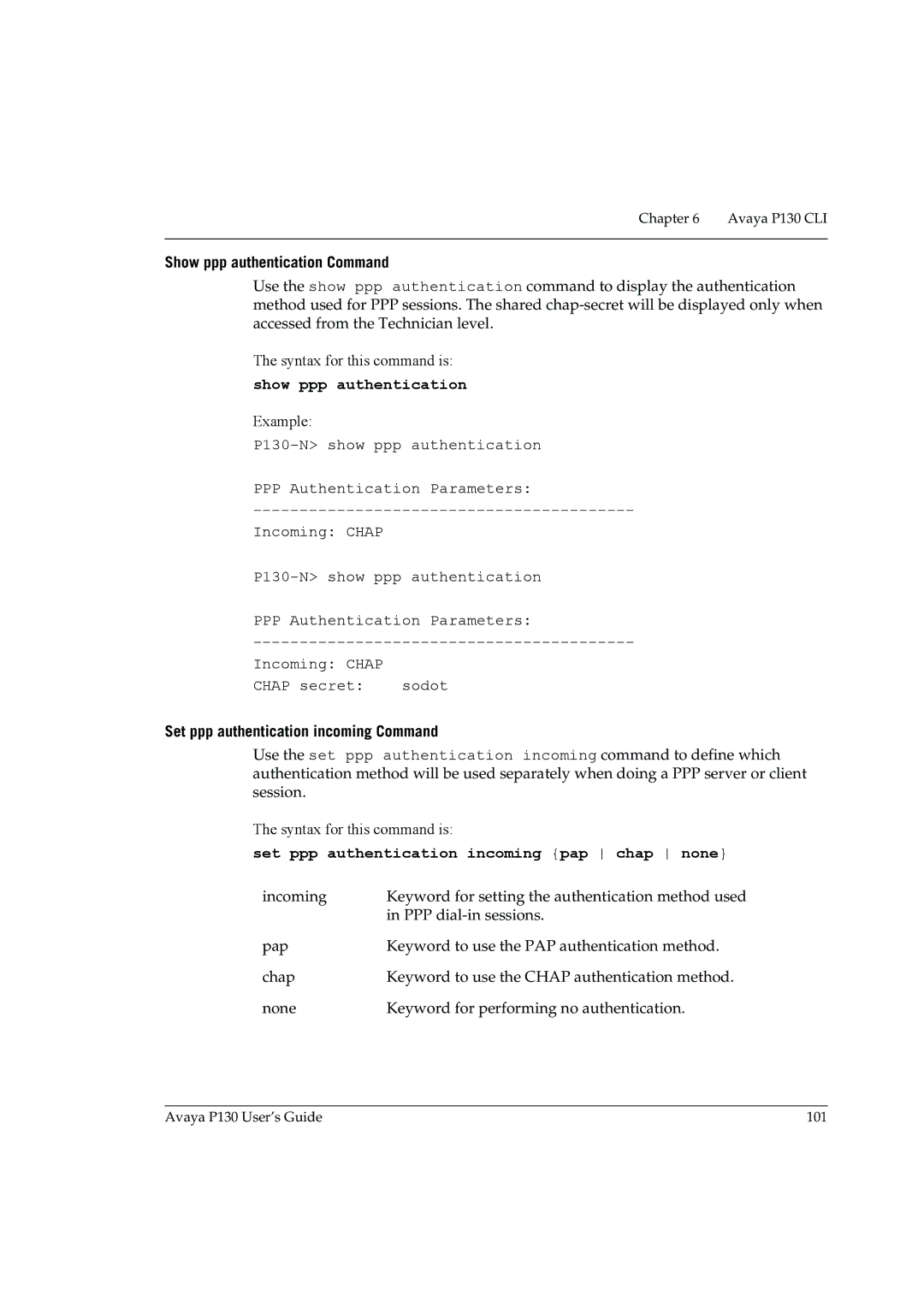Chapter 6 Avaya P130 CLI
Show ppp authentication Command
Use the show ppp authentication command to display the authentication method used for PPP sessions. The shared
The syntax for this command is:
show ppp authentication
Example:
PPPAuthentication Parameters:
Incoming: CHAP
PPPAuthentication Parameters:
Incoming: CHAP
CHAP secret: sodot
Set ppp authentication incoming Command
Use the set ppp authentication incoming command to define which authentication method will be used separately when doing a PPP server or client session.
The syntax for this command is:
set ppp authentication incoming {pap chap none}
incoming | Keyword for setting the authentication method used |
| in PPP |
pap | Keyword to use the PAP authentication method. |
chap | Keyword to use the CHAP authentication method. |
none | Keyword for performing no authentication. |
Avaya P130 User’s Guide | 101 |