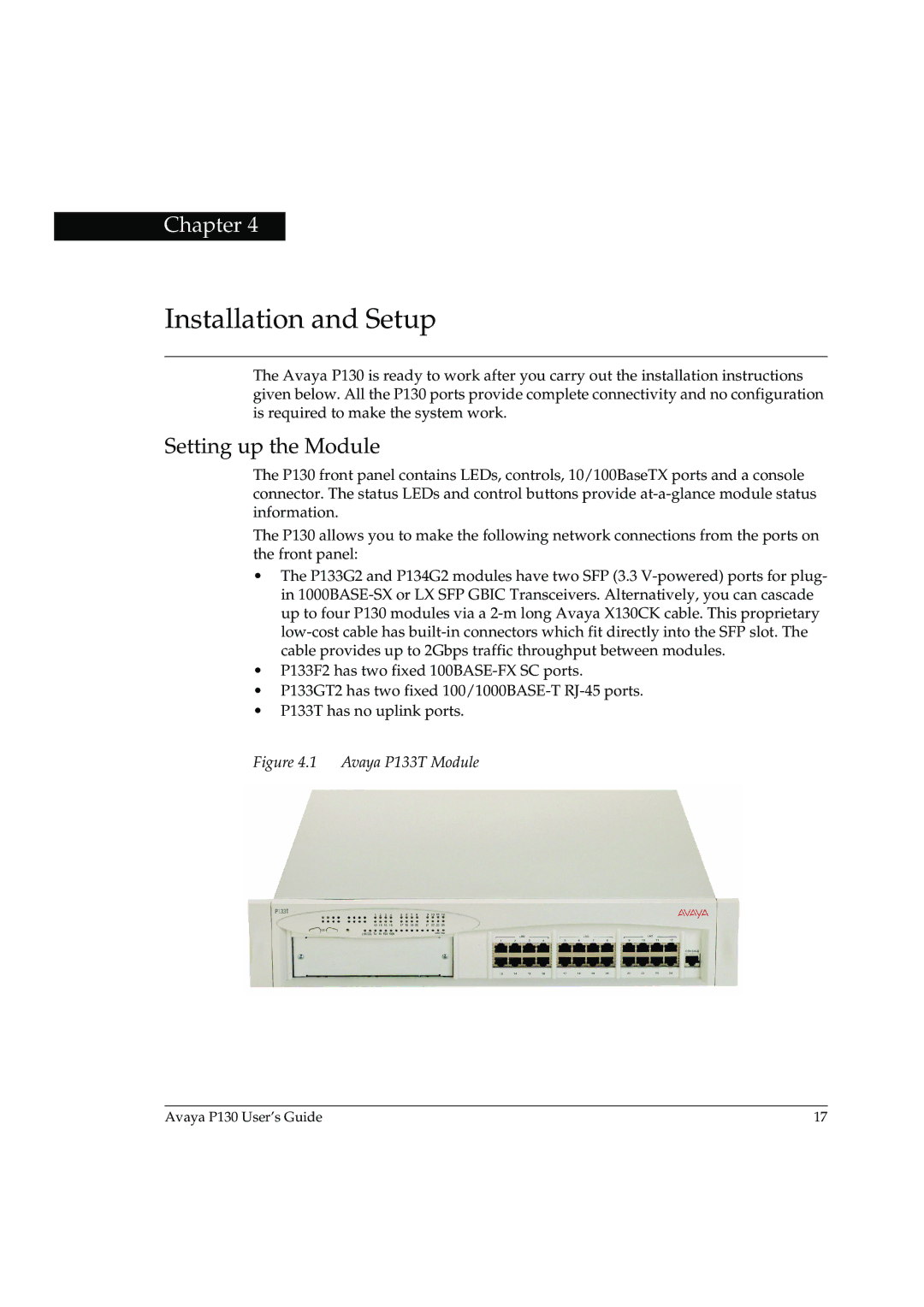Chapter 4
Installation and Setup
The Avaya P130 is ready to work after you carry out the installation instructions given below. All the P130 ports provide complete connectivity and no configuration is required to make the system work.
Setting up the Module
The P130 front panel contains LEDs, controls, 10/100BaseTX ports and a console connector. The status LEDs and control buttons provide
The P130 allows you to make the following network connections from the ports on the front panel:
•The P133G2 and P134G2 modules have two SFP (3.3
•P133F2 has two fixed
•P133GT2 has two fixed
•P133T has no uplink ports.
Figure 4.1 Avaya P133T Module
Avaya P130 User’s Guide | 17 |