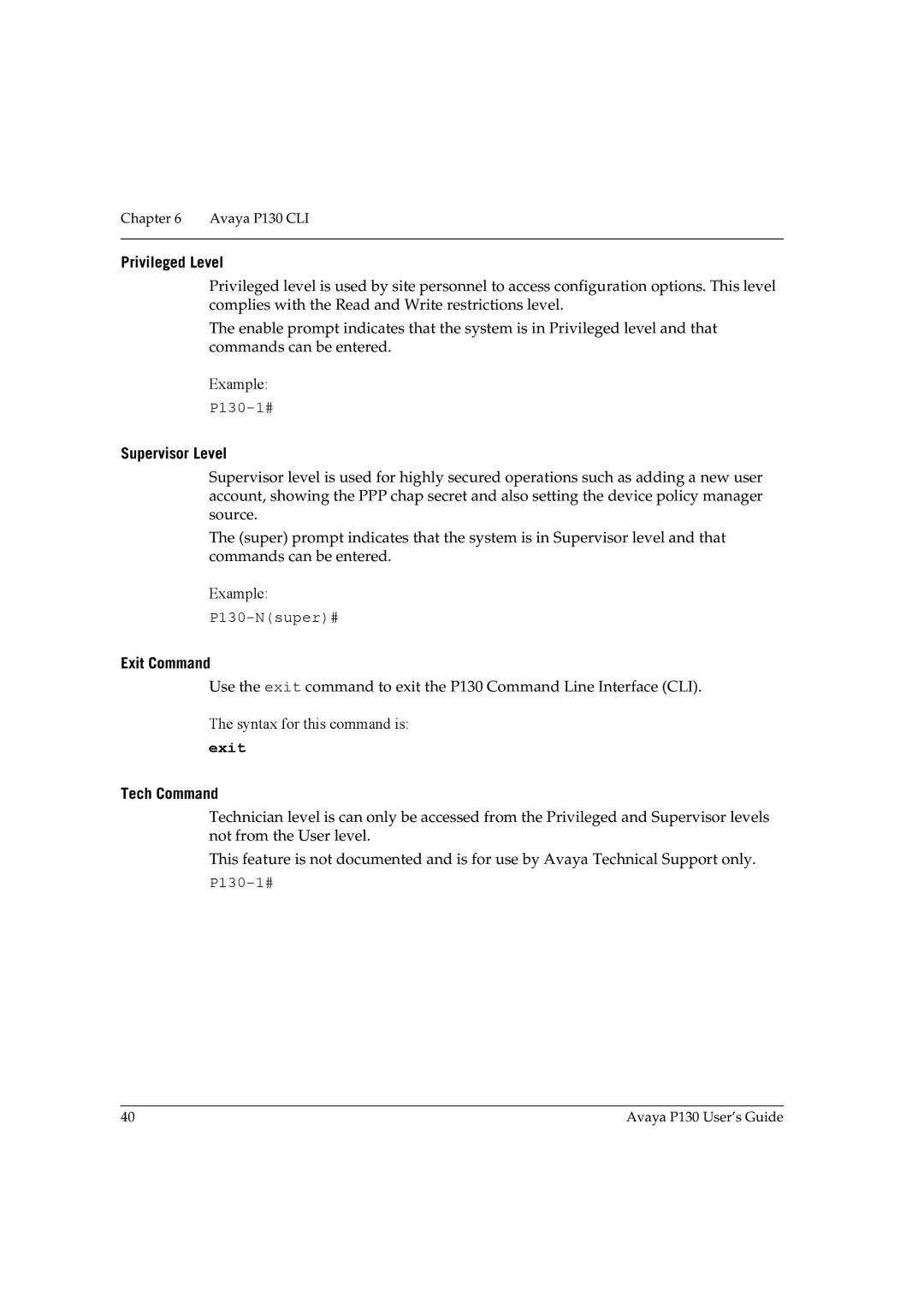Chapter 6 Avaya P130 CLI
Privileged Level
Privileged level is used by site personnel to access configuration options. This level complies with the Read and Write restrictions level.
The enable prompt indicates that the system is in Privileged level and that commands can be entered.
Example:
Supervisor Level
Supervisor level is used for highly secured operations such as adding a new user account, showing the PPP chap secret and also setting the device policy manager source.
The (super) prompt indicates that the system is in Supervisor level and that commands can be entered.
Example:
Exit Command
Use the exit command to exit the P130 Command Line Interface (CLI).
The syntax for this command is:
exit
Tech Command
Technician level is can only be accessed from the Privileged and Supervisor levels not from the User level.
This feature is not documented and is for use by Avaya Technical Support only.
40 | Avaya P130 User’s Guide |