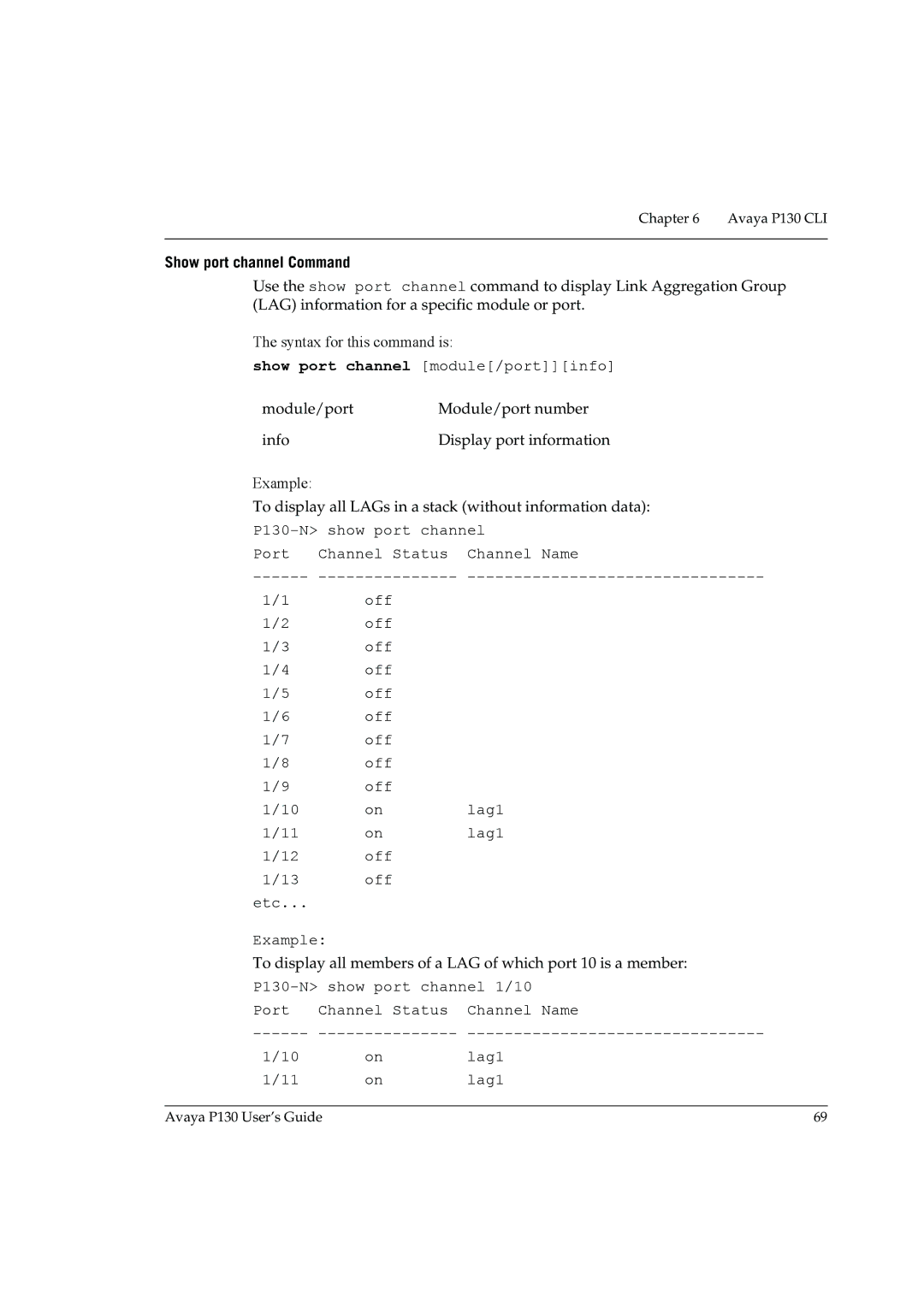Chapter 6 Avaya P130 CLI
Show port channel Command
Use the show port channel command to display Link Aggregation Group (LAG) information for a specific module or port.
The syntax for this command is:
show port channel [module[/port]][info]
module/port | Module/port number |
info | Display port information |
Example:
To display all LAGs in a stack (without information data):
Port | Channel Status | Channel Name |
1/1 | off |
|
1/2 | off |
|
1/3 | off |
|
1/4 | off |
|
1/5 | off |
|
1/6 | off |
|
1/7 | off |
|
1/8 | off |
|
1/9 | off |
|
1/10 | on | lag1 |
1/11 | on | lag1 |
1/12 | off |
|
1/13 | off |
|
etc... |
|
|
Example:
To display all members of a LAG of which port 10 is a member:
Port | Channel Status | Channel Name |
1/10 | on | lag1 |
1/11 | on | lag1 |
Avaya P130 User’s Guide | 69 |