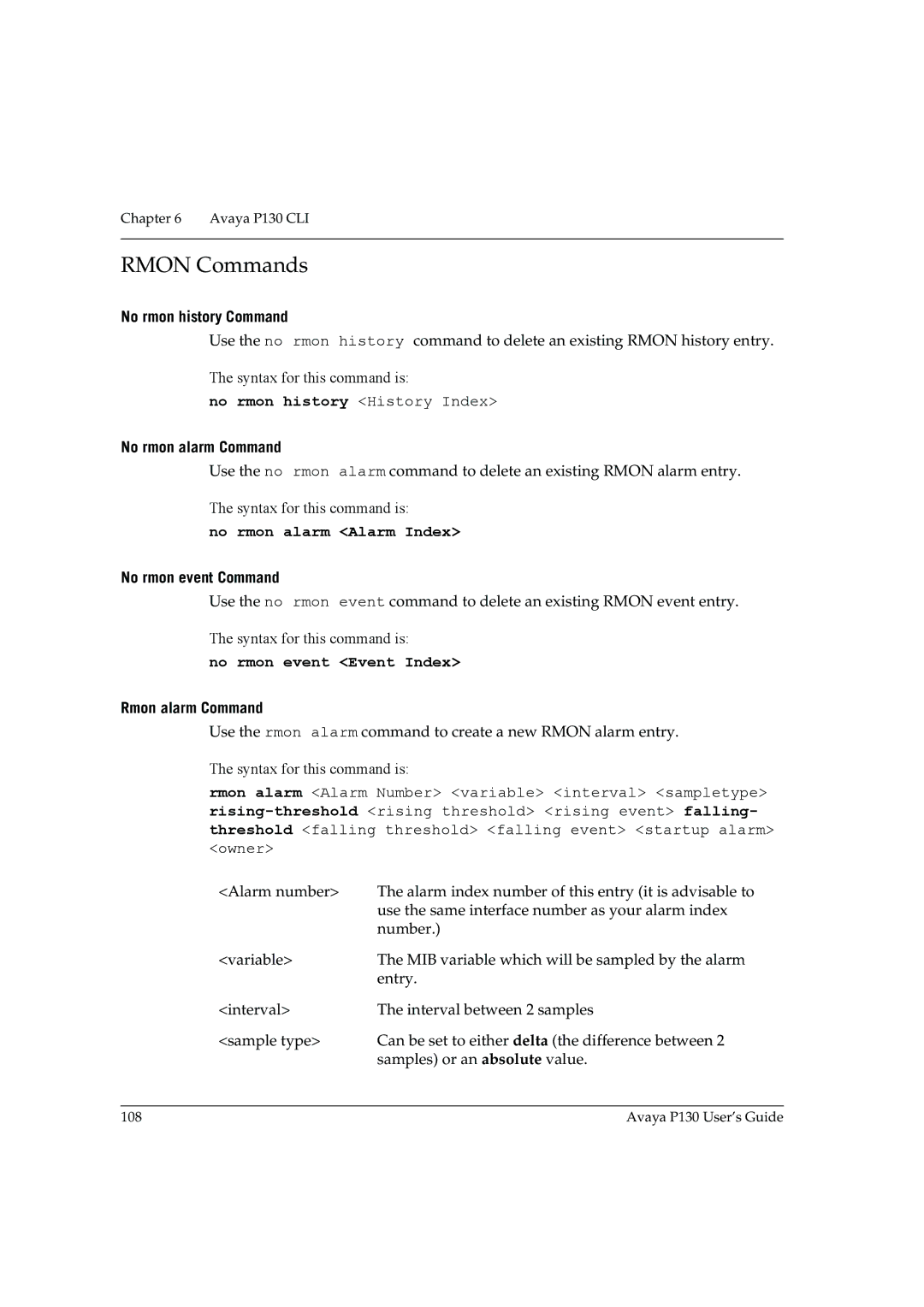Chapter 6 Avaya P130 CLI
RMON Commands
No rmon history Command
Use the no rmon history command to delete an existing RMON history entry.
The syntax for this command is:
no rmon history <History Index>
No rmon alarm Command
Use the no rmon alarm command to delete an existing RMON alarm entry. The syntax for this command is:
no rmon alarm <Alarm Index>
No rmon event Command
Use the no rmon event command to delete an existing RMON event entry. The syntax for this command is:
no rmon event <Event Index>
Rmon alarm Command
Use the rmon alarm command to create a new RMON alarm entry.
The syntax for this command is:
rmon alarm <Alarm Number> <variable> <interval> <sampletype>
<Alarm number> | The alarm index number of this entry (it is advisable to |
| use the same interface number as your alarm index |
| number.) |
<variable> | The MIB variable which will be sampled by the alarm |
| entry. |
<interval> | The interval between 2 samples |
<sample type> | Can be set to either delta (the difference between 2 |
| samples) or an absolute value. |
108 | Avaya P130 User’s Guide |