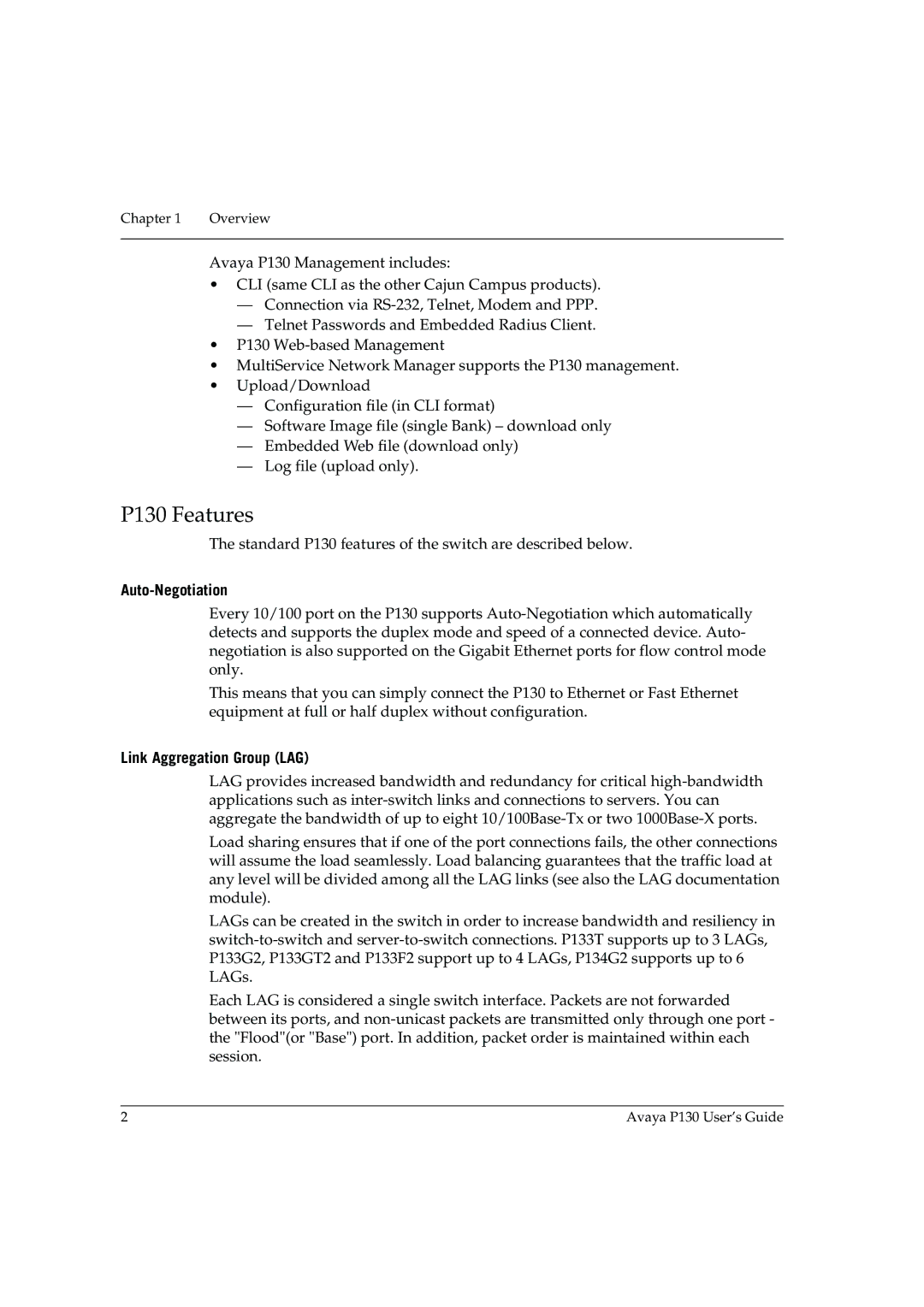Chapter 1 | Overview |
|
|
Avaya P130 Management includes:
•CLI (same CLI as the other Cajun Campus products).
—Connection via
—Telnet Passwords and Embedded Radius Client.
•P130
•MultiService Network Manager supports the P130 management.
•Upload/Download
—Configuration file (in CLI format)
—Software Image file (single Bank) – download only
—Embedded Web file (download only)
—Log file (upload only).
P130 Features
The standard P130 features of the switch are described below.
Auto-Negotiation
Every 10/100 port on the P130 supports
This means that you can simply connect the P130 to Ethernet or Fast Ethernet equipment at full or half duplex without configuration.
Link Aggregation Group (LAG)
LAG provides increased bandwidth and redundancy for critical
Load sharing ensures that if one of the port connections fails, the other connections will assume the load seamlessly. Load balancing guarantees that the traffic load at any level will be divided among all the LAG links (see also the LAG documentation module).
LAGs can be created in the switch in order to increase bandwidth and resiliency in
Each LAG is considered a single switch interface. Packets are not forwarded between its ports, and
2 | Avaya P130 User’s Guide |