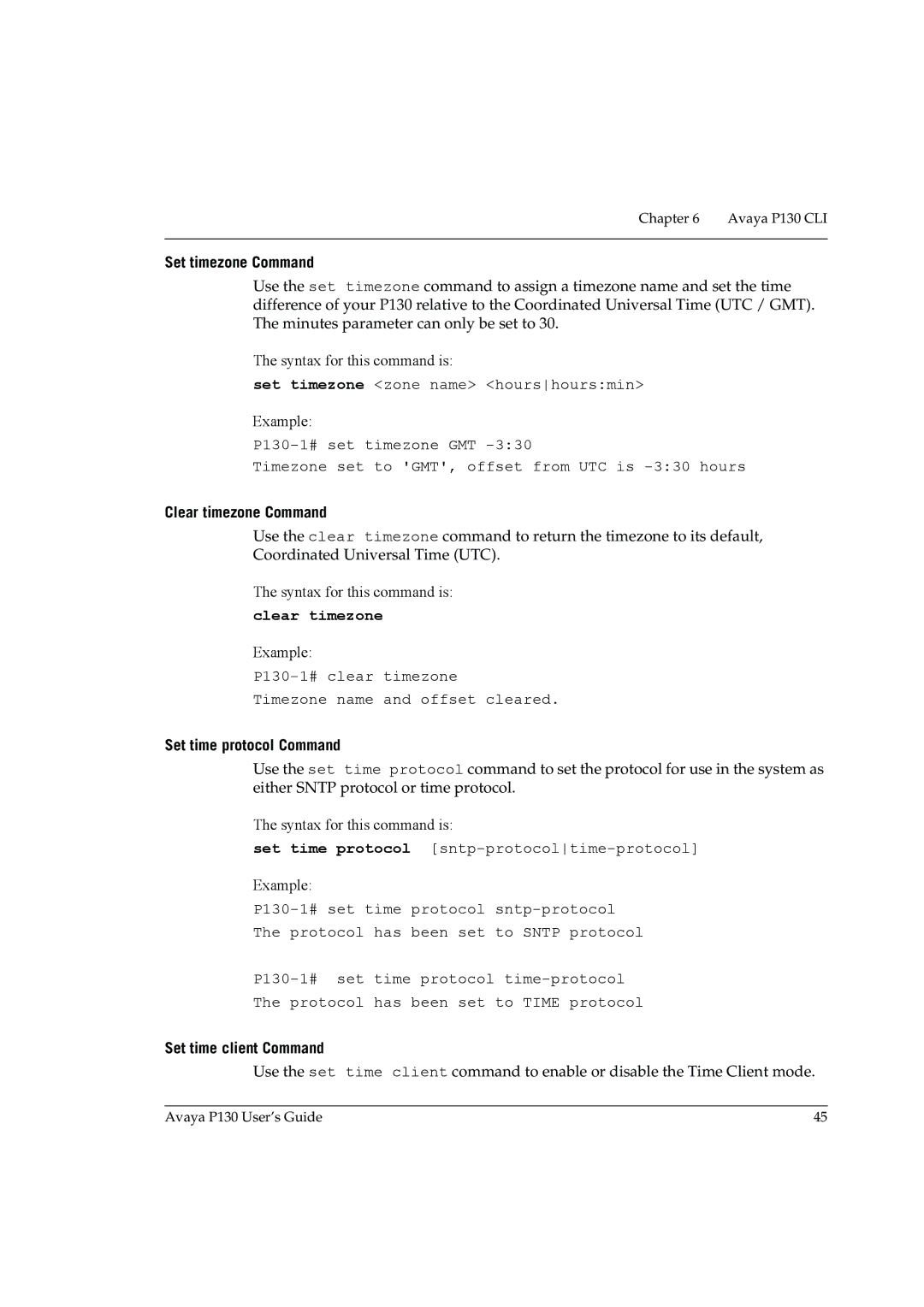Chapter 6 Avaya P130 CLI
Set timezone Command
Use the set timezone command to assign a timezone name and set the time difference of your P130 relative to the Coordinated Universal Time (UTC / GMT). The minutes parameter can only be set to 30.
The syntax for this command is:
set timezone <zone name> <hourshours:min>
Example:
Timezone set to 'GMT', offset from UTC is
Clear timezone Command
Use the clear timezone command to return the timezone to its default, Coordinated Universal Time (UTC).
The syntax for this command is:
clear timezone
Example:
Timezone name and offset cleared.
Set time protocol Command
Use the set time protocol command to set the protocol for use in the system as either SNTP protocol or time protocol.
The syntax for this command is:
set time protocol
Example:
The protocol has been set to SNTP protocol
The protocol has been set to TIME protocol
Set time client Command
Use the set time client command to enable or disable the Time Client mode.
Avaya P130 User’s Guide | 45 |