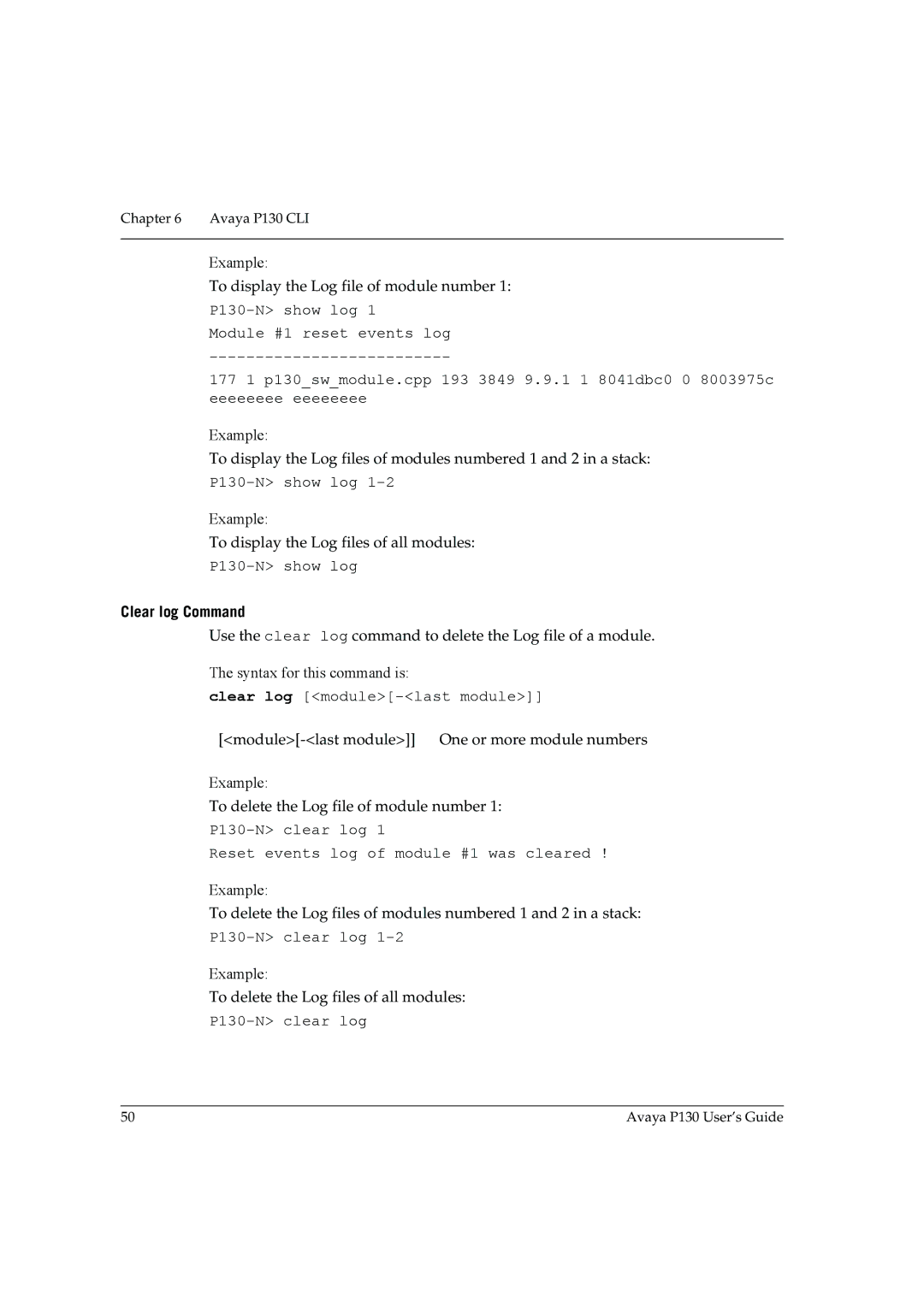
Chapter 6 Avaya P130 CLI
Example:
To display the Log file of module number 1:
Module #1 reset events log
1771 p130_sw_module.cpp 193 3849 9.9.1 1 8041dbc0 0 8003975c eeeeeeee eeeeeeee
Example:
To display the Log files of modules numbered 1 and 2 in a stack:
P130-N> show log 1-2
Example:
To display the Log files of all modules:
Clear log Command
Use the clear log command to delete the Log file of a module.
The syntax for this command is:
clear log [<module>[-<last module>]]
Example:
To delete the Log file of module number 1:
P130-N> clear log 1
Reset events log of module #1 was cleared !
Example:
To delete the Log files of modules numbered 1 and 2 in a stack:
P130-N> clear log 1-2
Example:
To delete the Log files of all modules:
50 | Avaya P130 User’s Guide |