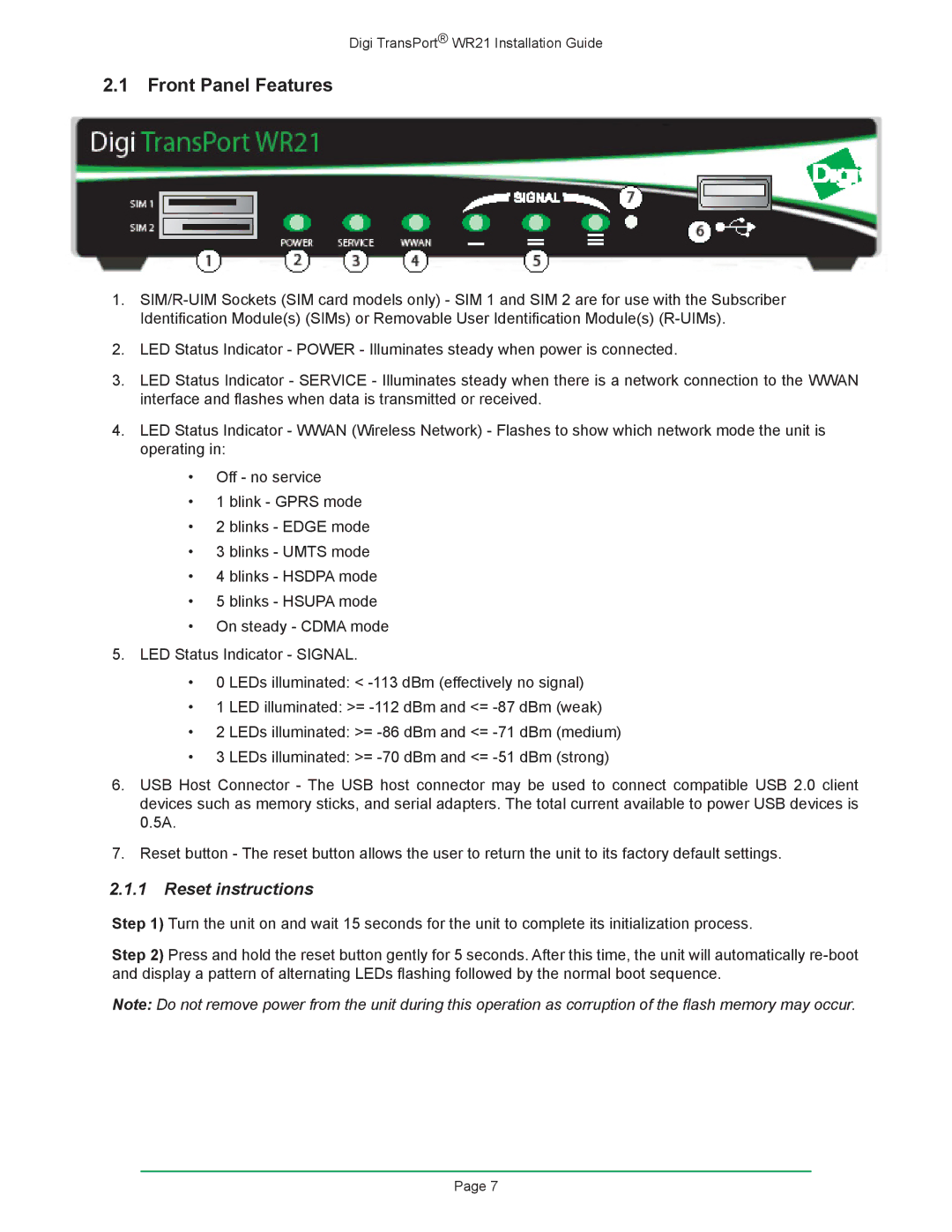Digi TransPort® WR21 Installation Guide
2.1 Front Panel Features
1.
2.LED Status Indicator - POWER - Illuminates steady when power is connected.
3.LED Status Indicator - SERVICE - Illuminates steady when there is a network connection to the WWAN interface and flashes when data is transmitted or received.
4.LED Status Indicator - WWAN (Wireless Network) - Flashes to show which network mode the unit is operating in:
•Off - no service
•1 blink - GPRS mode
•2 blinks - EDGE mode
•3 blinks - UMTS mode
•4 blinks - HSDPA mode
•5 blinks - HSUPA mode
•On steady - CDMA mode
5.LED Status Indicator - SIGNAL.
•0 LEDs illuminated: <
•1 LED illuminated: >=
•2 LEDs illuminated: >=
•3 LEDs illuminated: >=
6.USB Host Connector - The USB host connector may be used to connect compatible USB 2.0 client devices such as memory sticks, and serial adapters. The total current available to power USB devices is 0.5A.
7.Reset button - The reset button allows the user to return the unit to its factory default settings.
2.1.1 Reset instructions
Step 1) Turn the unit on and wait 15 seconds for the unit to complete its initialization process.
Step 2) Press and hold the reset button gently for 5 seconds. After this time, the unit will automatically
Note: Do not remove power from the unit during this operation as corruption of the flash memory may occur.
Page 7