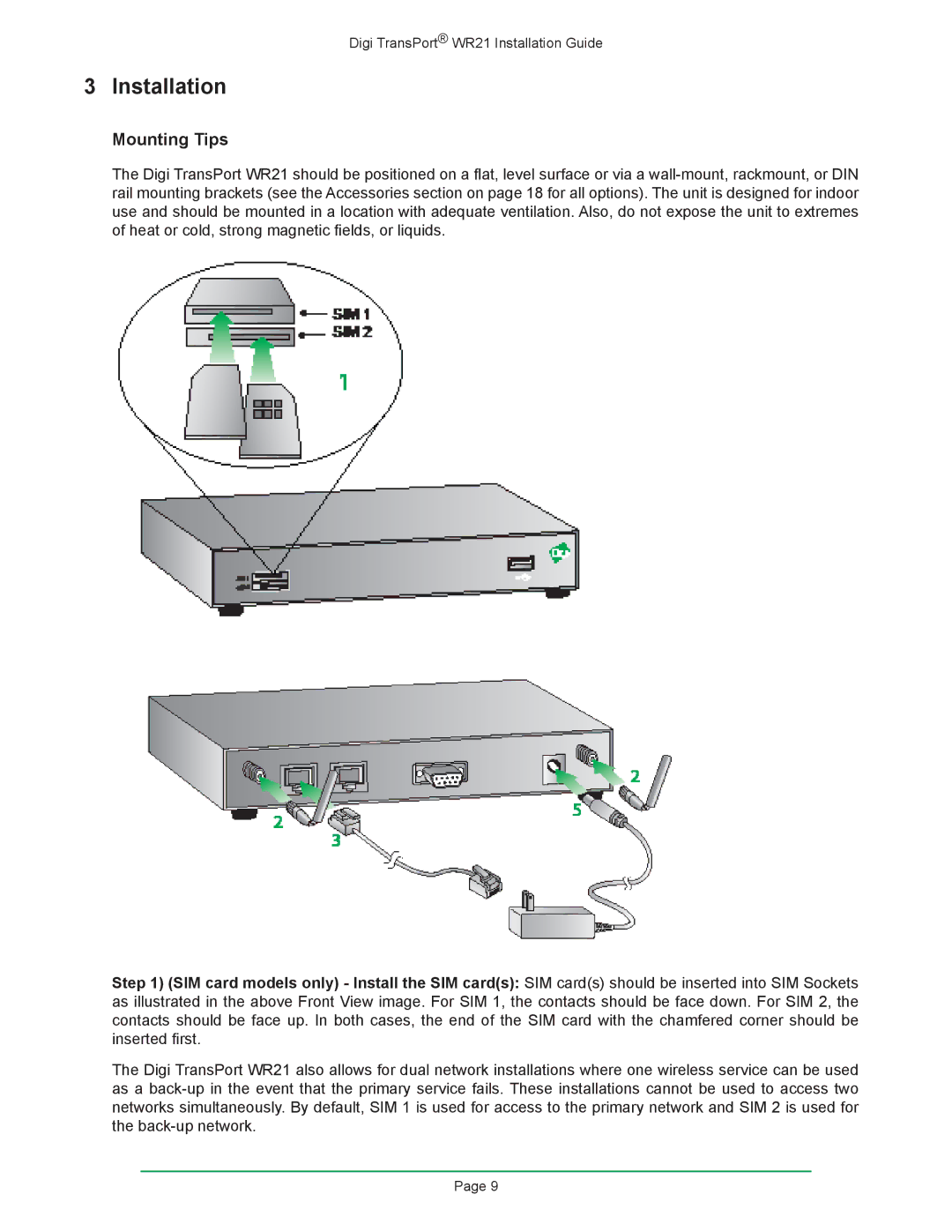Digi TransPort® WR21 Installation Guide
3 Installation
Mounting Tips
The Digi TransPort WR21 should be positioned on a flat, level surface or via a
Step 1) (SIM card models only) - Install the SIM card(s): SIM card(s) should be inserted into SIM Sockets as illustrated in the above Front View image. For SIM 1, the contacts should be face down. For SIM 2, the contacts should be face up. In both cases, the end of the SIM card with the chamfered corner should be inserted first.
The Digi TransPort WR21 also allows for dual network installations where one wireless service can be used as a
Page 9