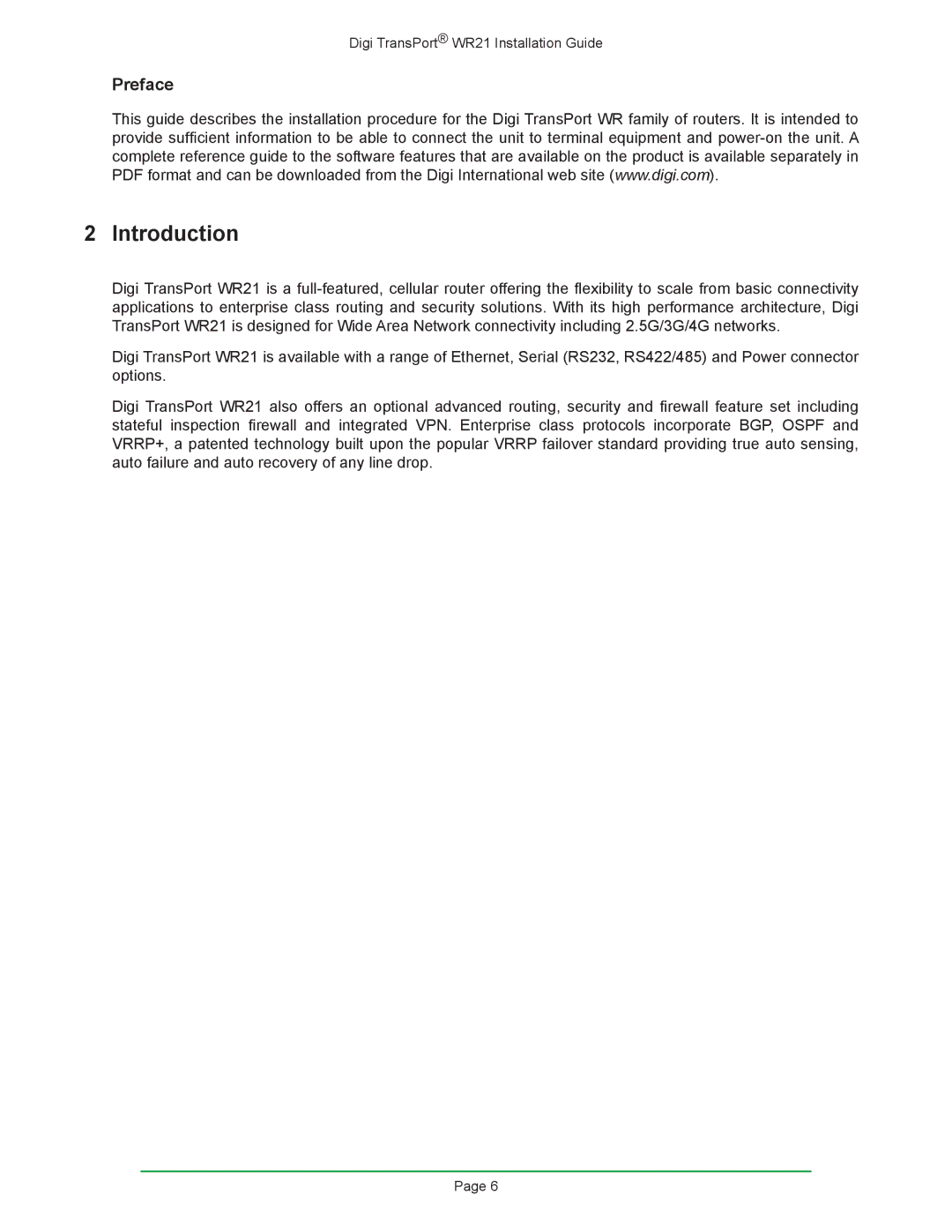Digi TransPort® WR21 Installation Guide
Preface
This guide describes the installation procedure for the Digi TransPort WR family of routers. It is intended to provide sufficient information to be able to connect the unit to terminal equipment and
2 Introduction
Digi TransPort WR21 is a
Digi TransPort WR21 is available with a range of Ethernet, Serial (RS232, RS422/485) and Power connector options.
Digi TransPort WR21 also offers an optional advanced routing, security and firewall feature set including stateful inspection firewall and integrated VPN. Enterprise class protocols incorporate BGP, OSPF and VRRP+, a patented technology built upon the popular VRRP failover standard providing true auto sensing, auto failure and auto recovery of any line drop.
Page 6