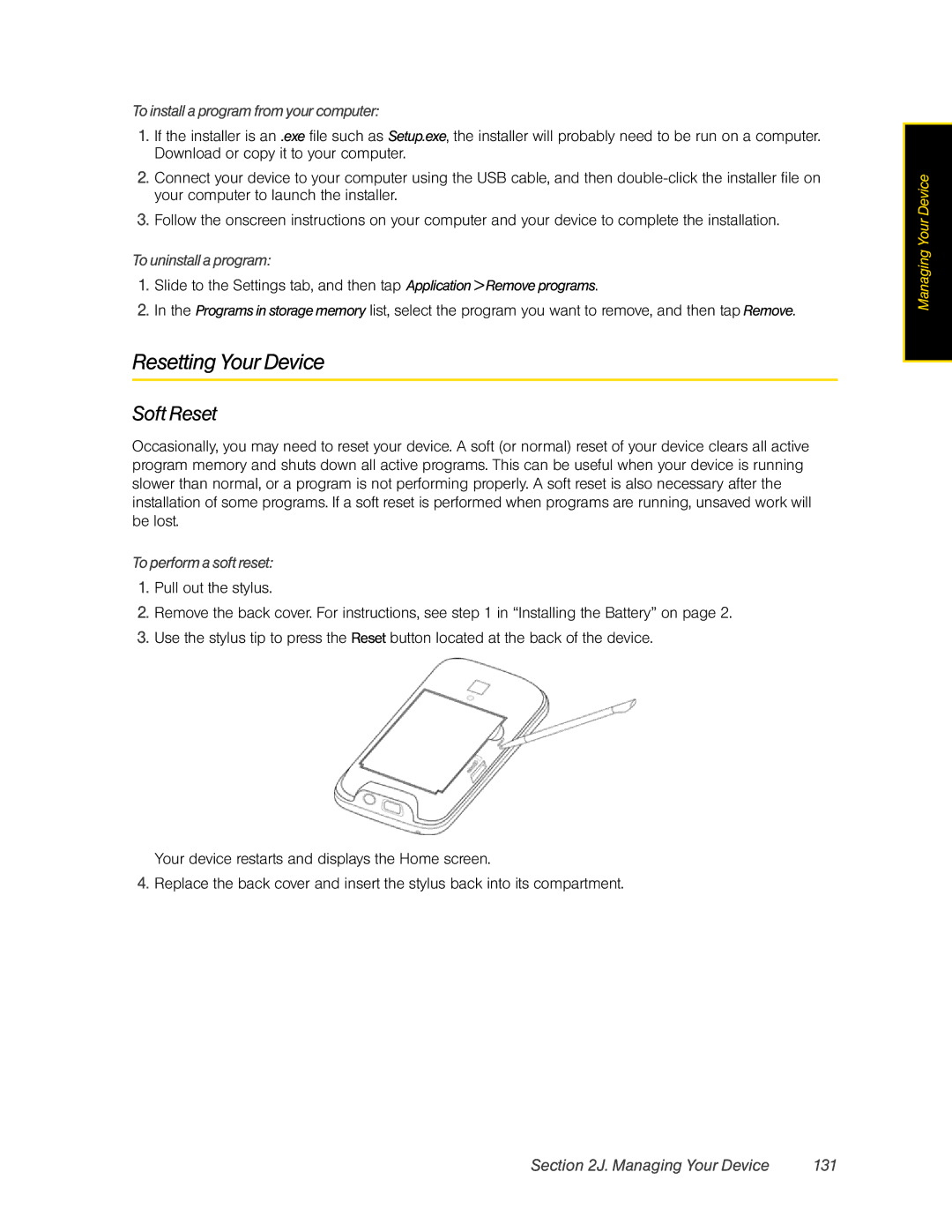To install a program from your computer:
1.If the installer is an .exe file such as Setup.exe, the installer will probably need to be run on a computer. Download or copy it to your computer.
2.Connect your device to your computer using the USB cable, and then
3.Follow the onscreen instructions on your computer and your device to complete the installation.
To uninstall a program:
1.Slide to the Settings tab, and then tap Application > Remove programs.
2.In the Programs in storage memory list, select the program you want to remove, and then tap Remove.
Resetting Your Device
Soft Reset
Occasionally, you may need to reset your device. A soft (or normal) reset of your device clears all active program memory and shuts down all active programs. This can be useful when your device is running slower than normal, or a program is not performing properly. A soft reset is also necessary after the installation of some programs. If a soft reset is performed when programs are running, unsaved work will be lost.
To perform a soft reset:
1.Pull out the stylus.
2.Remove the back cover. For instructions, see step 1 in “Installing the Battery” on page 2.
3.Use the stylus tip to press the Reset button located at the back of the device.
Your device restarts and displays the Home screen.
4.Replace the back cover and insert the stylus back into its compartment.
Managing Your Device
Section 2J. Managing Your Device | 131 |