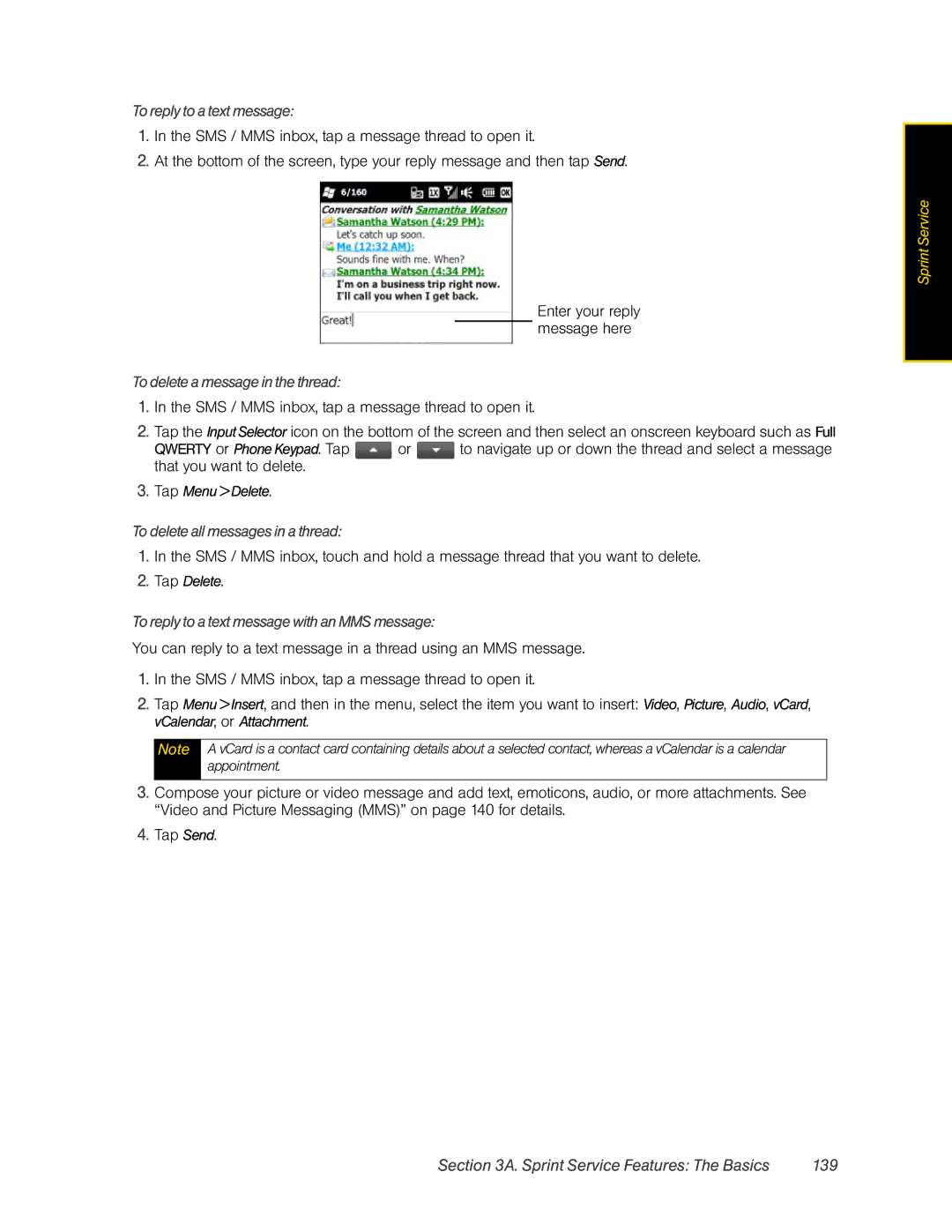To reply to a text message:
1.In the SMS / MMS inbox, tap a message thread to open it.
2.At the bottom of the screen, type your reply message and then tap Send.
Enter your reply message here
To delete a message in the thread:
1.In the SMS / MMS inbox, tap a message thread to open it.
2.Tap the InputSelector icon on the bottom of the screen and then select an onscreen keyboard such as Full
QWERTY or Phone Keypad. Tap ![]() or
or ![]() to navigate up or down the thread and select a message that you want to delete.
to navigate up or down the thread and select a message that you want to delete.
3.Tap Menu > Delete.
To delete all messages in a thread:
1.In the SMS / MMS inbox, touch and hold a message thread that you want to delete.
2.Tap Delete.
To reply to a text message with an MMS message:
You can reply to a text message in a thread using an MMS message.
1.In the SMS / MMS inbox, tap a message thread to open it.
2.Tap Menu > Insert, and then in the menu, select the item you want to insert: Video, Picture, Audio, vCard, vCalendar, or Attachment.
Note A vCard is a contact card containing details about a selected contact, whereas a vCalendar is a calendar appointment.
3.Compose your picture or video message and add text, emoticons, audio, or more attachments. See “Video and Picture Messaging (MMS)” on page 140 for details.
4.Tap Send.
Sprint Service |
Section 3A. Sprint Service Features: The Basics | 139 |