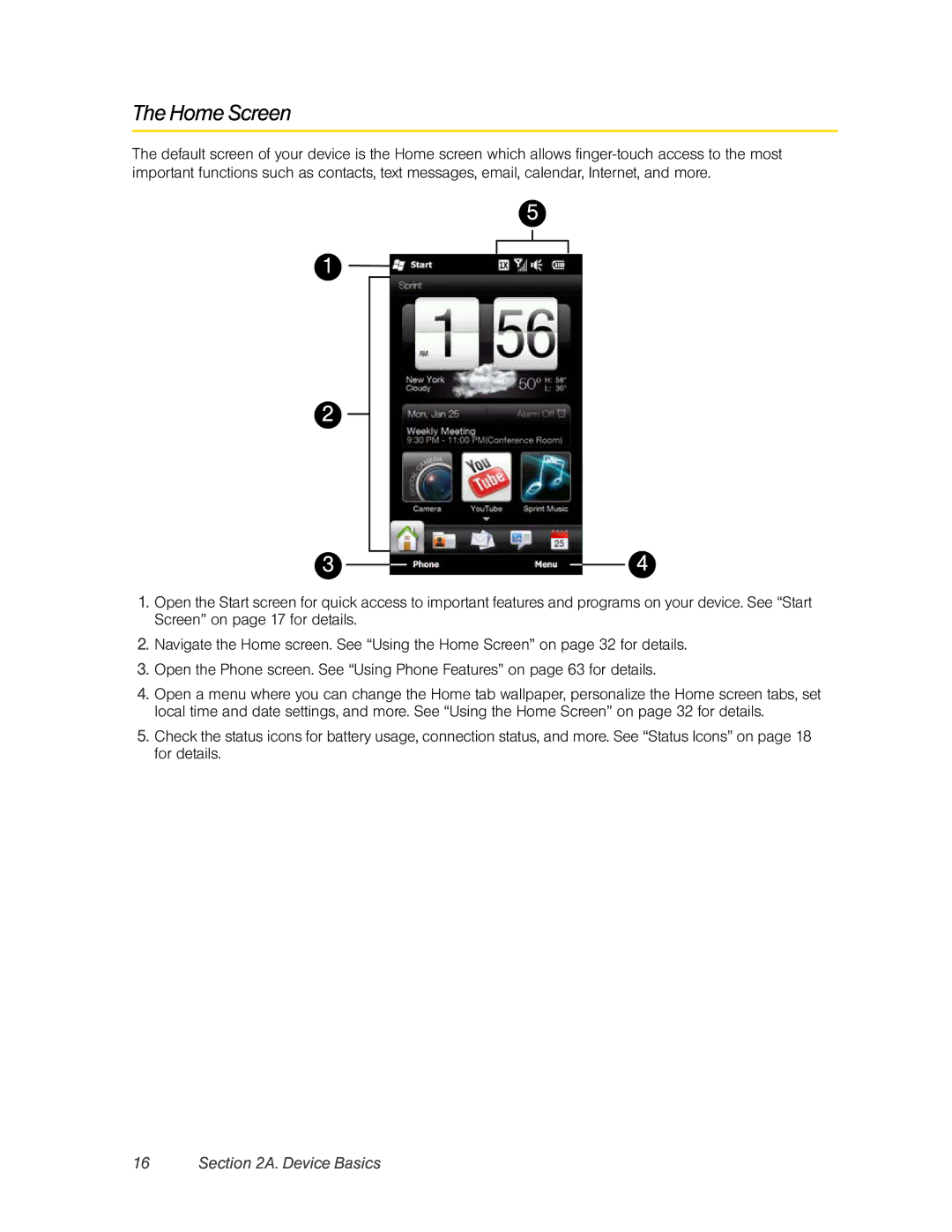The Home Screen
The default screen of your device is the Home screen which allows
1
2
3
5
4
1.Open the Start screen for quick access to important features and programs on your device. See “Start Screen” on page 17 for details.
2.Navigate the Home screen. See “Using the Home Screen” on page 32 for details.
3.Open the Phone screen. See “Using Phone Features” on page 63 for details.
4.Open a menu where you can change the Home tab wallpaper, personalize the Home screen tabs, set local time and date settings, and more. See “Using the Home Screen” on page 32 for details.
5.Check the status icons for battery usage, connection status, and more. See “Status Icons” on page 18 for details.