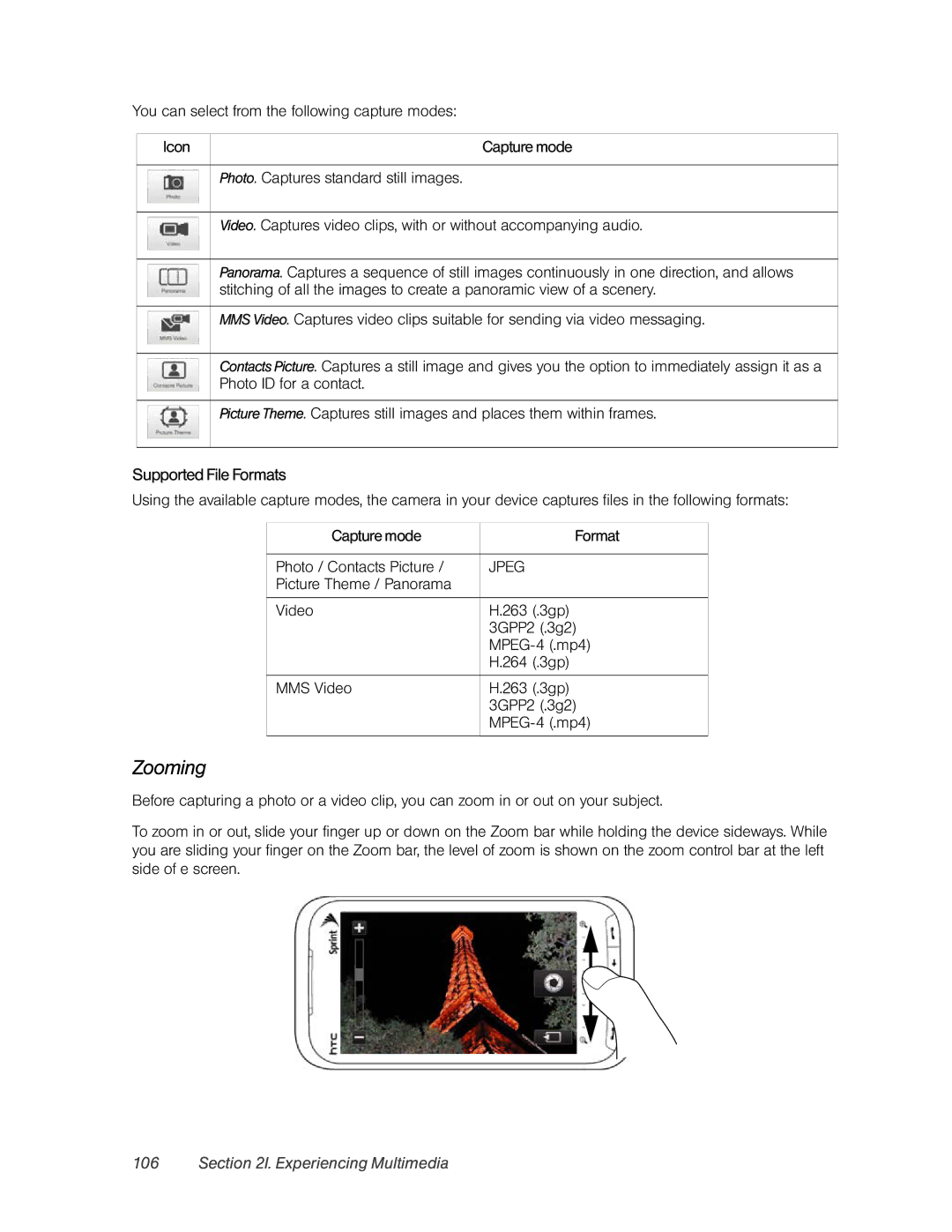You can select from the following capture modes:
Icon | Capture mode |
Photo. Captures standard still images.
Video. Captures video clips, with or without accompanying audio.
Panorama. Captures a sequence of still images continuously in one direction, and allows stitching of all the images to create a panoramic view of a scenery.
MMS Video. Captures video clips suitable for sending via video messaging.
Contacts Picture. Captures a still image and gives you the option to immediately assign it as a Photo ID for a contact.
Picture Theme. Captures still images and places them within frames.
Supported File Formats
Using the available capture modes, the camera in your device captures files in the following formats:
Capture mode | Format |
|
|
Photo / Contacts Picture / | JPEG |
Picture Theme / Panorama |
|
|
|
Video | H.263 (.3gp) |
| 3GPP2 (.3g2) |
| |
| H.264 (.3gp) |
|
|
MMS Video | H.263 (.3gp) |
| 3GPP2 (.3g2) |
| |
|
|
Zooming
Before capturing a photo or a video clip, you can zoom in or out on your subject.
To zoom in or out, slide your finger up or down on the Zoom bar while holding the device sideways. While you are sliding your finger on the Zoom bar, the level of zoom is shown on the zoom control bar at the left side of e screen.