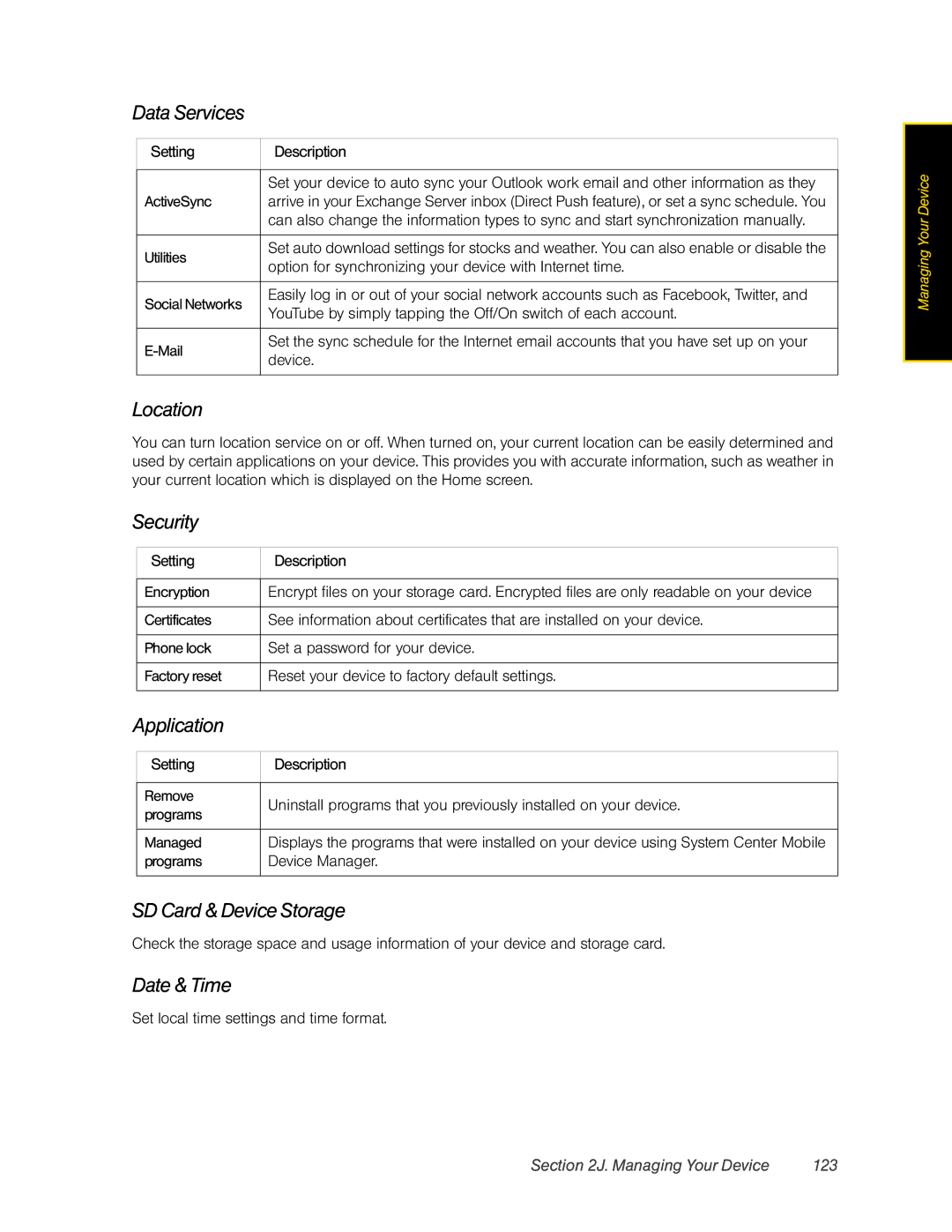Data Services
Setting | Description | |
|
| |
| Set your device to auto sync your Outlook work email and other information as they | |
ActiveSync | arrive in your Exchange Server inbox (Direct Push feature), or set a sync schedule. You | |
| can also change the information types to sync and start synchronization manually. | |
|
| |
Utilities | Set auto download settings for stocks and weather. You can also enable or disable the | |
option for synchronizing your device with Internet time. | ||
| ||
|
| |
Social Networks | Easily log in or out of your social network accounts such as Facebook, Twitter, and | |
YouTube by simply tapping the Off/On switch of each account. | ||
| ||
|
| |
Set the sync schedule for the Internet email accounts that you have set up on your | ||
device. | ||
| ||
|
|
Location
You can turn location service on or off. When turned on, your current location can be easily determined and used by certain applications on your device. This provides you with accurate information, such as weather in your current location which is displayed on the Home screen.
Security
Setting | Description |
|
|
Encryption | Encrypt files on your storage card. Encrypted files are only readable on your device |
|
|
Certificates | See information about certificates that are installed on your device. |
|
|
Phone lock | Set a password for your device. |
|
|
Factory reset | Reset your device to factory default settings. |
|
|
Application
Setting | Description | |
|
| |
Remove | Uninstall programs that you previously installed on your device. | |
programs | ||
| ||
|
| |
Managed | Displays the programs that were installed on your device using System Center Mobile | |
programs | Device Manager. | |
|
|
SD Card & Device Storage
Check the storage space and usage information of your device and storage card.
Date & Time
Set local time settings and time format.
Managing Your Device
Section 2J. Managing Your Device | 123 |