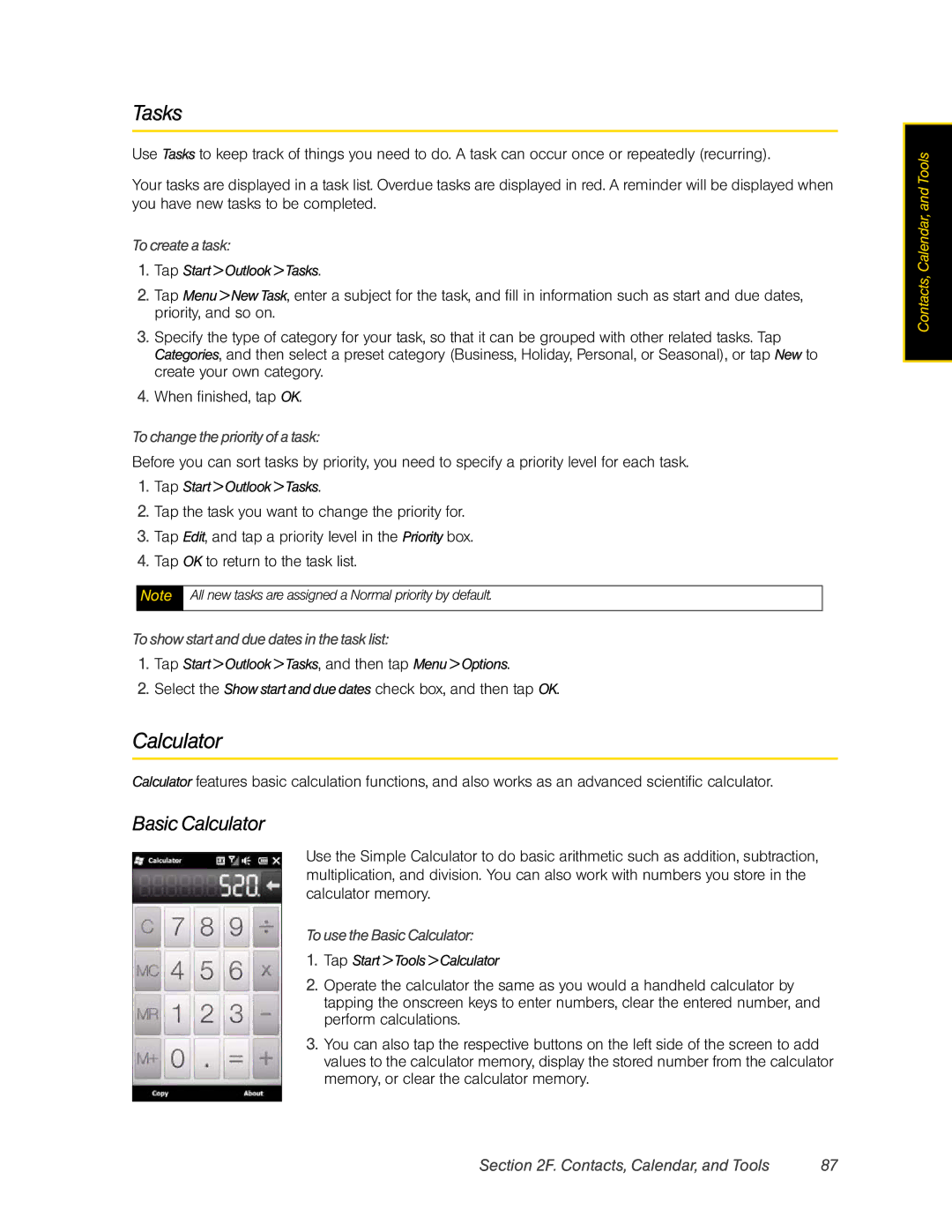Tasks
Use Tasks to keep track of things you need to do. A task can occur once or repeatedly (recurring).
Your tasks are displayed in a task list. Overdue tasks are displayed in red. A reminder will be displayed when you have new tasks to be completed.
To create a task:
1.Tap Start > Outlook > Tasks.
2.Tap Menu > New Task, enter a subject for the task, and fill in information such as start and due dates, priority, and so on.
3.Specify the type of category for your task, so that it can be grouped with other related tasks. Tap Categories, and then select a preset category (Business, Holiday, Personal, or Seasonal), or tap New to create your own category.
4.When finished, tap OK.
To change the priority of a task:
Before you can sort tasks by priority, you need to specify a priority level for each task.
1.Tap Start > Outlook > Tasks.
2.Tap the task you want to change the priority for.
3.Tap Edit, and tap a priority level in the Priority box.
4.Tap OK to return to the task list.
Note All new tasks are assigned a Normal priority by default.
To show start and due dates in the task list:
1.Tap Start > Outlook > Tasks, and then tap Menu > Options.
2.Select the Show start and due dates check box, and then tap OK.
Calculator
Calculator features basic calculation functions, and also works as an advanced scientific calculator.
Basic Calculator
Use the Simple Calculator to do basic arithmetic such as addition, subtraction, multiplication, and division. You can also work with numbers you store in the calculator memory.
To use the Basic Calculator:
1.Tap Start > Tools > Calculator
2.Operate the calculator the same as you would a handheld calculator by tapping the onscreen keys to enter numbers, clear the entered number, and perform calculations.
3.You can also tap the respective buttons on the left side of the screen to add values to the calculator memory, display the stored number from the calculator memory, or clear the calculator memory.
Contacts, Calendar, and Tools
Section 2F. Contacts, Calendar, and Tools | 87 |