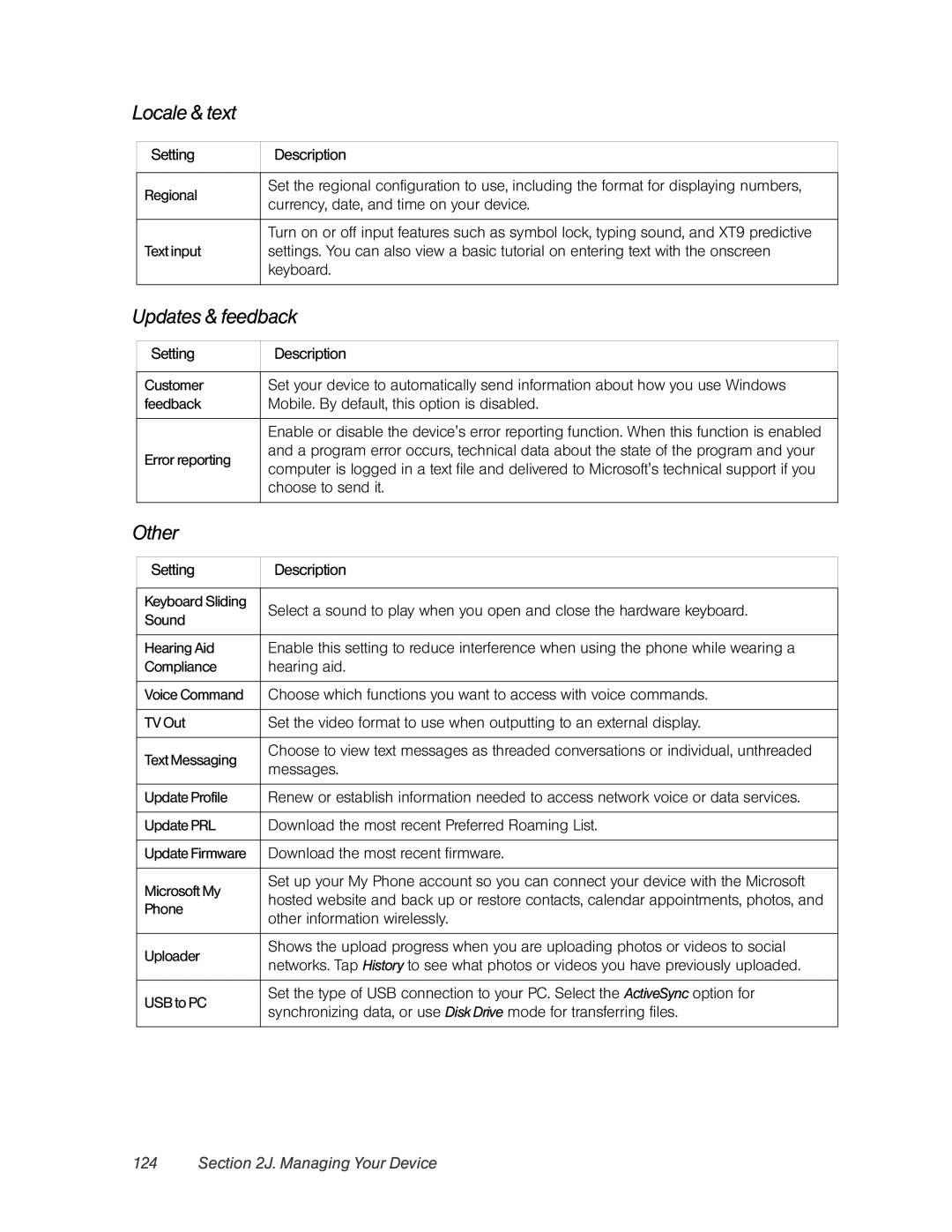Locale & text
Setting | Description | |
|
| |
Regional | Set the regional configuration to use, including the format for displaying numbers, | |
currency, date, and time on your device. | ||
| ||
|
| |
| Turn on or off input features such as symbol lock, typing sound, and XT9 predictive | |
Text input | settings. You can also view a basic tutorial on entering text with the onscreen | |
| keyboard. | |
|
|
Updates & feedback
Setting | Description | |
|
| |
Customer | Set your device to automatically send information about how you use Windows | |
feedback | Mobile. By default, this option is disabled. | |
|
| |
| Enable or disable the device's error reporting function. When this function is enabled | |
Error reporting | and a program error occurs, technical data about the state of the program and your | |
computer is logged in a text file and delivered to Microsoft's technical support if you | ||
| ||
| choose to send it. | |
|
|
Other
Setting | Description | |
|
| |
Keyboard Sliding | Select a sound to play when you open and close the hardware keyboard. | |
Sound | ||
| ||
|
| |
Hearing Aid | Enable this setting to reduce interference when using the phone while wearing a | |
Compliance | hearing aid. | |
|
| |
Voice Command | Choose which functions you want to access with voice commands. | |
|
| |
TV Out | Set the video format to use when outputting to an external display. | |
|
| |
Text Messaging | Choose to view text messages as threaded conversations or individual, unthreaded | |
messages. | ||
| ||
|
| |
Update Profile | Renew or establish information needed to access network voice or data services. | |
|
| |
Update PRL | Download the most recent Preferred Roaming List. | |
|
| |
Update Firmware | Download the most recent firmware. | |
|
| |
Microsoft My | Set up your My Phone account so you can connect your device with the Microsoft | |
hosted website and back up or restore contacts, calendar appointments, photos, and | ||
Phone | ||
other information wirelessly. | ||
| ||
|
| |
Uploader | Shows the upload progress when you are uploading photos or videos to social | |
networks. Tap History to see what photos or videos you have previously uploaded. | ||
| ||
|
| |
USB to PC | Set the type of USB connection to your PC. Select the ActiveSync option for | |
synchronizing data, or use Disk Drive mode for transferring files. | ||
| ||
|
|