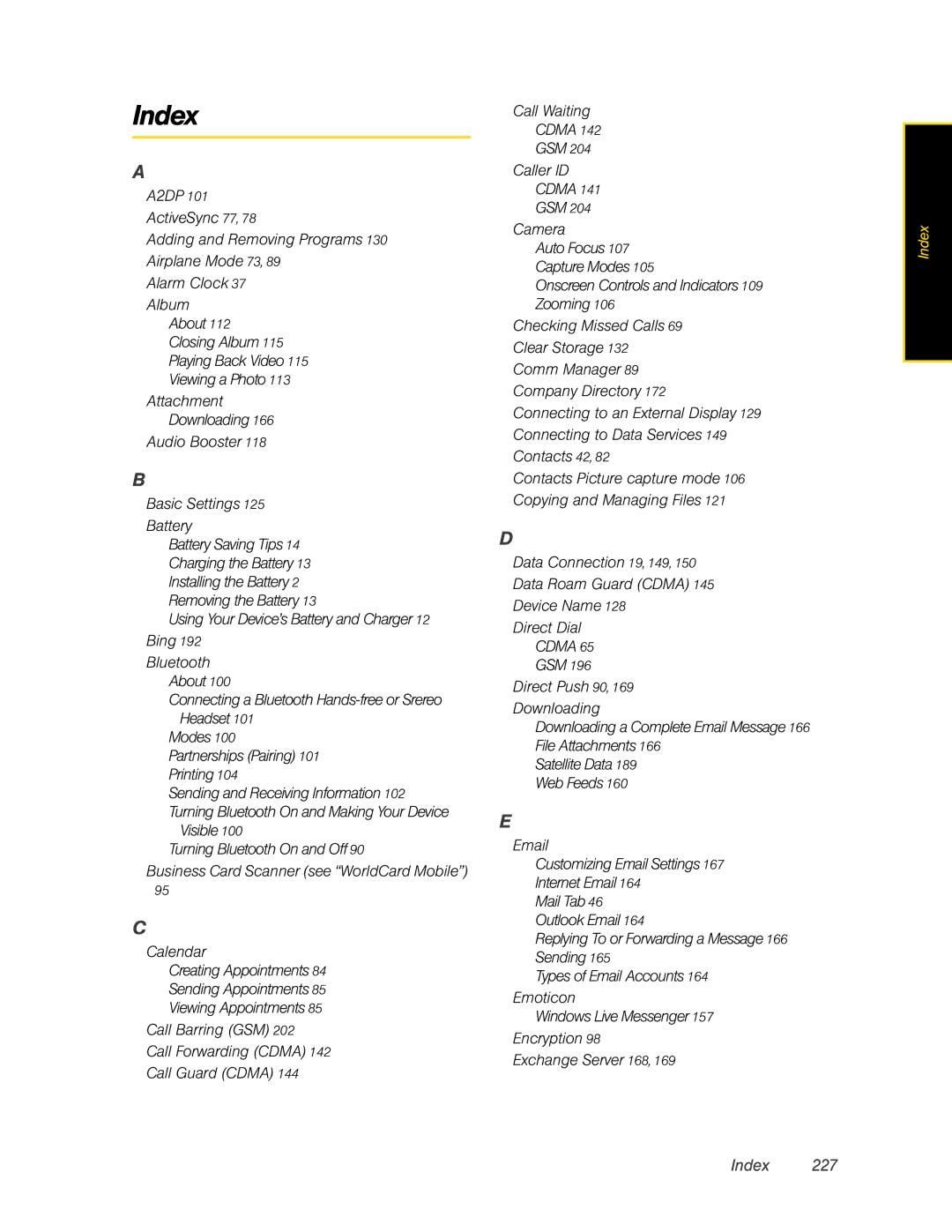Index
A
A2DP 101
ActiveSync 77, 78
Adding and Removing Programs 130
Airplane Mode 73, 89
Alarm Clock 37
Album
About 112
Closing Album 115
Playing Back Video 115
Viewing a Photo 113
Attachment
Downloading 166
Audio Booster 118
B
Basic Settings 125 Battery
Battery Saving Tips 14
Charging the Battery 13
Installing the Battery 2
Removing the Battery 13
Using Your Device’s Battery and Charger 12 Bing 192
Bluetooth About 100
Connecting a Bluetooth
Modes 100 Partnerships (Pairing) 101 Printing 104
Sending and Receiving Information 102 Turning Bluetooth On and Making Your Device Visible 100
Turning Bluetooth On and Off 90
Business Card Scanner (see “WorldCard Mobile”)
95
C
Calendar
Creating Appointments 84
Sending Appointments 85
Viewing Appointments 85
Call Barring (GSM) 202
Call Forwarding (CDMA) 142
Call Guard (CDMA) 144
Call Waiting CDMA 142 GSM 204
Caller ID CDMA 141 GSM 204
Camera
Auto Focus 107 Capture Modes 105
Onscreen Controls and Indicators 109 Zooming 106
Checking Missed Calls 69 Clear Storage 132 Comm Manager 89 Company Directory 172 Connecting to an External Display 129 Connecting to Data Services 149 Contacts 42, 82
Contacts Picture capture mode 106 Copying and Managing Files 121
D
Data Connection 19, 149, 150
Data Roam Guard (CDMA) 145
Device Name 128
Direct Dial
CDMA 65
GSM 196
Direct Push 90, 169
Downloading
Downloading a Complete Email Message 166
File Attachments 166
Satellite Data 189
Web Feeds 160
E
Customizing Email Settings 167 Internet Email 164
Mail Tab 46 Outlook Email 164
Replying To or Forwarding a Message 166 Sending 165
Types of Email Accounts 164 Emoticon
Windows Live Messenger 157 Encryption 98
Exchange Server 168, 169
Index |