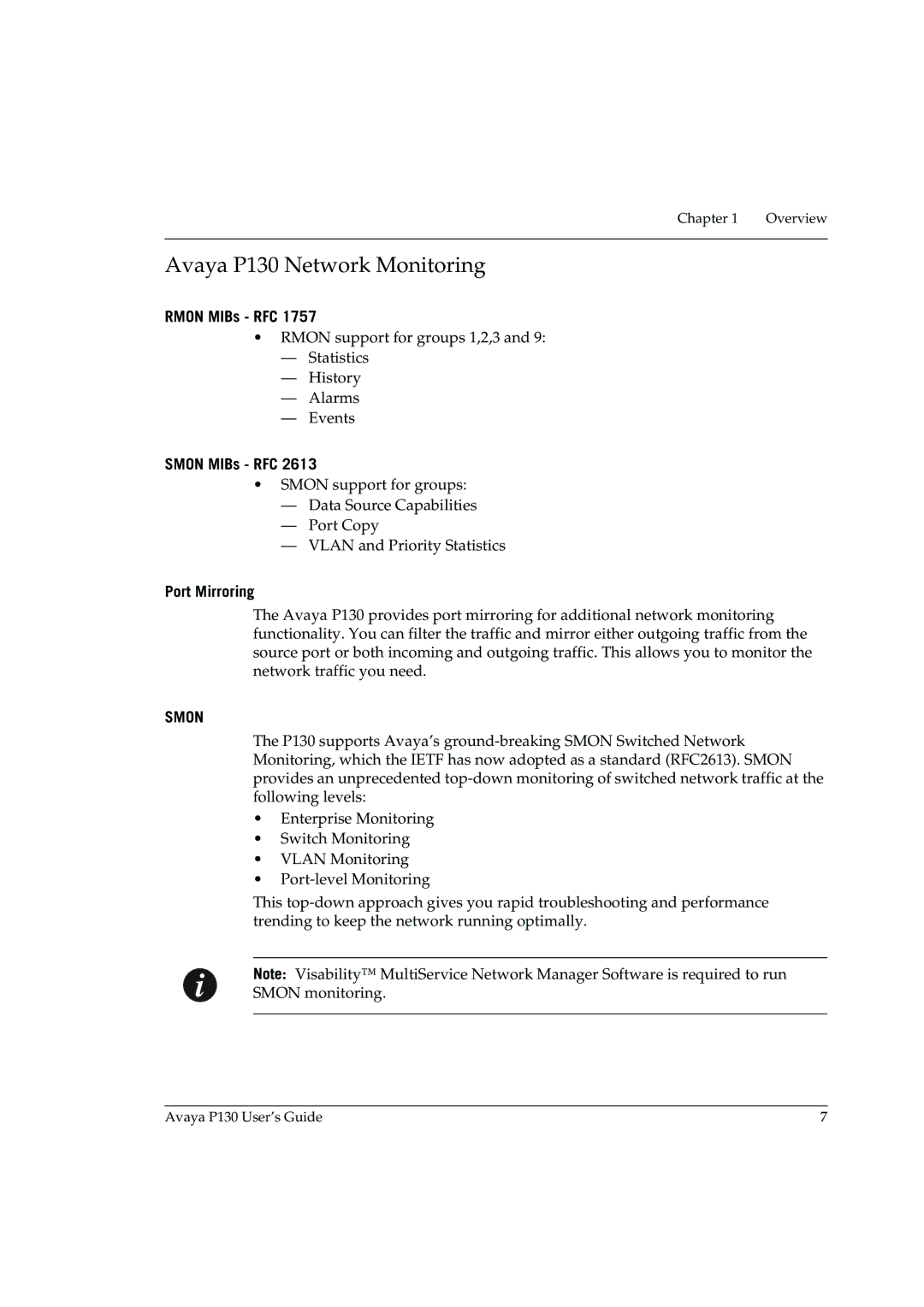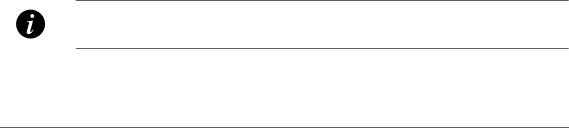
Chapter 1 | Overview |
|
|
Avaya P130 Network Monitoring
RMON MIBs - RFC 1757
•RMON support for groups 1,2,3 and 9:
—Statistics
—History
—Alarms
—Events
SMON MIBs - RFC 2613
•SMON support for groups:
—Data Source Capabilities
—Port Copy
—VLAN and Priority Statistics
Port Mirroring
The Avaya P130 provides port mirroring for additional network monitoring functionality. You can filter the traffic and mirror either outgoing traffic from the source port or both incoming and outgoing traffic. This allows you to monitor the network traffic you need.
SMON
The P130 supports Avaya’s
•Enterprise Monitoring
•Switch Monitoring
•VLAN Monitoring
•
This
Note: Visability™ MultiService Network Manager Software is required to run SMON monitoring.
Avaya P130 User’s Guide | 7 |