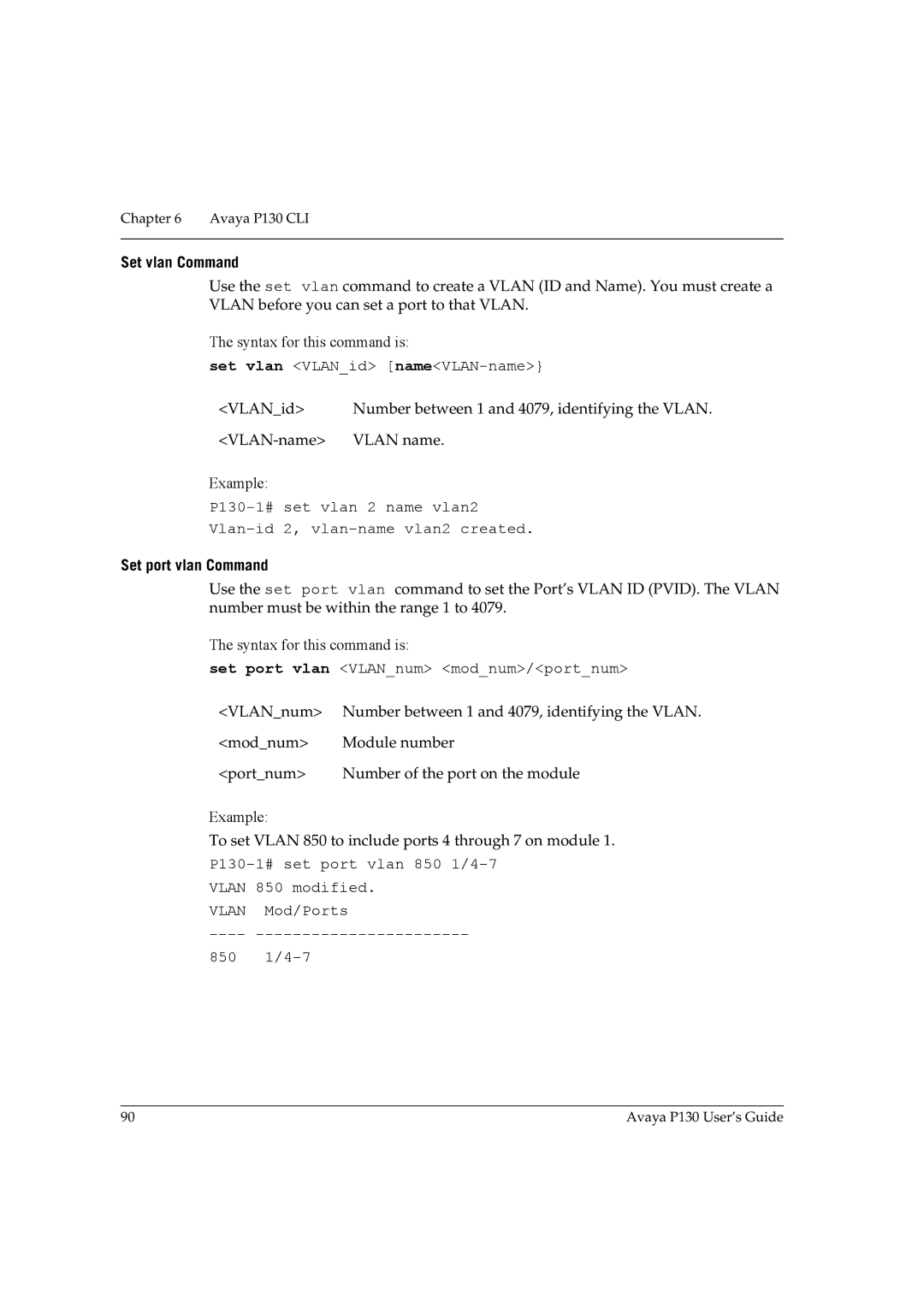Chapter 6 Avaya P130 CLI
Set vlan Command
Use the set vlan command to create a VLAN (ID and Name). You must create a VLAN before you can set a port to that VLAN.
The syntax for this command is:
set vlan <VLAN_id> [name<VLAN-name>}
<VLAN_id> | Number between 1 and 4079, identifying the VLAN. |
VLAN name. |
Example:
Set port vlan Command
Use the set port vlan command to set the Port’s VLAN ID (PVID). The VLAN number must be within the range 1 to 4079.
The syntax for this command is:
set port vlan <VLAN_num> <mod_num>/<port_num>
<VLAN_num> | Number between 1 and 4079, identifying the VLAN. |
<mod_num> | Module number |
<port_num> | Number of the port on the module |
Example:
To set VLAN 850 to include ports 4 through 7 on module 1.
VLAN 850 modified.
VLAN Mod/Ports
----
850
90 | Avaya P130 User’s Guide |